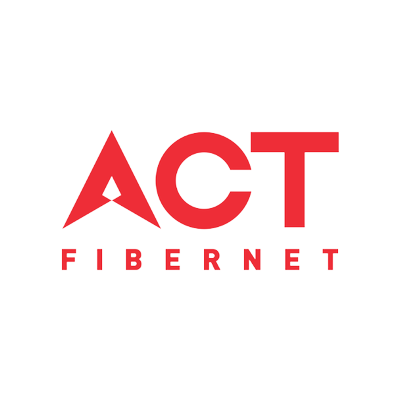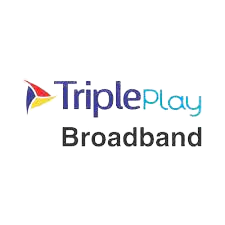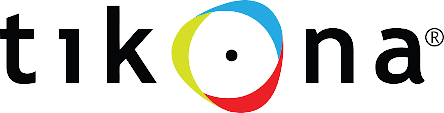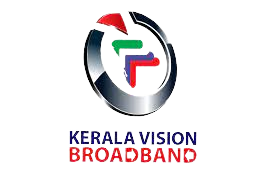Unlock the Power of Connectivity
Broadband Providers in India: Connecting the Nation with High-Speed Internet
Explore Reliable Broadband Services and Internet Plans from Top Providers in India
Compare Internet Providers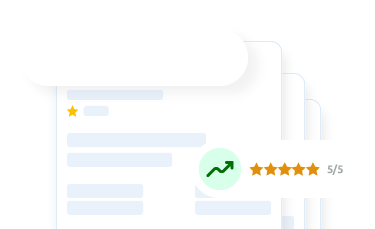
Internet providers in India have revolutionized the way people connect and communicate in the digital age. With a rapidly growing economy and a vast population, the demand for reliable and high-speed broadband services has surged across the country. As a result, numerous internet service providers (ISPs) have emerged, offering a wide range of connectivity options to cater to the diverse needs of individuals, households, and businesses.
Types of Broadband
Broadband is widely used to describe high-speed Internet service that is constantly on and quicker than standard dial-up access.

Cable Modem
Essential devices that enable high-speed internet connectivity through cable television networks, providing users with fast and reliable internet access.The majority of cable modems are external systems with two connections: one to a cable outlet and the other to a network. They give 1.5 Mbps or higher transfer rates.Subscribers may use their cable modem connection without dialling up an ISP by merely turning on their machines.

Fibre
Fibre transports data at speeds that are tens or even hundreds of times higher than existing DSL or cable modem speeds. The same fiber that delivers your internet will also provide voice (VoIP) and multimedia content, including video-on-demand, at the same time.With its superior bandwidth capabilities and low latency, broadband fiber enables seamless streaming, rapid downloads, and immersive online experiences, making it the preferred choice for those seeking unparalleled internet performance.

Wireless
Wireless broadband uses a radio connection between the customer position and the service provider centre to connect a home or company to the Internet. Wireless internet can be portable or stationary.Whether at home, in public spaces, or while traveling, wireless broadband offers the convenience of staying connected without being tethered to a fixed location, making it an ideal choice for those seeking on-the-go connectivity.

Satellite
Satellite broadband provides internet connectivity through communication satellites orbiting the Earth, making it a viable option for remote and underserved areas where traditional wired connections are not available. With satellite broadband, users can access high-speed internet regardless of their geographical location, bridging the digital divide and bringing online opportunities to rural communities and isolated regions.
Unveiling the Leading Internet Service Providers
India's broadband landscape is marked by a multitude of providers vying for dominance in a highly competitive market. Among the top 10 broadband providers, Airtel Broadband leads the way with its extensive coverage and reliable services, closely followed by Reliance Jio Fiber, which has rapidly expanded its fiber network across the country. BSNL Broadband, with its widespread reach and affordable plans, also stands out as a prominent player in the market, catering to the diverse connectivity needs of Indian consumers.
How To Choose A Good Broadband & Wi-Fi Provider?
Homes seek an internet network capable of managing web access, gaming, emails, data transfers, and video viewing for entertainment purposes. There are several high-speed internet connection brands with a variety of offers. Hence, you’ve to be careful while choosing the right internet connection and WiFi plans.
Location and Availability
One of the simplest ways to resolve broadband problems is to ensure that all wires connecting to your modem and Ethernet ports are undamaged and in order. Test the wires around your home as well, because climate or overzealous birds or other animals can cause harm to the cables, disrupting your internet service.The first thing to remember when selecting a broadband network is the service's location and accessibility. Where you stay is the most important factor, and whether or not the Internet company provides service in your area is an important question to consider when deciding on a brand. Do your homework and compile a list of area utility providers.
Download And Upload Speed
The download and upload speed required for data has a big effect on the user experience. Many customers pay for incredibly fast speeds that they do not need. Speeds ranging from 7 to 5.3 Mbps are needed to watch a movie on some of the most common OTT platforms (approximately). HD video calling necessitates an upload speed of 1.2 Mbps (approximately). Although broadband service speeds vary based on how and where you use them, we suggest that you properly check out your use before selecting your high-speed broadband connection.
The Cost
The price of your broadband service is important. There should be a reasonable combination of speed and cost. Often homes use their internet connectivity to operate from home, such as sending emails or merely browsing the internet. Some homes make extensive use of internet data, uploading and downloading vast volumes of data. As a result, you can make a comprehensive list of your exact requirements before comparing high-speed broadband plans and deals.
Pro Tip When choosing a location in the home for your WiFi router, firstly decide where your family is going to be accessing the internet the most at home.
Broadband Connection Installation
To connect your broadband, you simply need to follow a few simple steps:
- Choose An Internet Service Provider:Before you may begin configuring your home Wi-Fi, you must first buy a high-speed internet plan from a provider in your region. If you already own a cable TV service, you could add internet access to your existing service. To get going, your internet service provider will also assist you with generating a network Username and password.
- Choose A Wireless Router And Modem:Usually, the internet service provider may provide you with a router to use for a monthly charge, but you can still buy your own if it is compliant with the ISP's service. You'll also need to buy a wireless router to connect your internet connection to the router in your house.
- Connect Your Modem To A Cable Outlet:You must link the router to a coax cable until you have your internet, modem, and router connection.
- Connect The Router And The Modem:Then attach your wireless router to the modem with an Ethernet cable. This connects the two devices to each other.
- Connect Your Modem And Router To A Power Source:You are now equipped to plug your modem and modem into an electrical socket to supply electricity to your devices. Wait a few moments for the necessary lights to turn green.
- Connect To Your Wireless Network From Your Device:To connect, go over to your device's Wi-Fi settings and select on the name of your network. To reach your wireless connection, you must enter the password you created with your Internet Service Provider.
Pro Tip For consumers, switching to fibre will help with better and more reliable connectivity, a 1:1 contention ratio, and symmetric upload speeds, and with growing competition, you should have multiple options to choose from.
Frequently Asked Questions
What is broadband?
Broadband refers to a high-speed internet connection that provides fast and reliable access to the internet. Unlike traditional dial-up connections, which use a telephone line and limit data transmission rates, broadband connections offer significantly faster speeds and the ability to transmit large amounts of data simultaneously.
What is broadband connection?
A broadband connection is a high-speed internet connection that provides fast and continuous access to the internet. It refers to the technology and infrastructure used to transmit data at high speeds, allowing users to browse the web, stream videos, download files, and engage in various online activities seamlessly.
Which broadband is best?
Determining the "best" broadband provider depends on several factors, including your location, specific needs, and preferences. Different broadband providers excel in different areas, such as speed, coverage, customer service, and pricing. To find the best broadband for you, consider the following steps:
- Research Providers: Look for reputable broadband providers in your area. Check their coverage maps and availability to ensure they serve your location.
- Compare Plans: Compare the plans offered by different providers. Consider factors like speed, data limits, contract terms, and pricing. Look for plans that align with your usage requirements and budget.
- Read Reviews: Read customer reviews and experiences to get insights into the reliability, customer support, and overall satisfaction levels of each provider.
- Check Speed and Performance: Look for providers that offer consistent and reliable speeds, especially during peak usage times.
- Consider Customer Support: Evaluate the quality of customer support provided by the broadband providers. Quick and responsive customer support can be crucial in case of any technical issues or service disruptions.
- Seek Recommendations: Ask friends, family, or colleagues in your area about their broadband experiences and if they can recommend a particular provider.
How to change broadband password?
To change your broadband password, you typically need to access your router's settings. Here's a general step-by-step guide:
- Connect to your broadband network: Ensure that your device (computer, laptop, smartphone, etc.) is connected to your broadband network either through a wired or wireless connection.
- Access your router settings: Open a web browser and enter the IP address of your router in the address bar. The IP address is usually mentioned on the router itself or provided in the router's documentation. Common router IP addresses include 192.168.0.1 or 192.168.1.1.
- Login to the router: Enter the username and password for your router's admin interface. If you haven't changed the default credentials, they can often be found on the router or in the router's manual. Common default usernames and passwords include "admin" or leaving the field blank for the username and "admin" or "password" for the password.
- Locate the Wireless Security or Wi-Fi settings: Once logged into the router's admin interface, look for the section related to wireless settings or Wi-Fi security.
- Change the password: Within the wireless settings, you should find an option to change the password or passphrase. Enter a new password of your choice, ensuring it meets any specified requirements (e.g., minimum length, character types).
- Save the changes: After entering the new password, save the changes within the router's settings. This will update the password for your broadband network.
- Reconnect devices: Once the password has been changed, you'll need to reconnect all your devices to the broadband network using the new password.
How can I check the availability of broadband services in my area?
To check the availability of broadband services in your area, you can follow these steps:
- Research Broadband Providers: Make a list of reputable broadband providers in your region. Look for major providers as well as local or regional ISPs that offer broadband services.
- Visit Provider Websites: Visit the websites of the broadband providers on your list. Most providers have an option to check availability on their website's homepage or in the "Plans" or "Coverage" section. Look for a tool or search bar where you can enter your address or ZIP code.
- Enter Your Address: Enter your specific address, including the house number, street, city, and ZIP code, into the availability search tool. Some providers may also ask for your phone number or email address for contact purposes.
- Check Results: After entering your address, the website should display the availability of broadband services in your area. It may indicate whether services are available or not, or provide a list of available plans and speeds.
Can I upgrade or downgrade my broadband plan if my needs change in the future? Are there any associated charges or contract terms?
Generally, most providers offer flexibility for customers to modify their plans according to their changing needs. However, it's important to review the terms and conditions of your contract or agreement with the provider to understand any associated charges or contract terms.
Here are a few points to consider:
- Upgrading Plans: If you find that your current broadband plan no longer meets your needs, you can inquire with your provider about upgrading to a higher-tier plan with faster speeds, more data allowance, or additional features. There may be an associated cost increase, and the provider may require you to sign a new contract or agreement.
- Downgrading Plans: Similarly, if you wish to reduce your broadband service or downgrade to a lower-tier plan, you can discuss this with your provider. Downgrading plans may involve a reduction in speed, data allowance, or features. There might be charges or penalties associated with downgrading, depending on your contract terms.
- Contract Terms: Review the terms of your broadband contract or agreement to understand any specific clauses related to plan changes, including fees for upgrades or downgrades. Some providers may have minimum contract periods or early termination fees if changes are made before the contract ends.
- Contact Customer Support: To get accurate and up-to-date information about plan changes, it's best to contact the customer support or helpline of your broadband provider. They can provide specific details about the process, any associated charges, and any contractual obligations you need to consider.