BSNL Postpaid Plans: Top Features, Offers, & Going 3G to 4G
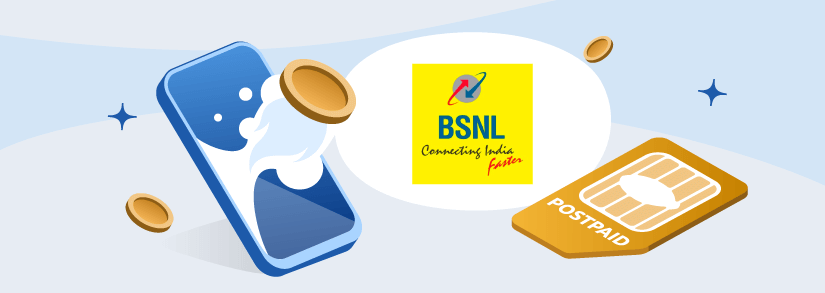
Bharat Sanchar Nigam Limited (BSNL) is a government-owned telecommunications corporation. This service provider offers both BSNL prepaid plans and various postpaid plans. However, if you want optimal compensation, opt for BSNL postpaid plans. The different services under a BSNL postpaid SIM start from ₹199 to ₹999. Follow our article here to find their details, learn about migration and resolving mobile network issues.
BSNL Promotional Offer Till 31/09/2024!
Avail of BSNL's promotional offer that includes voice calling @ 15p/min, data @ 1p/MB, and SMS @ 25p/SMS for a validity of 90 days!
Top BSNL Offer @
Find another offer under BSNL's promotional scheme that includes unlimited voice calling, 3GB data/day, and 100 SMS/day for a validity of 395 days!
Top BSNL Offer @
BSNL Postpaid Plans: Find The Best One For You!
The BSNL postpaid plans were recently updated to provide consumers with more convenient options. Customers can choose from a variety of standard and premium offerings for these plans. It operates with the aim of providing only the right services to its clients. BSNL postpaid recharge plans not only include voice calling packs for everyday use, but they also have data add-on packs, annual BSNL plans for additional services and optional ISD packs. Find the details in the following sections.
BSNL Postpaid Plans For Everyday Use
If you're wondering how to check BSNL postpaid plans, here's your answer. We have compiled all the BSNL mobile postpaid plans offered by the operator. Unfortunately, one of the popular plans, BSNL postpaid plans 99, is no longer available. Instead, users can explore other BSNL postpaid 4G plans starting from ₹199. These also include BSNL postpaid family plans that offer complementary family connections/add-on SIM.
| BSNL Postpaid Plans Cost | Benefits | Highlights |
|---|---|---|
| ₹199 | Voice: Unlimited SMS: 100 SMS/day Data: 25 GB + 75 GB rollover | Family Connections: Nil Free Add-ons: EROS now |
| ₹399 | Voice: Unlimited SMS: 100 SMS/day Data: 70 GB + 210 GB rollover | Family Connections: Nil Free Add-ons: EROS now |
| ₹525 | Voice: Unlimited SMS: 100 SMS/day Data: 85 GB + 255 GB rollover | Family Connections: 1 BSNL postpaid SIM with unlimited voice, 20 SMS/day and 10 GB data Free Add-ons: EROS now |
| ₹798 | Voice: Unlimited SMS: 100 SMS/day Data: 50 GB + 150 GB rollover | Family Connections: 2 BSNL postpaid SIM with unlimited voice, 100 SMS/day and 50 GB data Free Add-ons: EROS now |
| ₹999 | Voice: Unlimited SMS: 100 SMS/day Data: 75 GB + 225 GB rollover | Family Connections: 3 BSNL postpaid SIM with unlimited voice, 100 SMS/day and 75 GB data Free Add-ons: EROS now |
BSNL Postpaid Plans: Top Features
Each plan under a BSNL postpaid SIM comes with abundant features and advantages. Some of the top features and precautions common to all the 5 plans are listed here:
- Initial one-time payment: activation charges of ₹100
- Security deposit for local and STD calling: ₹500
- Security deposit for local, STD, and ISD calling: ₹2000
- Security deposit for local, STD, ISD, and International Roaming calling: ₹5000
- Each plan has a monthly validity observed per billing cycle.
- Free add-ons are not applicable to family connections.
- Any BSNL postpaid SIM added other than the family connection will be charged separately. Users can find detailed information on the BSNL Postpaid website.

BSNL - What you shouldn’t miss
Getting you started is now easy. Look HERE for more details!
BSNL Data Add-On Packs For Enhanced Services
How often do we have a great BSNL postpaid plan but run out of data services? No more struggling as BSNL offers the best data add-on packs under 2G and 3G BSNL postpaid recharge plans. Each of these has unlimited data facility with variable speeds. Check out the details in the table below. These plans also have an annual payment and advance rental option where users can pay for 12 months.
| BSNL Data Add-on Pack Cost | Data Included |
|---|---|
| ₹50 | 550 MB 40 Kbps speed after exhaustion |
| ₹75 | 1500 MB 40 Kbps speed after exhaustion |
| ₹170 | 2.2 GB 40 Kbps speed after exhaustion |
| ₹225 | 4.2 GB 40 Kbps speed after exhaustion |
| ₹290 | 9 GB 40 Kbps speed after exhaustion |
| ₹501 | 12 GB 40 Kbps speed after exhaustion |
| ₹549 | 16 GB 40 Kbps speed after exhaustion |
| ₹240 | 3.5 GB 80 Kbps speed after exhaustion |
| ₹340 | 5.5 GB 80 Kbps speed after exhaustion |
| ₹666 | 11 GB 128 Kbps speed after exhaustion |
| ₹901 | 20 GB 128 Kbps speed after exhaustion |
| ₹1711 | 30 GB 128 Kbps speed after exhaustion |
How To Get BSNL Postpaid SIM?
Consumers can get a new BSNL mobile postpaid connection through BSNL's CSCs/dealer network at any nearby location.
BSNL Optional ISD Packs
Are you visiting another country in the coming days? Why buy a new ISD BSNL postpaid plan when you can have an optional ISD pack? These plans enable you to avail of BSNL's services for international calling, SMS and data. Check out the prices and other details in the table below:
| Countries | Fixed Mobile Convergence | Rates for Calls and SMS |
|---|---|---|
| Canada, China, Singapore, USA | ₹40 | Voice call: ₹1.49/min SMS: ₹3 |
| Bangladesh, Malaysia, Hong Kong | ₹25 | Voice call: ₹2.49/min SMS: ₹3 |
| Bahrain | ₹20 | Voice call: ₹6.49/min SMS: ₹3 |
How To Convert BSNL Postpaid SIM From 3G to 4G
You can update your BSNL 3G SIM to 4G SIM by buying it from a BSNL centre or a BSNL channel partner/franchisee outlet. You can get a free 4G BSNL postpaid SIM. Users can look up the location of their closest BSNL retail store on the internet. Also, check to see if BSNL offers 4G VoLTE services in your region.
Once you've replaced your 2G/3G BSNL SIM with a 4G SIM, you'll need to activate it by following these simple instructions:
- Send an SMS "RE4G<last 6 digits of the new SIM Card Number><Circle Code>" to 53734. The circle code will depend on the state you're residing in. For example, if you’re in Maharashtra, your circle code would be MH.
- You will get a notice shortly after you have sent the message.
- Respond to the number with the phrase "RE4G YES".
- You will then get another message confirming that your application for a 4G SIM swap has been successfully registered.
- You can now wait for the network signal on your old SIM card to fade away on its own.
- Once you've removed your old SIM, you can swap it with your new 4G SIM card. This will ensure that you’ve successfully activated the BSNL 4G VoLTE services on your device!
Create A Backup!
It’s recommended to take a backup of all your SIM contacts to your phone as upgrading your SIM will erase all the data. An alternative to taking a backup on your phone is using a cloud service like Google Drive.
- Best Mobile Postpaid Plans
- Airtel Postpaid plans
- BSNL Postpaid plans
- Jio Postpaid plans
- Vi Postpaid plans
How To Activate 4G Settings For Your BSNL Postpaid SIM?
You must first pick ‘LTE' or ‘4G' as the ‘Network Mode' in your 4G handset's ‘Settings' menu before you can start enjoying the 4G experience. Also, to get 4G speeds and update your data pack for 4G use, make sure you recharge or choose a compatible BSNL 4G pack/plan.
How To Check BSNL 4G Compatibility?
To ensure your BSNL postpaid SIM is compatible with 4G you need to first ensure that your device is compatible with Band3/1800 MHz. You can easily find this information by visiting the website of your device and checking out the phone’s specifications. You should also check if BSNL offers 4G service in your region.
How To Fix BSNL Postpaid SIM Network Issues?
Sometimes you may find yourself in the middle of a network issue that hinders your everyday communication. The easiest way out would be to contact BSNL customer care support. But that might take time, so why not try to resolve the issue by yourself? Here are some of the most helpful ways in which you can resolve your BSNL network issues:
Restart Your Device
The “Mobile network not available” error is usually resolved by simply restarting your device. Restarting the handset lets it resolve memory and patch glitches, making most activities run more smoothly. Both background apps and memory leaks that could be causing the network problem can be cleared simply by restarting the device.
Remove the SIM Card & Put It Back
Remove the SIM card and replace it correctly. Test to see if the problem has been fixed. If the error persists, consider inserting your SIM in a different phone. This will allow you to determine if the problem is with the handset or the SIM card.
Check Network Settings
In this scenario, a faulty network setting could also be the cause of the problem. So, you can double-check network modes and operators to ensure that the right choices are chosen. You can do this by following the steps below:
- Open ‘Settings’, and then Tap on ‘Wireless and Network’
- Select 'Mobile Network(s)'.
- Tap on 'Network Operator'.
- Select 'Automatically'.
Check Your Phone's Signal Bar
To access the internet, you'll need good network coverage. You won't be able to reach the internet or make phone calls if the network signal says "Emergency", is blank, or is unstable.
To see if there's a network, look at the signal bar in the status bar. You can ask people in your immediate area if their phone can connect to the mobile network. If not, it's a widespread problem, and the only choice is to wait for the network to rebound.
Running out of validity for your plan?
BSNL Postpaid Plans: Frequently Asked Questions
How do I know my BSNL postpaid plan?
To check which BSNL postpaid plan you’re on, simply send an SMS with the text ‘BILL’ to 53333 from your BSNL postpaid number. If you want to check the usage amount, you need to send an SMS with the text ‘AMT’ to 53333.
Which is the best plan for BSNL?
BSNL, one of the top telecom operators in India, offers a host of various plans, which cater to different requirements. For example, if one plan offers more data, the other offers better calling plans. To find the right BSNL plan for you, it’s important to consider multiple factors like your budget and use patterns. Our top recommendation would be ₹399 for optimal compensation.
How can I find my old BSNL postpaid bill?
To access all your BSNL postpaid bills, log in to the official website and follow the steps below:
- Click on ‘Service’.
- Select ‘Check My Bills’.
- Click on your Billing Account Number, then your latest bills will be displayed with the bill number.
- Click on the respective bill number, which you want to view




