JioCinema: Watch Live IPL 2024, Webseries,Movies,Voot Shows

JioCinema is a digital platform by Jio, a leading telecom company in India. It started on September 5, 2016, and changed how people enjoy entertainment. JioCinema subscription lets you watch movies, TV shows, web series, and more whenever you want. They work with top production houses, so you get exclusive and high-quality content. It's a favorite for entertainment lovers all over the country.
JioCinema Parters with Sharechat
JioCinema is teaming up with the Indian social media platform ShareChat and its short video app Moj. They plan to feature sports content like WPL, IPL, Indian Super League, and even the Olympics this year.
This partnership aims to help JioCinema connect better with people who enjoy regional content. By being on social platforms like ShareChat and Moj, they want to become a part of users' digital habits and engage more with them.
What is JioCinema?
A video-on-demand service from Reliance Jio Infocomm Ltd., JioCinema is popular for its sports content, movies, documentaries and more. OTT users experience world-class video streaming and enjoy curated fresh content. JioCinema's innovative approach to content delivery and its commitment to offering a blend of blockbuster movies, popular TV shows, and original content have made it a significant player in the rapidly evolving digital entertainment landscape of India.
Get JioCinema Premium subscription for 1 year at just Rs 999. And enjoy Jio Apps like JioMart, JioSaavn, JioChats, JioTalks, JioMeet, and JioNews.It offers popular genres like documentary,Animation,Crime,Mystery,Sports,Biography,Action,comedy, Romantic,Horror & Thrillers.
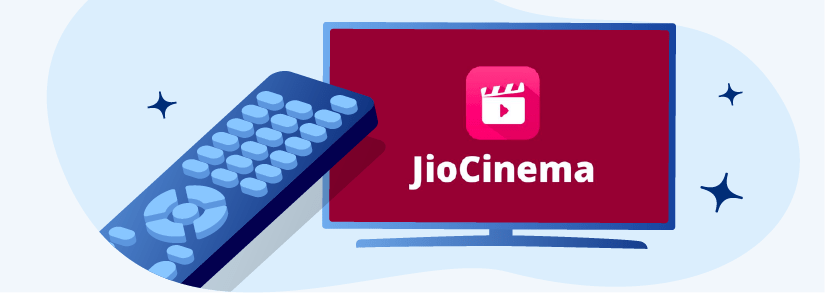
With 221 million subscribers as of June 2023, it has continued the evolution and commitment to deliver quality entertainment have solidified its position as a leading on-demand streaming platform in the country. It has become an integral part of Jio's ecosystem, catering to the ever-growing demand for convenient, high-quality digital entertainment.
Watch IPL 2024 on JioCinema for Free
Catch all the thrilling IPL 2024 action live and for free on JioCinema. Don't miss a single moment as top cricket teams battle it out, exclusively available on JioCinema's platform. Enjoy the excitement without any subscription fees, only on JioCinema!
Men's IPL 2024 Match Schedule
- CSK vs RCB. March 22. Chennai. 7:30 PM IST.
- PBKS vs DC. March 23. Mohali. 3:30 PM IST.
- KKR vs SRH. March 23. Kolkata. 7:30 PM IST.
- RR vs LSG. March 24. Jaipur. 3:30 PM IST.
- GT vs MI. March 24. Ahmedabad. 7:30 PM IST.
- RCB vs PBKS. March 25. Bengaluru. 7:30 PM IST.
- CSK vs GT. March 26. Chennai. 7:30 PM IST.
- SRH vs MI. March 27. Hyderabad.7:30 PM IST.
- RR vs DC. March 28.Jaipur.7:30 PM IST.
- RCB vs KKR. March 29.Bengaluru.7:30 PM IST.
- LSG vs PBKS. March 30.Lucknow.7:30 PM IST.
- GT vs SRH. March 31.Ahmedabad.7:30 PM IST.
- DC vs CSK. March 31.Visakhapatnam.7:30 PM IST.
- MI vs RR. April 1.Mumbai.7:30 PM IST.
- RCB vs LSG.April 2.Bengaluru.7:30 PM IST.
- DC vs KKR.April 3.Visakhapatnam.7:30 PM IST.
- GT vs PBKS.April 4.Ahmedabad.7:30 PM IST.
- SRH vs CSK. April 5.Hyderabad.7:30 PM IST.
- RR vs RCB. April 6.Jaipur.7:30 PM IST.
- MI vs DC. April 7.Mumbai.7:30 PM IST.
- LSG vs GT. April 8.Lucknow.7:30 PM IST.
JioCinema Subscription Plans
If you have a Jio Sim, you will automatically be getting a JioCinema login. And if you are using a Jio phone, it comes with pre-installed JioCinema app. Steps for signing in with Reliance Jio SIM
- Enter your Jio Sim Number for creating your ID.
- Click okay, and you will receive OTP on your Jio Number
- Enter your OTP and create a brand-new password
- After confirming the password, log into your JioCinema for free
- Enjoy binge-watching!
List of JioCinema Subscription Plans
Unlike Amazon Prime, Netflix, Disney+Hotstar, etc., JioCinema is a part of an umbrella content service provider known as Reliance Jio. It is the sibling service of Jio Music, so to say. So if someone is a part of the JioCinema Parent network and uses it, they can easily access JioCinema with their mobile number.
All it will take is your Jio ID and Password with your Jio Sim to stream and enjoy. However, the content gets limited if you are not a Jio user.
Let’s take a look at the prices:
| PLAN | PRICE, BENEFITS |
|---|---|
Free | Price: NA |
| No login | |
| Access to all Hindi/ regional movies and TV shows | |
| Ad-supported | |
Premium | Price: Rs 999 |
| 12 months validity | |
| Ad-free access to all Hindi/ regional TV shows and movies | |
| Access to HBO and WB content | |
| Highest audio and video quality | |
| Supports up to 4 devices simultaneously |
Once you cross the allowed Data limit for each plan, you will then get internet at the speed of 64 Kbps.
JioCinema Login:How To Watch For FREE?
Here are the steps to log in to your JioCinema account:
- Open the JioCinema app or website on your device.
- Click on the "Sign In" or "Login" button, which is usually located in the top-right corner of the screen.
- Enter your Jio number or email ID and password associated with your Jio account.
- Click on the "Sign In" button.
- If you have entered the correct login credentials, you will be redirected to your JioCinema account, where you can browse and watch your favorite content.
JioCinema Live
Its diverse range of digital services, including live TV streaming through its JioTV app. JioTV offered live-streaming of various TV channels across different genres, including news, entertainment, sports, and more, making it a popular choice among Jio subscribers to access real-time content.
How Can I Download The JioCinema App?
For JioCinema app download on your mobile device, you can follow these steps:
For Android:
- Open the Google Play Store on your Android device.
- In the search bar, type "JioCinema" and press Enter.
- Find the official JioCinema app by Jio Platforms Limited and click on it.
- Tap the "Install" button.
- Once the app is downloaded and installed, open it and follow any on-screen instructions to log in or create an account.
- How To Watch JioCinema On Other Networks?
- Search Jio TV application from Google Play Store
- Click install to download the Jio TV application on your smartphone (Free)
- Create a new ID and password
- Log in to Jio TV using the ID and password
- Once you log in, you can watch JioCinema in 15 different languages
For iOS (iPhone/iPad):
- Open the App Store on your iOS device.
- In the search tab, type "JioCinema" and search for it.
- Find the official JioCinema app by Jio Platforms Limited and tap on it.
- Tap the "Get" button to download and install the app.
- After installation, open the app and proceed with logging in or creating a new account, if required.
JioCinema- Sports, Movies, TV
JioCinema offers a diverse array of content, spanning sports events, a rich collection of movies across various genres, and a wide selection of TV shows. Users can enjoy live sports coverage, blockbuster films, and popular television series, all within the convenience of a single platform, catering to diverse entertainment preferences.
| JioCinema Titles | Type | IMDB Rating | Release Date | Summary |
|---|---|---|---|---|
| Bandon Mein Tha Dum | Web Series | 9.5 | 2022-2024 |
|
| Asur 2: Rise of the Dark Side | Web Series | 8.5 | Coming out on June 1,2024 |
|
| Apaharan 2 | Web Series | 8.3 | 2018–2024 |
|
| The Regime | HBO New Series | 6.2 | 2024 |
|
| Taali | Web Series | 7.9 | 2023-2024 |
|
| True Detective | HBO New Series | 8.9 | 2024 |
|
| The Amazing Spider-Man | Movie | 6.9 | 2023 |
|
| Hanuman | Movie | 6.0 | 2023 |
|
| Racer (Tamil) | Movie | 8.3 | 2023 |
|
| Pracchand Ashok | TV Show | 8.3 | 2024 |
|
| Women Premier League | Sports | NA | Streaming | Sporting Event |
| Men's IPL 2024 | Sports | NA | Starting 22nd March 2024 | Sporting Event |
| CCL | Sports | NA | Streaming | Sporting Event |
How To Change To Your Preferred Language in JioCinema?
Mentioned below are the steps to follow for language change.
- Log in to the JioCinema app
- Select the navigation panel tab (For Apple users, it is located at the left side, and for Android users, it is at the top center)
- Once you select the navigation tab, go to ‘languages’
- Click on languages, and you will get a list of languages available
- Scroll up and down to select your choice of language
- Click, and you are ready to watch content in the language of your liking
How to download content from JioCinema?
Open the JioCinema app
Ensure that you have the latest version of the JioCinema app installed on your mobile device.
Login to Your Account
Sign in to your Jio account using your registered mobile number and OTP (One-Time Password) or any other required login method.
Browse for Content
Explore the library of movies, TV shows, or web series available on the platform.
Select Download Option
When you find a title that is available for download, you'll typically see a "Download" or downward arrow icon next to the content.
Start Download
Click on the "Download" icon next to the movie or episode you wish to download. Choose the download quality if prompted (usually, there are options for standard or high-definition quality).
Access Downloaded Content
Once the download is complete, you can find your downloaded content in the app's designated section for offline or downloaded content. This section is usually available in the app's menu or in a specific "Downloads" area.
View Offline
Enjoy your downloaded content without needing an internet connection. You can watch these movies, shows, or episodes at your convenience, even when offline.
Check the latest prepaid plans
What Are The Top 10 Key Features Of JioCinema?
Jio Cinema offers a range of features that make it a popular choice for Indian viewers. Some of its notable features include:
List & Watch
Add all your favorite Movies, Shows, or Series all in one place and watch them as per your mood and convenience without having to search them again.
Auto-play
When you are watching your series, and the episode comes to an end, it will automatically start the next episode instantly.
Dock Player
Unlike any other apps, this feature lets you browse without stopping your video in the background without taking you back to the home page.
Voice Search
You can just say the name of a series or movie that you want to watch and get the results along with related results.
Bitrate Selection
This lets you select the quality of the video you select to watch, which may also depend on the speed of your Jio internet service to support this feature smoothly.
Download and watch later
No need to wait for the internet or broadband. Just download now and watch anytime you want offline!
Parental controls
This feature helps you control what your kids watch on the phone and helps you to keep them away from content made for adults.
Pick up where you left off
Not just on the device you are currently watching the show but any device you log in to your Jio Cinema, you don’t have to search again for the same; you can continue from where you left! Interesting right?
Watch & Browse
Yes! Your video will not stop like any other application, even if you browse while watching something.
Watch High-Definition videos with low internet usage
Minimum internet bandwidth required is 450Kbps.
Check the latest postpaid plans
Top 5 Benefits of Subscribing To JioCinema
Jio Cinema offers a range of benefits for Indian viewers. Some of its notable benefits include:
Affordability
Jio Cinema is a free service for Jio subscribers, making it an affordable option for viewers who want access to high-quality content.
Convenience
Jio Cinema is available on a range of devices, including smartphones, tablets, and smart TVs, allowing viewers to watch their favorite movies and shows on the go or from the comfort of their homes.
Extensive content library
Jio Cinema offers a vast library of movies, TV shows, and web series from various genres, giving viewers access to a wide range of content.
Multi-language support
Jio Cinema offers content in various Indian languages, making it an ideal platform for viewers who prefer regional content.
Original content
Jio Cinema has its own original content, including web series and short films, which gives viewers access to high-quality, unique programming.
How To Contact JioCinema Customer Care?
You can contact JioCinema customer care by visiting their official website.
- Click on www.jio.com
- Scroll down and select Contact Us
- You will have four options: Chat with Us, WhatsApp, email us, and call.
- Select on the suitable option
- Now launch your query and complaint
- Jio Cinema will get back to you
JioCinema WhatsApp
You can contact JioCinema via your mobile phone through WhatsApp. Just send your query on 7000770007 and get started.
JioCinema: Frequently Asked Question
From where can I download JioCinema?
You can download Jio Cinema from -
- For Android- Google Play
- For iOS- Apple Store
- For PC/ TV- Installation of Apps is important
Do I need the internet for streaming movies on JioCinema?
Yes, broadband service are required for watching movies/ series on Jio Cinema unless it is downloaded.
What is the internet speed required to watch smoothly on Jio Cinema?
Jio Cinema automatically adjusts itself but the minimum internet speed required is 2 Mbps and above.
How do I view a movie or a television show on JioCinema?
Tap on any of the Movies or TV Shows listed on the app's Home screen. You may also browse our extensive multimedia library by selecting Movies, TV Shows, and Trailers from the left navigation panel (Android) / Jio drawer (iOS). If you have a specific movie in mind, go to Search and type the title; or search by your favourite actor, genre, and so on.
How do I report a problem or give feedback on JioCinema?
You can use the app to get in touch with customer support or to leave feedback. The feedback section is available via the Support Section's left navigation panel.
How much memory does JioCinema take up on your phone?
JioCinema takes up about 15 MB of storage space.
