Common DTH Error Codes And Their Solutions
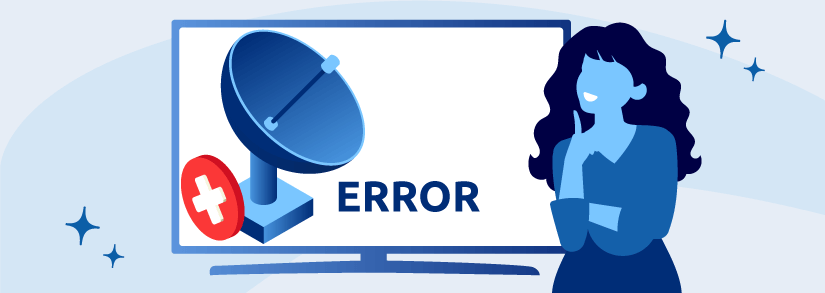
Almost every DTH user faces multiple issues due to various reasons, which can lead to us trying out different brands of DTH, but that is not the only solution. There are numerous ways to fix those errors that interrupt your viewing time. Usually, when a DTH user faces errors, the standard solution is to call customer care and ask them to fix the problem.
DTH connections can give several common issues to their subscribers, and the customer care might sometimes take a while before getting to solving the case, or the technician might take a lot of time resolving the problem.
Hence DTH users should try troubleshooting some of the commonly faced errors on their own. Here are some solutions that the user can try to troubleshoot their DTH problems without the help of a technician.
Troubleshooting DTH Errors
Unable To View Screen Or Hear Sound
The topmost common issue faced by DTH users is that they can't see any picture or cannot listen to any sound. This happens when the display isn't functioning correctly. In this case, the first solution is to check if the set-top box is to switch on the STB correctly.
The other issue could be watching TV via a DVD or VCD or another cable operator. To help solve this problem, all you need to do is press the AV button on your remote. Alternatively, if the AV connection itself is incorrect, then all you need to do is check the set-top box's AV connection.
Damaged Cable Connection
Sometimes there isn't any issue with the display, and the signal strength can also be good, but the cable connection itself might be damaged. The solution here is to contact your DTH operator immediately.
The Receiver Is On Standby
In some cases, the receiver goes on standby mode and troubleshoots this issue, and the user needs to press the set-top box button (STB) on the remote, and the receiver will be out of the standby mode.
If the remote is working fine but doesn't sync with your set-top box, you will have to press the "STB" button on the remote to sync it.
DTH Operator Based Solutions For Error Codes
The above are some general problems and troubleshooting methods for your DTH. Specific operators like Tata sky DTH, Airtel DTH and Sun Direct DTH, Dish TV have certain specific error codes and their solutions and here is the list of the same:
Standard Error Codes And Solutions For Tata Sky DTH
- Error Code 4: If you haven't subscribed to a particular channel in your package, error four will be displayed on your screen. To resolve this issue, all you need to do is add the specific channel by sending an SMS 'ADD (Space) Channel Number' to 56633 from your registered mobile number.
- Error Code 6: Error 6 is displayed on the screen if the DTH services have been deactivated for you, irrespective of recharging the account. This usually happens if the customer has done the recharge, but the set-top box wasn't on Standby mode while recharging. To resolve this, you will have to contact the customer support of TATA Sky.
Standard Error Codes And Solutions For Sun Direct DTH
-
Troubleshooting Sun direct code E48-32: The sun direct error code E48-32 or "no signal" is displayed when there is a disruption in the connection. Usually, there is a signal issue due to heavy rains or wind, and once the weather is clear, the signal is strong again. In case there isn't a weather issue, try troubleshooting with the tips below:
- Switch off the set-top box and the television.
- Gently pull out the smart card
- Wipe the surface of the card with a clean, dry cloth.
- Insert it again and switch on the set-top box and television.
To check if the errors are because of some issue with the set-top box, you need to follow the same steps as above. If the error code is still displayed, then you can contact customer care and ask them for a direct sun technician to fix the issue
- Troubleshooting Sun direct code E52-32: This problem may arise because of a lack of signal connectivity. The signal fails to connect when the weather condition is bad. The set-top box will automatically reconnect once the weather clears up. This is a temporary situation most of the time as after a few minutes, your set-top box will get the signal.
- Sometimes the E52 – 32 code flashes if the position of the satellite dish or the receiver is disturbed. This usually happens when strong winds end up moving the Dish slightly. The solution is to check the Dish and its position and call customer care if you notice the Dish or antenna is out of place.
- Also, check if there isn't any obstacle in front of the Dish that is causing these errors, and the Dish is able to receive signals without any obstructions. It is advisable to ask for a technician's help and not reposition the Dish or antenna by yourself as you may hamper the antennas signal receiving ability.
- The problem at the service provider's end: Sometimes there are network issues from the service provider's end. It is advisable to call customer care or check with nearby sun direct DTH owners if they face the same problem. If that is indeed the case, the service will resume shortly.
Standard Error Codes And Solutions For Airtel DTH
Below is the list of some of the common errors and their specific codes and the cause and how to solve them without needing to call customer care.
| Error Code | Error Displayed on screen | Problem | Solution |
|---|---|---|---|
| Error Code: B001 | “No Signal” | Heavy Rainfall, windy weather, dish alignment issues.
The cable of Dish is faulty or loose. An obstacle is obstructing in front of the Dish. |
Sometimes bad climate can also obstruct the signal. |
| Error Code: 2 | “Please check; the viewing card is not inserted properly in the Set-top box.” | The viewing card might not be inserted properly.
The set-top box is unable to detect the viewing card. |
Pull out the viewing card slowly and clean it with a dry cloth. Then, insert it again and make sure the arrow is facing towards the box and the microchip is facing down.
If the error isn’t resolved, call customer care. |
| Error Code: 4 | “This channel is not subscribed by you” | The current plan does not include this channel as it isn’t subscribed to by you. | To upgrade, call customer care.
To add a channel SMS Add <Top-up Name> to 54325 from your registered mobile number. |
| Error Code: 6 | “Account is suspended due to low balance” | Account balance must be Negative. | Recharge your pack immediately to activate the services again. The set-top box has to be on for a minimum of 20 minutes after recharge. |
Standard Error Codes And Solutions For DishTV
1) Signal Not Found
If the display shows "Signal not found" as an error, the first step is to Check the Dish Antennas signal strength.
Go to:
- MENU
- HELP
- STB INFO
- SETUP
- HOME FREQUENCY
- OK
If you scroll down, you will be able to see,
- Signal Strength: 60%
- Signal Quality: 75%
Signal quality and strength need to be above 55% to be OK. If it is below that, you need to check the dish antenna physically and if damaged, ask for a dish tv engineer to fix it.
2) Card Refresh Error
If the viewing card is not paired with the STB, you might get the card refresh error. You can contact customer care via email;[email protected] and attach the screenshot of your TV screen along with the Set-top box number and Dish TV card number.
While you receive further instructions, you need to keep channel 999 on.
3) Expired or Deactivated Viewing Card
In this case, you need to visit the Dish TV website (dishtvchannel.com) and recharge your connection.
Conclusion
So, now that you know how to efficiently resolve the common error codes without waiting for customer care to guide you, sit back and enjoy all the features that DTH services have to offer!