Tikona Infinet Private Limited (TIPL) is one of the leading and secured broadband service provider companies in India. Tikona Broadband Plans start from as low as Rs. 399/month. Users can also bundle them for a validity of 3, 6 or 12 months. Also, explore Tikona business services for corporate and Tikona customer care services!
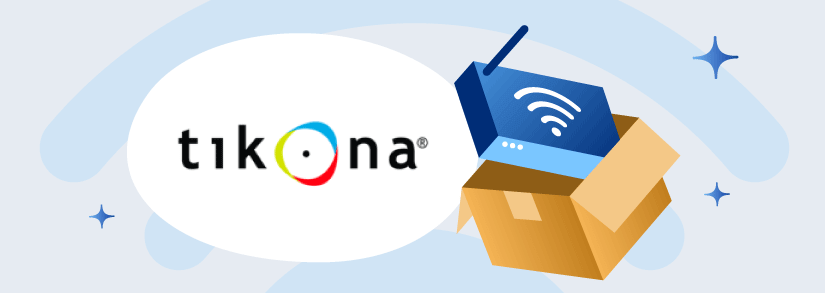
Tikona Broadband: A Quick Overview
Tikona is an internet service provider that offers broadband services across various cities in India, delivering high-speed and reliable internet connections to residential and business customers. The company was established in 2008 in Mumbai, Maharashtra. Tikona's broadband connection is one of the largest internet service providers in India.
Tikona offers an extensive selection of telecom services, encompassing Broadband, Internet access for both residential and commercial establishments, Lease Lines, Virtual Private Networks (VPNs), and various other value-added offerings.
Tikona is active across more than 750 districts in PAN India. Most of the active users are from Delhi, Mumbai, Kolkata, Chennai, Bangalore, etc. Currently, the company has more than 20,000 active users.
Why To Choose Tikona Broadband?
There are several reasons why you might consider choosing Tikona Broadband for your internet connection:
High-Speed Internet
Tikona Broadband offers high-speed internet connections, allowing you to browse, stream, download, and upload content quickly and efficiently.
Wide Coverage
Tikona has an extensive network and coverage in various cities and locations in India, making it accessible to numerous users.
Affordable Plans
Tikona offers a range of broadband plans to suit different budgets and needs, providing flexibility for users to choose a plan that best fits their requirements.
Reliability
With stable and reliable connections, Tikona ensures minimal downtime and a consistent internet experience.
Customer Support
Tikona is known for its customer support services, assisting users with any issues or queries they may have.
Value-Added Services
Apart from standard internet connectivity, Tikona may offer additional value-added services like VPNs, security features, and more.
No Data Caps
Some Tikona plans may come with unlimited data, meaning you won't have to worry about reaching data usage limits.
Ease of Installation
The installation process for Tikona Broadband is typically straightforward, making it convenient for users to get started quickly.
Customized Solutions
Tikona may offer tailored solutions for businesses or specific user requirements, ensuring they get the most suitable broadband service.
Positive Reviews:
Reading reviews and testimonials from existing Tikona Broadband users can give you insights into the overall customer satisfaction and experience.
Related: Best Work From Home Broadband Plans
Tikona Broadband Plans: Options For Unlimited Connectivity!
Tikona Broadband offers a diverse range of plans catering to various needs and budgets, providing high-speed internet connectivity with reliable service and flexible options for users across India. Find 'Tikona Broadband Plans Near Me' right here:
| Tikona WiFi Plans | Benefits | Tikona Broadband Plans Cost |
|---|---|---|
| PREULQ_SPL |
|
|
| PREULH_SPL |
|
|
| PREULA_SPL |
|
|
| PRIME_ULM_SPL |
|
|
| PRIME_ULQ_DELSPL |
|
|
| PRIME_ULH_SPL |
|
|
| PRIME_ULA_SPL |
|
|
| TURBO_ULM_SPL |
|
|
| TURBO_ULQ_SPL |
|
|
| TURBO_ULH_SPL |
|
|
| TURBO_ULA_SPL |
|
|
| UPREULM_SPL |
|
|
| UPREULQ_SPL |
|
|
| UPREULH_SPL |
|
|
| UPREULA_SPL |
|
|
| TURBOSTD_ULM_LCO_01 |
|
|
| TURBOSTD_ULM_LCO_01_Q |
|
|
| TURBOSTD_ULH_SPL |
|
|
| TURBOSTD_ULA_SPL |
|
|
| TURBOPLUS_ULM_LCO_01 |
|
|
| TURBOPLUS_ULM_LCO_01_Q |
|
|
| TURBOPLUS_ULH_SPL |
|
|
| TURBOPLUS_ULA_SPL |
|
|
Tikona Login: High-Speed Internet Connectivity
To log in to your Tikona Broadband account, follow these steps:
- Launch your preferred web browser on your computer or mobile device.
- Visit the Tikona Website.
- Look for the "Login" or "Sign In" option on the website's homepage.
- Enter Your Username and Password.
- Click on "Login".
- If the provided login details are correct, you will be directed to your Tikona Broadband account dashboard, where you can manage your account, check usage, pay bills, and access various services.
Tikona FiberFlex Broadband
Tikona Fiberflex Broadband is powered by a robust fibre backhaul network, so users can experience lightning-fast reliable connectivity at home. Explore the top features of Tikona FiberFlex Broadband below. However, note that their services are available on demand in Agra, Ahmedabad, Allahabad, Bengaluru, Bhopal, Gandhinagar, Chennai, Delhi, Hyderabad, Indore, Jabalpur, Jaipur, Kolkata, Kanpur, Mumbai, Meerut, Nagpur, Lucknow, Pune, Raipur, Rajkot, Surat, Thiruvananthapuram, Vadodara & Varanasi.
- Blazing-Fast Internet with Prepaid Freedom
- Personalised Support & Customer Care
- Affordable Pricing and Cheap Options
- Quick Installation & Efficient Process
Tikona Broadband Services For Businesses
Enhance your business operations with Tikona's cutting-edge Business Broadband solutions, designed to cater to the unique demands of modern businesses in India. With blazing-fast speeds and rock-solid reliability, Tikona empowers your organization to stay connected and productive. Their best services are listed here:
- Enterprise Business Broadband
- Internet Leased Line
- Internet of Things
- Point to Point Connectivity
- Managed WiFi
- MPLS VPN
- SD-WAN
- Skyconnect-Emailing Solutions
- Contact Centre Solution
- Vaultastic-Data Archival Solution
Don't let slow internet hinder your business growth. Switch to Tikona's Business Broadband Solutions today and experience the power of high-speed, uninterrupted connectivity that fuels your business success.
Tikona Speed Test!
You can measure your internet connection speed: download and upload speeds, with valuable insights about broadband performance at Tikona speed test. Also, you get the assistance and ensure for optimal internet experience.
How To Make a Tikona Bill Payment?
To make a Tikona bill payment, you can visit the official website, download the Tikona app, set up auto-pay or even access third-party payment portals. The steps for each are mentioned here:
- Online Payment:
- Visit the official Tikona website and log in to your account using your username and password.
- Navigate to the "Bill Payment" or "Pay Bill" section on your account dashboard.
- Enter the amount you wish to pay and choose your preferred payment method.
- Follow the on-screen instructions to complete the payment securely.
- Mobile App Payment: My Tikona App
- Download and install the Tikona mobile app from your app store.
- Log in to the app using your Tikona account credentials.
- Look for the "Bill Payment" or "Pay Bill" option within the app.
- Enter the bill amount and select your desired payment method.
- Follow the prompts to finalise the payment.
Auto-Pay or Standing Instructions
Some banks or payment platforms offer the option to set up auto-pay or standing instructions. You can authorize automatic deduction of your Tikona bill from your bank account or credit/debit card on a specified date each month.
Third-Party Payment Platforms
You can also use third-party payment platforms like Paytm, PhonePe, Google Pay, etc., to pay your Tikona bill. Open the app of your chosen payment platform, search for Tikona, enter the bill amount, and complete the payment.
How to Get In Touch With Tikona Customer Care?
Tikona's dedicated customer care team provides seamless assistance and addresses any queries or concerns you may have regarding their broadband services. With multiple contact options available, getting in touch with Tikona Customer Care has never been easier.
Tikona Headquarters
3A, 3rd Floor, 'Corpora',
LBS Marg, Bhandup(West),
Mumbai - 400 078
| Contact Method | Tikona Customer Care Number | |
|---|---|---|
| Business Care | [email protected] | 1800 266 2779 |
| Enterprise Support - MPLS VPN Services | [email protected] | +91 22 61950725 |
| Tikona Care | [email protected] |
|
| New Home Broadband | [email protected] |
|
| Media Related Queries | [email protected] | N/A |
| Appellate Authority | [email protected] | Fax No.022-4183 0111 |

Stay with us & view all offers
The best broadband comparisons, carefully reviewed and updated plans exclusively for you!
Tikona Broadband Plans: Frequently Asked Questions
How to reset Tikona WiFi?
Reset Tikona’s Wi-Fi is very easy. Open the Tikona login page first, then follow the steps below:
- Go to reset my password
- Enter the verification code
- Validate the request by SMS confirmation
- And your password is set.
How to change Tikona wifi password?
To change your Tikona WiFi password, follow these steps:
- Access Router Configuration Page.
- Enter Login Credentials.
- Navigate to Wireless Settings.
- Change WiFi Password.
- Select WPA2-PSK (AES).
- Enter New Password.
- Save Settings.
- Reconnect Devices.
How to change current Tikona Fiber plans?
After expiring the existing plan validation, you can recharge with the new plan. Just pay the required bills to be active in the new plan or contact your service provider to change your plan. The executive will provide you proper guidance.
