Zee5 OTT: Subscription Plans & Offers

Zee5 OTT is a popular streaming platform that offers plans from ₹649 to ₹1199. It has a wide range of content, including TV shows, movies, live TV channels, and original web series. It is one of the largest Indian streaming services and has a presence in over 190 countries. With a vast library of content in multiple languages, Zee5 caters to a diverse audience base.
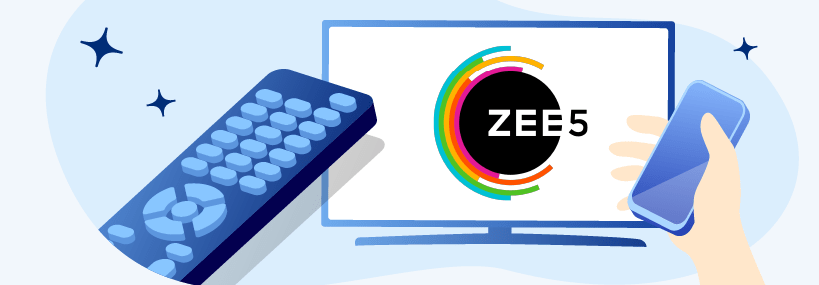
Zee5: Stream Limitless Entertainment Anytime, Anywhere!
This OTT platform, Zee5 OTT, has gained popularity for its user-friendly interface, high-quality video streaming, and affordable subscription plans. Zee5 OTT offers a personalized viewing experience with its recommendation engine that suggests content based on users' viewing habits. You can access Zee5 on Android, iOS, Amazon Fire TV, Android TV, and more. Users can get both free and premium content through the Zee5 app.
- Benefits of Zee5 App
- Triple the Download Speed: Experience lightning-fast downloads with 3X speed.
- Save Data by 50%: Browse content without worrying about exceeding your data limits as the app consumes 50% less data.
- Offline Viewing: Download your favorite movies and shows and watch them anytime, anywhere, without an internet connection.
- Create a Watch list: Install the app and create a personalized watch list to enjoy the best of shows and movies.
Zee5 Login: How to Get Started?
The Zee5 login process is simple and straightforward. Users can either create an account using their email address and password or log in using their social media accounts like Facebook, Google, or Twitter.

Entertainment Hub on-the-go
Zee5 Login
Once logged in, users can browse and search for their favorite shows or movies, add them to their watch list, and start watching them. Zee5 also offers personalized recommendations based on a user viewing history. Overall, the Zee5 login process is hassle-free and allows users to access a vast library of content on the platform.
Zee5 Subscription Plans & Cost
Zee5 OTT provides its users with an extensive content library consisting of over 4000 movies, 150+ web series, and other content in more than 12 languages. Although certain content is available for free on the platform, the Premium subscription provides users with access to all Zee5 originals and exclusives, blockbuster movies, ALT Balaji shows, Zindagi TV shows, Kids, Live TV, and TV shows before their actual telecast.
Currently, Zee5 OTT offers three types of plans premium plan that can be availed annually or for 6 months. Unfortunately, Zee5 currently does not offer a Zee5 monthly subscription plan. Check out the Zee5 subscription price India in the following table, along with subsequent details.
| Features of Zee5 Subscription | Premium 4K | Premium Full HD | Premium Full HD |
|---|---|---|---|
| Zee5 subscription price India | ₹1199 | ₹899 | ₹649 |
| Plan Duration | 1 year | 1 year | 6 months |
| Max Video Quality | UHD (up to 2160p) | Full HD (up to 1080p) | Full HD (up to 1080p) |
| Max Audio Quality | Dolby Atmos | 5.1 | 5.1 |
| How many devices can I watch on at the same time? | 4 | 2 | 2 |
| Before TV/Live TV | |||
| Device Where playback is supported | TV/ Android/ IOS/ Fire Stick/ Laptop/ PC/ Tab | TV/ Android/ IOS/ Fire Stick/ Laptop/ PC/ Tab | TV/ Android/ IOS/ Fire Stick/ Laptop/ PC/ Tab |
| Ads-Free | Yes | Except TV shows | Except TV shows |
4K plan is supported on 4K TVs and connected devices only.
Zee5 Free Subscription: Enjoy Endless Entertainment
In an effort to reach out to a larger audience, Zee5 OTT has now made its subscription service free through certain third-party platforms like Airtel, Vi and more, giving them access to unlimited entertainment without having to pay any fees.
With this move, Zee5 aims to make its content accessible to everyone, including those who were previously unable to afford the subscription fees. Users can now create an account and start streaming their favourite shows and movies on Zee5 without any restrictions. This has made Zee5 a more competitive player in the crowded Indian streaming market and has attracted more viewers to the platform.
How To Get A Zee5 Free Subscription?
There are several ways to obtain a Zee5 free subscription. Numerous companies such as Paytm, Times Prime, and Vodafone Idea provide free Zee5 subscriptions to their customers. Below is a list of free Zee5 Premium subscription offers:
- Vi - Zee5 Free Subscription Offer
- JioFiber - Zee5 Free Subscription Offer
- Times Prime - Offer
- OTT Play - Zee5 Premium Subscription Offer
- Flipkart Supercoin Offer
- Tata Play Binge+ Offer
Vi - Zee5 Free Subscription Offer
Users of Vi postpaid plans are eligible for the Zee5 plans. By purchasing and activating a Vi Max postpaid plan, users can access Zee5 originals, movies, and shows through Vi Movies & TV on the Vi App.
| Vi Prepaid Plans Cost | Validity | Benefits |
|---|---|---|
| ₹1112 | 90 days | Voice: Unlimited SMS: 100 SMS/day Data: 2GB/day Add-ons: Zee5 subscription for 90 days, SonyLIV, Disney+Hotstar, Vi Movies & TV |
| ₹1111 | 90 days | Voice: Unlimited SMS: 100 SMS/day Data: 2GB/day Add-ons: Zee5 subscription for 90 days, SonyLIV, Disney+Hotstar, Vi Movies & TV |
- How to Activate the Zee5 Free Subscription via Vodafone Play?
- Open the Vodafone Play app on your Android or iOS device.
- Tap on the ZEE movie, show, or original you wish to watch on the homepage.
- The app will redirect you to the Zee5 Premium app, allowing you to easily watch the content on the Zee5 platform.
JioFiber - Zee5 Free Subscription Offer
If you have a Jio Fiber broadband connection, you can get a Zee5 Premium subscription for free. Here's how:
- Recharge your Jio Fiber connection with a plan of ₹999 or above.
- Download the Zee5 app (Android/iOS) or visit its webpage.
- Login using your registered Jio Fiber number.
- That's it! You will now have access to all Zee5 Premium subscription content.
- Eligibility Criteria to Get Free Zee5 Plans with Jio Fiber
- You must have an active subscription to JioFiber, either postpaid or prepaid.
- You must be enrolled in a JioFiber OTT bundled plan that includes Zee5 as part of the package.
- You must have the JioFiber set-top box installed to activate the offer.
Times Prime - Offer
As a benefit for its Prime members, Times is providing access to Zee5 subscription. To take advantage of this offer, follow the steps below:
- Purchase a Times Prime subscription that is available for 12 months.
- Find the Zee5 Premium offer on the Times Prime App.
- Click on "Claim Now".
- A 6-month subscription of premium Zee5 plans will be activated on your registered mobile number.
- Sign in using your registered Times Now mobile number.
- You can avail the second 6-month Zee5 Premium subscription once the validity of first 6-month plan is over.
OTT Play - Zee5 Premium Subscription Offer
Introducing OTTPlay, a novel website that provides bundled offers for various OTT platforms. Presently, the website features three premium subscriptions that grant users access to Zee5 Premium on a monthly basis, in addition to numerous other OTT applications. These packages consist of Chota Pataka at ₹699 per year, Simply South at ₹1,199 per year, Jhakaas at ₹1,199 per year, and Power Play at ₹2,499 per year. Here are the steps:
- Purchase one of the above Zee5 bundled OTTPlay plans.
- Login to the OTTPlay app on Mobile or TV.
- Click on any Zee5 content.
- Zee5 subscription will get activated automatically on opening the Zee5 app after redirection to Zee5 app.
- The Zee5 subscription will remain active till the validity of the eligible OTTPlay pack.
Flipkart Supercoin Offer
If you're a user of Flipkart, an e-commerce platform, you can use Flipkart SuperCoins, a reward-based system, to acquire a Zee5 subscription. For every ₹100 spent on the platform, two SuperCoins (maximum 100 per order) are credited, and each SuperCoin is valued at Re 1. By using 299 SuperCoins, you can claim a Zee5 premium subscription that is valid for three months. Alternatively, 499 SuperCoins can be exchanged for a Zee5 premium yearly subscription. Follow these instructions to make the most of this offer:
- Launch the Flipkart App on your device.
- Navigate to the 'View All' tab to access a list of available rewards.
- Locate the Zee5 subscription option from the list.
- Click on the 'Claim Now' button to redeem your free subscription.
- Copy the code provided and start enjoying Zee5's content.
Tataplay Binge+ Zee5 Subscription Offer
Tata Sky Binge+ Zee5 subscription offer is a fantastic deal for entertainment enthusiasts. With this offer, subscribers can access a wide range of movies, TV shows, original series, and live TV channels at their fingertips. Tata Sky Binge+ is a smart set-top box that offers seamless streaming of multiple OTT platforms, including Zee5 OTT. Subscribers can enjoy unlimited content on Zee5 and other popular streaming services, such as SonyLiv, Amazon Prime Video, and Disney+ Hotstar, all on a single device. Tata Sky Binge+ Zee5 subscription offer is perfect for a complete entertainment experience.
| Tataplay Binge+ Plan | Number of Devices | OTT Apps |
|---|---|---|
| Mega - ₹399/month | 4 devices at a time (Watch on Mobile, Web, FTV, Binge+, Smart TV) | 31 apps including Zee5, Disney Hotstar, and more |
| Super - ₹299/month | 4 devices at a time (Watch on Mobile, Web, FTV, Binge+, Smart TV) | 26 apps including Zee5, SonyLiv, Lionsgate, Erosnow and more |
- Eligibility Criteria to Get Free Zee5 Plan with Tata Play Binge+
- TThe customer must have an active subscription to Tata Sky Binge.
- The customer's Tata Sky Binge subscription must include Zee5 as part of the bundled OTT plan.
Zee5 Login & Download
With the Zee5 OTT app, users can access their favourite content on the go, anytime and anywhere. The app is available for download on both Android and iOS platforms and offers a seamless viewing experience with its user-friendly interface and advanced features. With a vast library of content in multiple languages, including Hindi, English, Tamil, Telugu, Malayalam, Bengali, and more, Zee5 is the perfect destination for entertainment enthusiasts.
Here is a step-by-step procedure on how to download and process the Zee5 login:
- Visit the Google Play Store or Apple App Store on your Android or iOS device.
- Search for the Zee5 app in the search bar.
- Click on the "Install" or "Get" button to download and install the app on your device.
- Once the app is installed, open it on your device.
- You will be prompted to create an account or log in if you already have one.
- Click on the "Sign Up" button to create a new account.
- You can sign up using your Google or Facebook account, or by providing your email address and a password.
- Fill in the required details and click on the "Sign Up" button.
- Once your account is created, you can start browsing and watching your favourite movies, TV shows, and other content on the Zee5 app.
That's it! You're now all set to enjoy unlimited entertainment of Zee5 movies and shows.
Zee5 Customer Care Number
If you’re facing any challenges with your Zee5 login or Zee5 subscription, or you’re looking to lodge a complaint, you could use the following contact information:
| Zee5 Customer Care Number | Customer Service Email ID | Customer Contact Form |
|---|---|---|
| +91 22 7106 1234 | [email protected] | zee5.com/contactUs/ |
Zee5: Frequently Asked Questions
How to activate Zee5 OTT on TV?
To activate Zee5 on your TV, follow these steps:
- Ensure that your TV is connected to the internet.
- Launch the Zee5 app on your TV.
- Select the "Sign in" option to sign in to your account.
- A unique activation code will appear on your TV screen. Make a note of the code or take a picture of it.
- On your computer or mobile device, go to the Zee5 Sign in Website.
- Enter the code that you noted down and click on the "Continue" button.
- If you are not already signed in to your Zee5 account, you will be prompted to do so.
- Once you are signed in, your TV screen will refresh, and you can start watching your favourite Zee5 content on your TV.
How to activate Zee5 on TV from mobile?
To activate Zee5 on your TV from your mobile device, follow these steps:
- Make sure your TV is connected to the internet and has the Zee5 app installed.
- Open the Zee5 app on your mobile device and sign in to your account.
- Tap on the Cast icon, which is usually located in the top right corner of the app.
- Select your TV from the list of available devices.
- Your mobile device screen will now be mirrored on your TV.
- Launch any video on the Zee5 app on your mobile device.
- The video will now play on your TV, and you can control it from your mobile device.
- If you wish to stop casting, simply tap on the Cast icon and select "Stop Casting".
How to download Zee5 videos?
You can use the Zee5 OTT app to download and watch your favourite shows and Zee5 movies offline. Here are the steps to download videos on the Zee5 app:
- Open the Zee5 OTT app on your device and sign in to your account.
- Select the video you want to download and click on the download button.
- Choose the video quality you prefer and tap on the download button.
- The video will start downloading and you can monitor the progress in the Downloads section of the app.
- Once the download is complete, you can access the video from the Downloads section of the app, even without an internet connection.
How can I change the display language on Zee5 to my regional language?
Select your favourite language by going to Menu, and then Language. Then, press the Save button.
Is it possible to keep a list of Zee5 movies and episodes to watch later?
Yes, you may save material to your 'Watch list' to view later. Follow the instructions below to add any video to the Watchlist:
- Access your account.
- Play the video you'd want to view later. When the Zee5 movies begin to play, click on the three dots on the right-hand side of the screen. The video will then be added to your Watchlist once you click the 'Add to Watchlist' button.
Then, using the Menu > Watchlist option, you may access the 'Watchlist' to view all the stuff whenever you want.
Is it possible to adjust the video quality on Zee5?
Yes. You have the option of 180p, 360p, 720p, or 1080p on Zee5 movies and shows. Please keep in mind that the video quality is set to "Auto" by default, and Zee5 OTT will automatically modify the video quality based on your internet connection speed.
Browse OTT Platforms
Zee5 OTT

Explore the Ultimate Zee5 Web Series and Movies List
