SonyLiv: Subscription Plans, Watch TV Shows, Movies & Sports
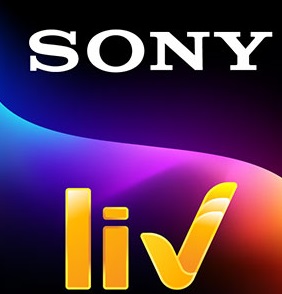
SonyLiv India is a popular digital platform known for its variety of shows, movies, and live TV. It has a user-friendly interface and a wide content library, making it a favorite among viewers for diverse entertainment options. From drama to sports, SonyLiv caters to different preferences, and its affordable subscription plans have helped it become a leading player in India.
SonyLIV has around 33 million subscribers and collaborates with partners such as OTT Play, Watcho, Times Prime, Airtel, Jio, and Vi. It operates in India, Bangladesh, Southeast Asia, and the Middle East.
- SonyLiv Top TV Shows
- Shark Tank India
- Barsatein
- Indian Idol
- Tarak Mehta Ka Oolta Chashma
SonyLiv India
Are you searching for the perfect OTT platform to watch live shows? Why not try Sony Liv! This is a television channel that is a subsidiary of the Sony Pictures Networks India Pvt. Ltd. service in India. This Indian video-on-demand provider operated by Sony Pictures Networks India Pvt. Ltd. has its headquarters in Mumbai, Maharashtra, India and was launched on January 23, 2013.
SonyLiv: Watch Live Shows
SonyLIV has access to 18 years' worth of material from Sony Entertainment Network networks. This leads to over 700 films and over 40,000 hours of television content in Hindi, English, Telugu, and Tamil.
SonyLiv Subscription Plans & Price
SonyLiv Subscription Plans offer users access to premium content, live TV, and exclusive shows and movies. With a variety of affordable plans to choose from, users can select the one that best suits their needs and preferences. SonyLiv Subscription Plans also offer ad-free streaming and the ability to watch content on multiple devices simultaneously.
| Access All Content (Movies, Originals And Live Sports) | Mobile Only | LIV Premium | LIV Premium | LIV Premium |
|---|---|---|---|---|
| . | ₹599Yearly | ₹999Yearly | ₹6996 Months | ₹299Monthly |
| Number of logged in devices | 1 | 5 | 5 | 5 |
| Watch on devices at same time | 1 | 2 | 2 | 1 |
| Max Video Quality | HD (720p) | FULL HD (1080p) | FULL HD (1080p) | FULL HD (1080p) |
| Max Audio Quality | Stereo 2.1 | Stereo 2.1 | Stereo 2.1 | Stereo 2.1 |
| Advertisement | On Live Sports, Channels & Reality TV Shows | On Live Sports, Channels & Reality TV Shows | On Live Sports, Channels & Reality TV Shows | On Live Sports, Channels & Reality TV Shows |
SonyLiv Subscription Free: Get One For You
SonyLiv offers a variety of content including movies, TV shows, live sports, and original web series. While the platform requires a subscription to access premium content, there are some free shows and movies available for users to watch. To access the full library of SonyLiv content, users can subscribe to a premium plan starting at an affordable price.
With a SonyLiv subscription, users can enjoy ad-free streaming and access to exclusive content, making it a great choice for entertainment seekers.
- SonyLiv Originals
- Cubicals
- Scam 2003 The Telgi Story
- Scam 1992 The Harshad Mehta Story
- College Romance
- Rocket Boys
SonyLiv Subscription Offer With Jio
SonyLiv offers special subscription deals in collaboration with Jio, providing Jio users with exclusive access to SonyLiv's extensive content library at discounted rates. This partnership enhances the entertainment options for Jio subscribers, making SonyLiv's diverse range of shows, movies, and live TV easily accessible.
SonyLiv Subscription Price: JioTV
Explore SonyLiv's subscription pricing on JioTV for a premium entertainment experience, offering Jio users affordable access to a wide array of shows, movies, and live TV. Enjoy the convenience of SonyLiv's content at competitive subscription prices through JioTV.
| Jio Fiber Plan | Validity | Data |
|---|---|---|
| ₹4498 | 365 Days | 2GB per day |
| ₹1198 | 84 Days | 2GB per day |
| ₹398 | 28 Days | 2GB per day |
| ₹148 | 28 Days | 2GB |
SonyLiv Subscription Price: JioFiber
By opting for a Jio Fiber broadband plan priced at Rs. 999 or above, you can enjoy a complimentary subscription to Sony LIV courtesy of Jio. This plan offers high-speed internet of up to 150Mbps and a validity of 30 days, making it an excellent choice for those seeking both fast and reliable connectivity, as well as access to premium entertainment content on Sony LIV.
| JioFiber Plans | Validity | OTT Platforms |
|---|---|---|
| ₹999 | 1 Month | 16 OTT Apps including SonyLiv, Disney+Hotstar, Prime Video, and more |
| ₹1499 | 1 Month | 17 OTT Apps including SonyLiv,Netflix, Hoichoi, Erosnow,Zee5, Lionsgate, AltBalaji, SunNxt and more |
SonyLiv Subscription Price: Jio Unlimited Plans
SonyLiv is available with Jio Prepaid Plans, offering subscribers exclusive access at attractive rates. With options like the Rs 3226 and Rs 809 plans, Jio users can enjoy SonyLiv's diverse content as part of their prepaid subscription.
| JioTV Premium Plans | Validity | Data |
|---|---|---|
| ₹3329 | 365 Days | 2GB per day |
| ₹809 | 84 Days | 2GB per day |
- SonyLiv Sports
- Australian Open 2024
- The Emirates FA Cup
- WWE
- UFC
- Ultimate Kho Kho
Sony Liv Free Subscription: Airtel
Accessing Sony Liv content is now possible via the Airtel Xstream app, which offers a premium access unlock feature through the Airtel Xstream mobile pack. Airtel's users can recharge with the Rs. 148 prepaid pack to unlock SonyLiv along with any of the six other OTT platforms. The recharge plan also offers 15 GB of data.
Note that the recharge plan has no service validity and users must choose a combo or unlimited pack to avail data benefits. Other Airtel Xstream mobile pack options include ₹148, ₹359, ₹549, ₹699, ₹719, ₹839, and ₹999. Airtel prepaid plans with varying validity periods from 28 to 84 days.
The most economical way to access Sony Liv content is with the ₹148 plan. Once recharged, users can enjoy Sony Liv content via the Airtel Xstream app.

Stay with us & view all offers
Get the best out of the streaming world right here!
SonyLiv Free Subscription Offers with Vi
Sony Liv has partnered with Vi (formerly known as Vodafone Idea) to offer free access to its premium content to Vi users. Vi subscribers can avail this offer by recharging with select Vi prepaid plans and Vi postpaid plans. The free Sony Liv subscription comes bundled with select Vi plans and allows users to access premium content such as movies, TV shows, and live sports.
With Vi's partnership with Sony Liv, subscribers can enjoy unlimited entertainment on the go, making it an attractive option for those seeking high-quality content without the cost.
| Vi Prepaid Plan | Validity | OTT Platforms |
|---|---|---|
| ₹82 | 14 Days | SonyLiv +4 GB data |
| ₹369 | 1 Month | Vi Movies & TV VIP access + SonyLiv+2 GB data |
| ₹698 | 20 Days | Sony Liv Mobile only Annual Pack + 10 GB data |
| ₹903 | 90 Days | 90 days access to Sony LIV Mobile and enjoy online streaming of exclusive Sony Liv originals, regional & international content, Live TV & News, kids content & more |
| Vi Postpaid Plan | . | |
| ₹100 | 30 Days | .Sony LIV Mobile + TV + 10 GB data |
SonyLiv Login: Sign Into Your Sony Account
SonyLiv Login allows users to access their account and enjoy a seamless streaming experience. allows users to personalize their streaming experience, save content for later viewing, and keep track of their viewing history. Additionally, users can log in to SonyLiv on multiple devices, including smartphones, tablets, and smart TVs.
- To create a SonyLiv Login, follow these simple steps:
- Visit the SonyLiv website or download the SonyLiv app on your smartphone or tablet.
- Click on the "Login" or "Sign Up" button on the top right-hand corner of the screen.
- Enter your personal details, such as your name, email address, and phone number, and create a unique username and password.
- Verify your account by clicking on the verification link sent to your registered email address.
- Once your account is verified, log in using your registered username and password.
- You can now start exploring the vast collection of shows, movies, and live TV on SonyLiv.
If you already have a SonyLiv account but are having trouble logging in, click on the "Forgot Password" option and follow the steps to reset your password.
- New on SonyLiv
- Scam 2003-The Telgi Story
- Toby
- Chamak
- Chaaver
Sonyliv.com Activate
SonyLiv.com Activate is a process that allows users to access premium content on SonyLiv by linking their streaming devices, such as smart TVs, gaming consoles, or streaming sticks, to their SonyLiv account. To activate SonyLiv on your device, simply visit the SonyLiv activation page, enter the activation code displayed on your device, and log in to your SonyLiv account.
SonyLiv.com Activate ensures that users can enjoy their favorite shows, movies, and live TV on the big screen, offering a more immersive viewing experience.
SonyLiv Activate: Sign in Via Mobile Number:
- Enter your mobile number.
- An OTP will be sent on this number
- You’ve just got to enter it and click on Submit.
SonyLiv Activate: Sign in Via Email Address:
- Simply enter your email address and registered password.
- You’re signed in!
SonyLiv Activate: Sign in Via Social Account
- One click is all it takes!
- Tap on Facebook or Google account and click Allow.
Great news! You're now all set to access over 30,000 hours of entertainment. Get ready to indulge in an endless streaming experience!
Top 4 Features of SonyLiv
- Wide Range of Content: SonyLiv offers an extensive library of shows, movies, live TV, and exclusive originals across various genres, catering to the diverse needs and preferences of its viewers.
- Personalized Experience: SonyLiv offers a personalized experience to its users, allowing them to save their favorite shows, track their viewing history, and customize their watch list.
- Multiple Devices: SonyLiv can be accessed on multiple devices, including smartphones, tablets, and smart TVs, allowing users to enjoy their favorite content anytime, anywhere.
- Affordable Subscription Plans: SonyLiv offers affordable subscription plans with various payment options, making it accessible to a wider audience.
SonyLiv Customer Care Number
As part of a huge corporation, Sony LIV customers benefit from the prompt and friendly round-the-clock customer care service.
Toll-Free Number:To contact customer care executives, dial the toll-free number (1800-103-7799) and select option 1 on IVR.
SonyLiv India:Frequently Asked Questions
What's Sony Liv's maximum simultaneous screen limit?
A Sony Liv subscription allows for up to two screens to be active at the same time. This is just valid for the annual and semi-annual Liv Premium contracts. All the other Sony LIV subscription plans only allow for one screen. The OTT service is compatible with nearly any platform available, including desktops, Android/iOS-powered tablets, Android/webOS TVs, as well as the Fire TV Stick.
Could you download Sony LIV content?
Yes, You could download and store almost every Sony Liv material on your device using your Sony Liv app login, as long as it is not a live broadcast.
Is there advertising on Sony Liv?
Customers only see commercials in live sports and TV, as well as on the Sony LIV Exclusive monthly schedule, on the subscription service.
How to cancel SonyLiv subscription?
Unfortunately, you cannot cancel your Sony Liv subscription. You can choose not to continue your subscription once the time period is over, however, even if you don’t stream content, you will not be refunded. Furthermore, these contracts cannot be exchanged, so be cautious when paying the Sony Liv subscription cost.
How to stop the automatic renewal of Sony Liv subscription?
You can stop the renewal of your Sony Liv subscription at any time by following the steps outlined below.
- Log in to the SonyLiv app or website using your credentials.
- Look for the term 'My Purchase.' It will be in the 'My Account section.
- To prevent Sony Liv from deducting monthly subscriptions from your account, click ‘Cancel' on the following screen.
Is it possible to update your Sony Liv plan?
Yes, you may upgrade your Sony Liv package from WWE, Special, or Special+ to Premium by paying the difference between your existing subscription service and the Premium plan.
How to activate Sony Liv on my Smart TV?
If you’re looking for Sony Liv device activation on your Smart TV, follow the steps below:
- Go to the menu in your mobile app and select "More"
- On this page, click "Activate TV"
- Enter the code presented on your TV in your mobile app and click "Submit.
Browse OTT Platforms
SonyLiv

India vs Bangladesh Series 2022: Squad, Where to Watch Live & Score Updates
