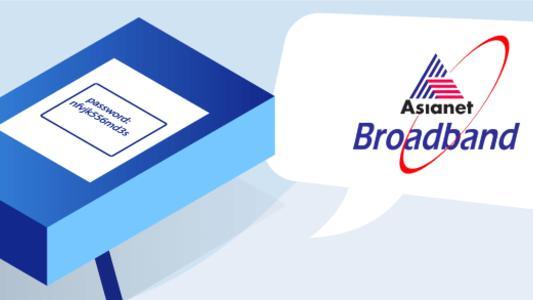Broadband Providers Plans and Services: How-Tos Decoded

In our fast-paced digital age, having a reliable and efficient broadband service is essential. Whether you're a remote worker, a student attending virtual classes, or an avid online gamer, understanding how to choose and optimize broadband services can significantly enhance your internet experience. Here's a detailed guide with practical tips to navigate the world of broadband services effectively.
Broadband- Connectivity Redefined! How To Navigating Choices Made Easy: Broadband Services. Compare Broadband Providers Find Your Perfect Connection Today.
Broadband: A Guide to Usage, How-tos, and Tips
In today's digital world, having good internet (called broadband) is important. Broadband comes in different types, so it's crucial to choose the right one for what you need – like working, playing games, or watching videos. To pick the best plan, think about how fast you want your internet to be, the FUP limits etc. and if there are any limits on how much data you can use. Different types of broadband, such as DSL, Cable, Fiber-optic, and Satellite, have their own good and not-so-good things, so pick the one that suits you.
Once you have it, make sure your internet speed is what you paid for. Be careful not to use too much data if your plan has limits. Know how to set up your internet and fix common problems. Look out for good deals and discounts from providers, and check what other people say about them. Plan for the future by choosing a broadband that can grow with your needs.
This guide helps you understand and use broadband better so you can enjoy the internet without any problems.
Tips for Easy Access to Broadband Services
Here's a detailed guide with practical tips to navigate the broadband services effectively.
Understanding Your Needs: Before diving into broadband plans, assess your specific needs. Consider the number of users, the type of online activities, and the devices connected. A family streaming videos and attending virtual meetings may require higher speeds than a single user who primarily browses the web.
Types of Broadband Connections: Familiarize yourself with the various types of broadband connections available – DSL, Cable, Fiber-optic, and Satellite. Each has its advantages and limitations. For instance, Fiber-optic offers high speeds, while DSL may be more cost-effective. Prepare an internet network checklist and choose the type that aligns with your priorities and budget.
Comparing Broadband Plans: Carefully compare broadband plans from different providers. Pay attention to crucial components such as speed, data limits, and contract terms. Websites often present overwhelming information, so break down the details to understand what each plan offers. Take note of hidden fees or extra charges that may impact your monthly bill.
Choosing the Right Speed: Selecting the appropriate internet speed is vital. Higher speeds are beneficial for bandwidth-intensive activities like streaming and gaming. However, if your internet usage is more casual, a lower speed plan may suffice, saving you money without sacrificing performance.
Data Limits and Unlimited Plans: Be mindful of data limits in your chosen plan. Streaming high-definition videos and downloading large files can quickly consume data. If you engage in data-heavy activities regularly, consider opting for unlimited plans to avoid overage charges or throttling.
Additional Services and Features: Broadband providers often offer additional services and features, such as security packages, cloud storage, or Wi-Fi equipment. Evaluate if these extras align with your needs. For example, a security package may provide added protection against online threats, enhancing your overall internet experience.
Comparing Providers: Research and compare reviews of different broadband providers. Look beyond just internet speed – consider customer service quality, reliability, and overall satisfaction. Online forums and customer testimonials can provide valuable insights into the real-world experiences of users.
Promotional Deals and Discounts: Take advantage of promotional deals and discounts offered by providers. However, read the fine print to understand the terms and conditions. Some deals may include a limited-time discount, while others could tie you into a long-term contract.
Installation Process: Understand the installation process before committing to a provider. Some companies offer DIY installation kits, while others may require professional installation. Consider your technical skills and preferences when choosing between these options.
Troubleshooting and Customer Support: Equip yourself with troubleshooting knowledge for common broadband issues. Check if your provider offers robust customer support, ensuring that assistance is readily available when needed. A reliable support system can swiftly resolve issues and minimize downtime.
Future-Proofing Your Broadband: Anticipate future needs when choosing a broadband plan. Consider the scalability of your selected plan to accommodate potential increases in internet usage or the addition of more devices. Stay informed about technological advancements like switching to fibernet to ensure your broadband remains cutting-edge.
How To Install a Wi-Fi or Broadband?
Installing broadband at home is a straightforward process that you can easily manage on your own. Follow these steps to set up your broadband connection:
- Choose a Provider: Select a broadband provider that offers plans suitable for your needs.
- Order a Broadband Plan: Contact your chosen provider and sign up for a broadband plan that fits your requirements.
- Receive the Equipment: Once you've signed up, the broadband provider will send you a package containing the necessary equipment, which typically includes a modem and any required cables.
- Choose a Central Location: Identify a central location in your home for the modem. This ensures an optimal Wi-Fi signal throughout your living space.
- Connect the Modem: Plug the fiber optic modem into a power source and connect it to your computer or router using the provided cables. Follow the manufacturer's instructions for specific details.
- Power On: Turn on the modem and wait for it to initialize. This might take a few minutes, so be patient.
- Connect Devices: Once the modem is ready, connect your devices to the Wi-Fi network using the provided credentials (SSID and password).
- Test the Connection: Check the internet connection on your devices to ensure everything is working correctly. Open a web browser and visit a website to confirm connectivity.
- Contact Customer Support if needed: Is you encounter any issues during the installation process, don't hesitate to contact the broadband provider's customer support for assistance.
- Secure Your Network: For security purposes, change the default Wi-Fi password to a unique and strong one. This helps protect your network from unauthorized access.
Remember that some broadband providers offer professional installation services if you prefer assistance. However, following these steps should enable you to set up your broadband connection easily and enjoy a reliable internet experience at home.
How To Register a Broadband or Wi-Fi Complaint?
Experiencing issues with your broadband connection? Follow these simple steps to register a complaint and get the assistance you need:
Register Wi-Fi Complaint
- Identify the problem with your broadband service. This can include slow internet speed, frequent disconnections, or any other issues affecting your connectivity.
- Reach out to your broadband provider's customer support.
- Provide essential details such as your account number, service address, and a detailed description of the issue you're facing.
- Customer support might guide you through troubleshooting steps to diagnose and potentially resolve the problem.
- If the issue persists, inform the customer support representative that you would like to register a formal complaint.
- Ensure you receive a unique complaint reference number.
- Ask for an estimated timeline for issue resolution.
- Keep a record of all communication related to your complaint.
- Some broadband providers actively address customer complaints on social media platforms. If your issue persists, consider reaching out to them via their official social media channels.
How To Connect Laptop to Broadband?
A broadband connection enables your business laptops to access fast internet. It comes through various technologies like DSL, Cable, Fiber Optic, and Satellite, using a router to transmit the signal to your laptop. If you have a wireless router, you can connect your laptop wirelessly; for a wired router, use an Ethernet cable for the connection.
Wireless Broadband Setup:
- Click the "Network" icon in your laptop's notification area, resembling a series of vertical bars.
- Right-click the desired wireless broadband connection.
- Click "Connect."
- Enter your access string or access point name in the provided field.
- Input your ISP-provided account username and password.
- Choose your Autoconnect setting, such as "Always connect automatically" for office use.
- Click "Continue" to finalize the connection setup.
- Launch your laptop's Internet browser to start using the new broadband connection.
Wired Broadband Connection:
- Connect one end of an Ethernet cable to an available output jack on your router.
- Plug the other end into your laptop's Ethernet jack.
- Launch your Internet browser; your laptop will automatically connect to the broadband.
Frequently Asked Questions
Can I upgrade my broadband plan later if my needs change?
Yes, many providers allow plan upgrades or downgrades based on your evolving requirements. Contact your provider to discuss available options.
Are unlimited plans truly unlimited?
While unlimited plans don't have fixed data caps, some providers may implement a Fair Usage Policy, potentially slowing speeds during peak usage times.
How can I test my internet speed?
Numerous online tools, like Ookla's Speedtest, can assess your internet speed. Simply visit their website and click 'Go' to run a quick test.
What should I do if I experience frequent disconnections?
Contact your broadband provider's customer support immediately. They can guide you through troubleshooting steps and dispatch technicians if necessary.
Can I negotiate my broadband bill with the provider?
Yes, it's worth negotiating with your provider, especially if you've been a loyal customer. Inquire about any ongoing promotions or discounts that could apply to your plan.
Browse Other Broadband Operators