Netplus Broadband is a top internet provider in India, offering high-speed services to homes and businesses to 400+cities in India. With plans starting at just ₹499, you can enjoy smooth browsing, streaming, and gaming. Plus, their dedicated customer care team is always ready to help you stay connected.
Netplus Super Saver Broadband Plan
Boost connectivity with speeds up to 10 Mbps. Opt for Netplus Fiber plans starting at ₹198, with unlimited data, calls and 1 month validity.

Netplus Broadband
Established in 2016, Netplus Broadband has quickly become a trusted name in the Indian internet-broadband market due to its reliable and uninterrupted services .Netplus Broadband has an extensive network infrastructure that ensures seamless connectivity and high-speed internet access to its customers. The company is committed to providing innovative and cost-effective solutions that meet the evolving needs of its customers, making it one of the most preferred broadband service providers in the country.
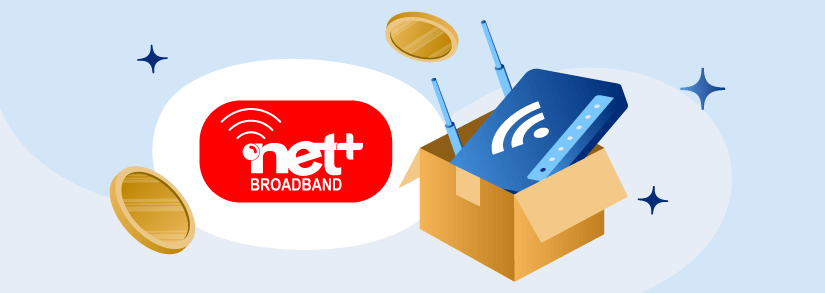
Netplus Broadband Plans February 2026
In India, there are several different types of broadband connections. Among these, Netplus is the most acceptable alternative in many states. If you are considering getting a Netplus Broadband connection at your house or anywhere else, you should know that it is well-known for its inexpensive plans as well as internet speed. Are you wondering whether Netplus Wi-Fi plans will be suitable for you? Let us help you out.
- Netplus Fiber Plans: States Served
- Punjab
- Haryana
- Himachal Pradesh
- Jammu & Kashmir
- Rajasthan
- Uttarakhand
- Uttar Pradesh
Netplus Broadband: Truly Unlimited Wi-Fi Recharge Plans
Netplus plans in Punjab are broadband internet plans cater to the diverse needs of customers and offer best internet for speed and connectivity at affordable prices.
| Netplus Wi-Fi Plan | Netplus Wi-Fi Price | Speed | Data & calls | Validity |
|---|---|---|---|---|
| Super Saver | ₹198 | 10Mbps | Unlimited | 1 Month |
| Silver | ₹499 | 100Mbps | Unlimited | 1 Month |
| Gold | ₹599 | 150Mbps | Unlimited | 1 Month |
| Diamond | ₹699 | 200Mbps | Unlimited | 1 Month |
| Platinum | ₹799 | 250Mbps | Unlimited | 1 Month |
Netplus Recharge Plans: OTT
| Netplus Wi-Fi Plan & Price | Number of Apps | OTT Apps | Validity |
|---|---|---|---|
| ₹99 | 10 | Alt Balaji, Shemaroo me, Atrangi, Discovery Plus, AAO Nxt,Epic Now, Play Box TV, Hub Hoper, Chaupal, Fancode | 1 Month |
| ₹199 | 14 | Sonyliv, Zee5, Alt Balaji, Shemaroo me, Atrangi, Discovery Plus, AAO Nxt,Epic Now, Gaana, OM TV, Play Box TV, Chaupal, Fancode | 1 Month |

Netplus Broadband Recharge: Entertainment Plans
Netplus broadband plans of the entertainment segment with 1 month validity and 14 OTT apps
| Netplus Wi-Fi Plan & Price | Speed | Data & Calls |
|---|---|---|
| ₹799 | 150Mbps | Unlimited |
| ₹999 | 400Mbps | Unlimited |
| ₹1299 | 500Mbps | Unlimited |
| ₹1499 | 600Mbps | Unlimited |
| ₹3999 | 1000Mbps | Unlimited |
How To Change Netplus Broadband Plan?
To change your Netplus broadband plan, you can follow these steps:
Contact Netplus customer care
Call Netplus customer care at their toll-free number 70875 70875 and inform them about your request for plan change. They will ask for your customer ID and other details to initiate the plan change process.
Choose a new plan
Netplus offers a range of broadband plans to cater to different needs and preferences. Choose a new plan that meets your requirements and budget.
Pay any applicable charges
You may need to pay some charges like a plan change fee or installation fee, depending on your new plan and location.
Wait for the plan change to take effect
Once you have made the necessary payment and completed the formalities, wait for the plan change to take effect. The plan change may take a few hours or a day to reflect in your account.
Test your internet connection
After the plan change is complete, test your internet connection to ensure that it is working properly.
Netplus Broadband New Connection
To get a new Netplus Broadband connection, you can follow these steps:
Check availability
Visit the Netplus Broadband website or call their customer care number to check if their services are available in your area.
Choose a plan
Browse through the various broadband plans offered by Netplus and choose one that suits your requirements and budget.
Fill the application form
Fill out the application form provided on the Netplus Broadband website. You will need to provide your personal details, address, and the plan you have selected.
Provide necessary documents
You will be required to provide a few documents like your identity proof, address proof, and a passport size photograph.
Pay the charges
You will need to pay the installation charges and the first-month subscription fee. You can pay online through various payment options available on the website.
Wait for installation
Once the payment is confirmed, Netplus will send a technician to install the broadband connection at your address. The installation process usually takes a few hours, and the technician will configure the router and provide you with the necessary login credentials.
After installation, you can start using your Netplus Broadband connection and enjoy high-speed internet access
- Copy of your Aadhaar card,
- One passport-size picture,
- Your Gmail address
- Your mobile phone number
Netplus Installation Charges
A new Netplus broadband connection cost ZERO installation charges. If your home or business is located outside an urban region, they might charge you Rs 10 /- for every wire meter.
Examine the accessories that arrive with the network installation. First, inspect the modem, which ought to be dual-band. Moreover, please bring a small amount of extra wire, since if you need to relocate the modem, you will not need to purchase additional wire from them.
How To Activate Netplus Broadband?
To activate Netplus broadband, you can follow these steps:
Contact Netplus customer care
Call Netplus customer care at their toll-free number 70875 70875 and enquire about the broadband plans and availability in your area. They will provide you with the necessary information about the plans and their pricing.
Choose a plan
Select a plan that meets your requirements and budget. Netplus offers a range of broadband plans that cater to different needs and preferences.
Schedule an installation appointment
Once you have selected a plan, schedule an installation appointment with the Netplus technician. The technician will come to your premises and install the necessary equipment like a modem and router.
Provide necessary documents
During the installation process, you will need to provide some documents like an identification proof and address proof. Make sure to keep these documents handy.
Pay the installation fee
You will need to pay the installation fee at the time of installation. The installation fee may vary depending on your plan and location.
Test your internet connection
Once the installation is complete, test your internet connection to ensure that it is working properly. You can also contact Netplus customer care in case of any issues or queries.
By following these steps, you can activate your Netplus broadband connection and start enjoying high-speed internet connectivity.
How To Recharge Netplus Broadband?
To recharge your Netplus broadband, you can follow these steps:
Log in to your Netplus account
Go to the Netplus website and log in to your account using your customer ID and password.
Navigate to the recharge section
Once you have logged in to your account, navigate to the recharge section. This section may be labeled as "Recharge" or "Pay Bill."
Choose a recharge amount
In the recharge section, you will be able to see different recharge options with their corresponding amounts. Choose the recharge amount that meets your requirements.
Enter payment details
Enter your payment details such as credit card or debit card information, net banking details, or any other payment option that is available.
Confirm your recharge
Once you have entered the payment details, confirm your recharge by clicking on the "Pay Now" or "Recharge Now" button.
Wait for the recharge to take effect
After the recharge is complete, wait for a few minutes for the recharge to take effect. You can test your internet connection to ensure that it is working properly.
Alternatively, you can also recharge your Netplus broadband by visiting the nearest Netplus office or using third-party payment platforms like Paytm or PhonePe. These platforms offer a convenient way to recharge your Netplus broadband from the comfort of your home.
Netplus Broadband Bill Payment
Netplus broadband offers three ways to pay you Netplus internet bill. These are:
Netplus Advance Rental
In this, users raise a request for Advance Rental Scheme through a form fill-up. Currently there are 2 schemes: 5+1 and 10+2 .This requires details like billing ID, current plan, current rental, advance scheme chosen, total amount+ GST and online payment.
Netplus Postpaid Customers HDFC Gateway
Postpaid customers of Netplus broadband can visit the link:https://prepay.netplus.co.in/index1.php . Input their customer ID and make the payment.
Netplus Prepaid Customers
Netplus prepaid customers can visit the link:https://www.netplus.co.in/pay-bill and choose "Prepaid Customers". Enter the customer ID and make a payment.
There are three most popular Netplus quick payment methods, which are listed below:
Netplus bill payment via Credit/Debit Card:
Utilizing a credit/debit card is the safest method to transfer, receive, or send to anybody in only two or three simple steps. So, in order to pay the netplus bill, you must do the following
- Visit netplus.co.in or netplus.co and plug in your Netplus Broadband login details.
- There will be a screen with two options shown; For Postpaid Consumers & For Prepaid Consumers.
- If you are unsure if you are a postpaid or prepaid subscriber, you can contact the Netplus helpline.
- Choose which client you are, and they will send you to a new page where you must provide your billing ID.
- Put your billing ID there.
- Then, press the Continue To Pay button.
- Select whether you want to pay with either a debit or credit card.
- Fill in your information, then validate your card to pay.
Netplus bill payment via the Paytm app
- Login to the Paytm app.
- Select the search button and type in Broadband Now. Choose the Netplus option.
- Next, input your billing ID.
- Add the amount to be added.
- Finally, click the Pay Now button.
Your netplus bill transaction online has been completed successfully, and you can keep enjoying the experience of quick browsing.
Netplus bill payment via the PhonePe app
So it's time for the final option, which is to pay through PhonePe. The process is identical to paying with Paytm. Simply select the Netplus option under Broadband bill payments, plug in your billing ID and make the payment.
What are the Benefits of Netplus Broadband?
Fastway Group is a global leader in digital entertainment content and a creator in this field. They have an internet division known as Netplus Broadband. This is a wholly-owned company offering Next-Gen Services. Netplus Broadband is among the country's leading ISPs, with a significant presence in North India especially Punjab, and it offers some outstanding broadband options in the areas where it currently operates.
Services provided by Netplus include:
- Over 15000 kilometers of underground and 16000 kilometers of last-mile FTTH network, service is available in more than 400 cities.
- 14K+ channel partners provide service coverage.
- Broadband services with high speeds.
- With 5.5 lac customers and 400+ towns, it is the fastest expanding broadband internet provider.
- The region's first service provider to provide a 1 Gig package and innovative telecommunications services.
- All large content providers have connected and cashing with their state-of-the-art NOC.
- Leading a team of 2000+ Enterprise clients.
- Wi-Fi solutions are provided by a recognized entity that is specifically involved in delivering government Wi-Fi solutions. Smart city initiatives.
Following the launch of JioFiber and its 1 Gbps broadband services, nearly every Internet Service Provider (ISP) in the nation is striving to provide gigabit speeds to its customers. Airtel Xstream Fibre, as well as other local ISPs such as Netplus Broadband, swiftly followed JioFiber.
Netplus Broadband Customer Care
Netplus Broadband Services Pvt. Ltd. offers a dedicated call centre for registering queries and complaints. You can call them 24 hours a day, seven days a week, or make your request online.
Here are the Netplus broadband contact details you will require:
- Phone number: 70875-70875
- Email Address: [email protected]
- Email Address Level-2: [email protected]
Allow Us To Help You Find The Best!
Net+ Broadband Plans: Frequently Asked Questions
How to check data usage in Netplus broadband?
To check your data usage in Netplus broadband, you can follow these steps:
- Open a web browser: Open any web browser on your device.
- Log in to your Netplus account: Go to the Netplus website and log in to your account using your customer ID and password.
- Navigate to the data usage section: Once you have logged in to your account, navigate to the data usage section. This section may be labeled as "Usage Details" or "Data Usage."
- Check your data usage: In the data usage section, you will be able to see your current data usage as well as the remaining data balance. You can also see the details of your data usage such as upload and download data, date and time of usage, and more.
Alternatively, you can also check your data usage by downloading the Netplus mobile app. The app provides an easy and convenient way to check your data usage on the go.
How to login into Netplus broadband?
The task of logging in to Net plus is easy to perform. When you click on My Account, there you can add your username as 'admin' and the password as 'admin.' And there, you will get immediate access to your router.
How to change wifi password in Netplus broadband?
To change the WiFi password in Netplus broadband, you can follow these steps:
- Connect to your Netplus broadband network: First, connect your device (laptop or smartphone) to your Netplus broadband network using the current WiFi password.
- Open a web browser: Open any web browser on your device and type "192.168.0.1" in the address bar. Press Enter.
- Enter your login credentials: You will be redirected to the Netplus router login page. Enter your username and password. The default username and password are usually "admin" and "admin" respectively.
- Navigate to the wireless settings: Once you have successfully logged in to your router's settings, navigate to the wireless settings section.
- Change the password: Locate the field where you can change the WiFi password. Enter a new password in the field provided. Make sure to choose a strong password that is hard to guess.
- Save the changes: Once you have entered the new password, click on the "Save" or "Apply" button to save the changes.
- Reconnect your devices: After changing the WiFi password, you will need to reconnect all your devices using the new password.
Once you have followed these steps, your Netplus broadband network will have a new WiFi password. Make sure to keep the new password safe and secure.
How to disconnect Netplus broadband?
Call Netplus customer care at their toll-free number +91 70875 70875 and inform them about your request for disconnection of the broadband service. They will ask for your customer ID and other details to initiate the disconnection process.
You need to return these equipment in working condition to the Netplus office or their authorized agent. Make sure to get a receipt for the same. Once the disconnection process is complete, make sure to collect all necessary documents and receipts related to the disconnection.
How to know customer id of Netplus broadband?
To know your customer ID of Netplus broadband, you can follow these steps:
- Check your Netplus broadband bill: Your customer ID is mentioned on your monthly Netplus broadband bill. Look for a 10-digit number printed on the top of your bill, which is your customer ID.
- Contact Netplus customer care: You can call Netplus customer care at their contact number 70875 70875 and request them to provide your customer ID. They may ask you to provide some personal information to verify your identity before sharing your customer ID.
- Visit the Netplus office: If you are unable to find your customer ID on your bill or through customer care, you can visit the nearest Netplus office and request them to provide your customer ID. You may need to provide your account details and identification proof to get the information.

