Dish TV Channel Selection- How To Add & Remove Channels
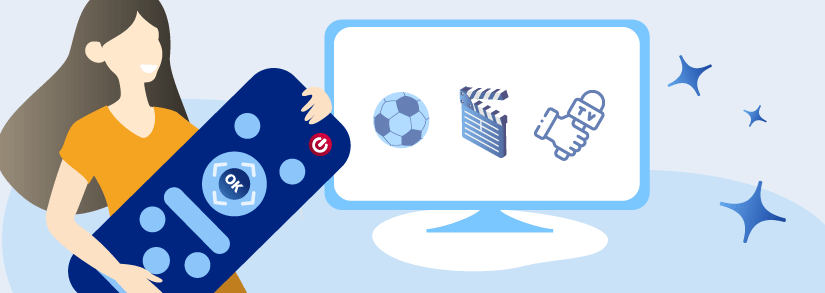
Dish TV may have missed the top place to Tata Sky, but the truth remains that it provides its consumers with an extensive range of channels and services. DishNXT, DishNXT HD, and DishSMRT Hub are the three STB alternatives available from the DTH service provider.
With so many options, there’s no doubt that many consumers might face difficulties in determining which channel to add in their package. But, the great news is that DishTV allows you to easily add or remove channels while allowing you to subscribe to two-three packages at the same time.
Did You Know DishSMRT Stick, as well as DishSMRT Kit, are also available to convert your DishNXT HD STB into an online media streaming device. More significantly, it provides users with access to around 400 major as well as regional channels.
In this article, we will go over step-by-step how users can easily add or remove channels in their DishTV package. However, before we start, let’s first understand TRAI's latest traffic scheme and how it impacts the cost of the DishTV packages.
How Can I Add a Channel to DishTV?
To upgrade packages in Dish TV, the service provider offers several options for changing package channels. The following is a step-by-step instruction to change your package or upgrade your existing pack.
Adding Channel in DishTV Via Website
- Go to DishTV's website and sign in to your account
- Below the 'Packs and Channels' section
- Choose ‘Add-On Pack.'
- Choose the channels you want to add.
- Around 2-3 minutes later, your new channels will be enabled.
- You will, though, not be invoiced till your next payment cycle.
Adding Channels in DishTV Via SMS
- Simply SMS: DISHTV GET <Channel No.> to 57575 from your registered phone number
- You could also call the Customer Care Helpline on 888-686-2388
- Easily activate the channels of your preference
Adding Channels in DishTV Via Registered Phone Number
- From your registered phone number, give a missed call to 1800-568-XXXX and replace the XXXX with the channel number. If the channel number is three-digit, precede it with ‘0’.
- The channel you want will be enabled within 15 minutes
- You will be billed for the new channel in your next invoice
Adding Channels In DishTV Via the MyDish App
- Install the My Dish app from the IOS or Google Play store.
- Now launch the Dish mobile app and sign in using your authorized mobile phone number or the VC number.
- At the end, select the 'Edit Pack' tab.
- You will see information about your current pack.
- To subscribe to a channel or package, select the ‘Add-Ons' option, and to buy a single channel, select the ‘Channel' tab.
- Pick the channel you desire to add and press the ‘Add' button.
- Click on the Submit button.
How Do I Remove a DishTV Channel
It's simple to remove a new channel from DishTV. Customers of DishTV may do so online using the official DishTV website, the MyDish app, as well as using a registered mobile phone number.
Removing a Dish TV channel Via Their Website
- Go to the official website of Dish TV and sign in with your VC number
- Below the ‘Packs and Channels’ section, select ‘Add-on Pack’
- Pick the channels that you will like to remove
- Your selected channels would be deactivated within a few minutes
Removing DishTV Channels Via the MyDish App
- Launch the MyDish mobile application on your mobile phone
- Sign with your registered phone number or yocan even use your VC number and password
- Select on the ‘Edit Pack’ tab which is at the bottom
- You would be able to view the details of the your current package
- Select on ‘All’ button to check all channels that are active in your package
- Tap on the ‘trash’ button next to the channel you would like to remove
- Click on the Submit button
Removing DishTV Channels Via Your Registered Phone Number
- Send a SMS “DISHTV DEL <Channel No.>” to 57575 from your registered phone number from your phone,
OR
- Call 9501795017 and a customer care representative would assist you with the procedure.
Understanding TRAI’s New Tariff Scheme
As per TRAI, the revised pricing system is as follows:
- Network Capacity Fee (NCF): Mandatory 100 channels will be offered for INR 130 + 18% GST, totaling INR 153.40.
- The initial 25 channels would be DD, with the following 75 channels being selectable by the customer.
- An extra NCF of INR 20 would be charged for each slab of extra 25 channels.
- If the customer selects additional 100 Free to Air (FTA) channels, they will be charged an extra Rs. 80 as NCF.
With that said, it's critical to realize that whether you select a pack or a-la-carte channels, you'll see the cost of a certain bundle, though you'll have to spend for the NCF charge separately.
Bringing you everything On DTH service providers in India
Stay Updated!Conclusion
Now that you know how to add or remove channels from your DishTV package, explore the plethora of options that this provider has to offer.
If you are having trouble adding/removing/selecting the channels or plans of your choosing, make sure to contact DishTV customer support. Or, you can visit their website or download the MyDish TV app for more details on Dish TV.
Frequently Asked Questions
What is the cost of adding a new DishTV channel?
Each DishTV channel has different pricing models. Please read the list of channels for DishTV on their website and choose your preferred channels and then add them to the preceding procedures.
How long is the DishTV warranty?
Together with the TV set box you will receive a 12 month warranty. Free assistance will be given by your supplier for 60 days after the set-top box has been installed. Feel free to call the DishTV grievance number if you've any problems and all of your concerns will be answered.
Can I use my remote to add DishTV channels?
Unfortunately, you cannot add DishTV channels via the remote.
How many DishTV channels can I add?
Well, as many channels as you like may be added. Nevertheless, buying a Dish TV Monthly Pack will be much more affordable. You may also compare Dish TV HD pack costs to determine whether you would either add individual channels or get the HD package.