Wynk Music App: Subscription Plans, Download and Comparison

As the music industry evolves and explores new economic avenues, the rise of digital music services attracts a growing number of consumers and exposes artists to a global audience. Wynk Music, an application developed by Bharti Airtel, offers a diverse collection of songs to cater to every musical taste. Whether you're curious about its subscription plans, eager to explore its unique features, we've got you covered.
With an impressive record of over 100 million downloads song and a stellar 4.5-star rating, Wynk Music stands out in the Indian music streaming landscape.
Music Apps in Top Category
- Wynk Music holds the top 1 position in the Music and Audio category on the Google Play Store as the Number 1 Free app.
- In India's Apple iOS Music category, Spotify leads with a 4.7 rating, trailed by Wynk Music at 4.6 and JioSaavn at 4.3.
About Wynk Music App
Founded in 2014, Wynk positioned strategically in a competitive market alongside Saavn, Gaana, and Hungama, Wynk Music emerged as Airtel's key asset. Wynk Music is India's top music streaming app, widely loved for its many downloads, online song plays and daily users. It uses smart computer technology called Artificial Intelligence (AI) to understand how people listen to music. This helps Wynk create a personalized entertainment experience for each user, showing trends like total listening time, favorite songs, and preferred artists. You can easily share these insights on social media, making your music experience even more enjoyable!
loved for its many downloads, online song plays and daily users. It uses smart computer technology called Artificial Intelligence (AI) to understand how people listen to music. This helps Wynk create a personalized entertainment experience for each user, showing trends like total listening time, favorite songs, and preferred artists. You can easily share these insights on social media, making your music experience even more enjoyable!
Wynk Music Journey
Wynk Music has undergone a remarkable journey, evolving into India's leading music streaming platform with millions of downloads. From its inception, it has consistently adapted to user preferences, offering an enriching musical experience through personalized features, online song play, download songs free and diverse content.
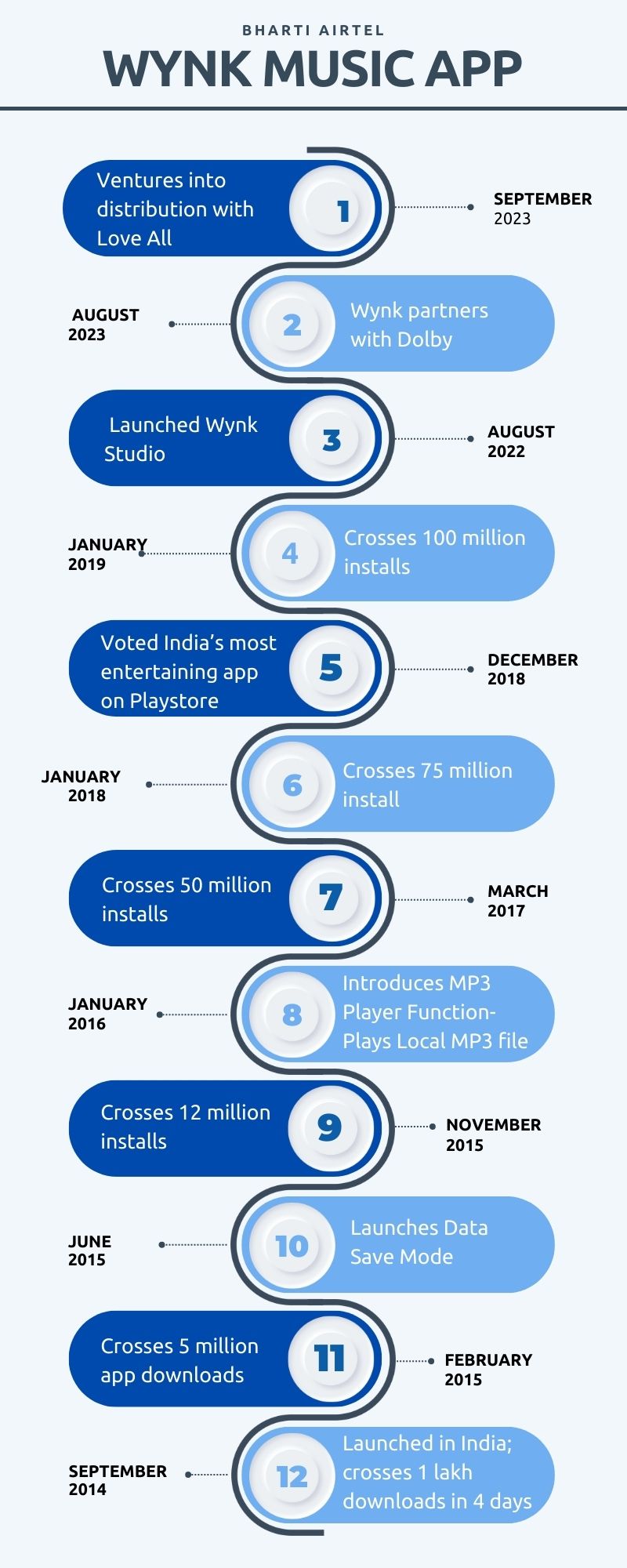
Features Of Wynk Music
The following are some of the app's most exciting features. Using a single platform, you can make use of all of these advantages.
| Features | Description |
|---|---|
| HD Music | This program allows you to stream high-definition music. |
| MP3 Player | You will not need to download a separate music player other than listen to the songs you have downloaded through the app. It functions as an MP3 player, allowing you to listen to music that has been downloaded and those that have been downloaded over the internet. |
| Hello Tunes | You can also download and set your favorite music as your "hello tune." |
| Lyrics | You may listen to free lyrics while listening to any music on the internet, and any song may be simply sung along by anybody. |
| Recommended Music Based on Your Preferences | This program may be customized to match your musical preferences. |
| Playlists | Several playlists have been built on the app. You may listen to any playlist that you like to fit your mood, and there are tens of thousands of playlists available for any occasion. |
| My Station | With this feature, you can stream non-stop music. Especially for you, this music has been composed and arranged. |
| Create a Playlist | You can also create your and their playlist and share it with your friends. |
| Follow | Following any artist or playlist is now possible thanks to this functionality. |
| Six million songs | You can easily stream and download over 6 million songs on the app. |
| Low-speed streaming | You can also stream music with a low-speed internet connection. |
| Internet Radio | Intern radio is also available through the app. You'll be able to jam out to your favorite tunes for hours on end. |
| Latest song | Every music that has been released recently will be shown in a list on its home screen. |
| Trending song | All the trending songs are listed on the home screen. You can have easy access to music. |
| Languages | You can also enjoy songs of different languages like Assamese, Bengali, Bhojpuri, Gujarati, Haryanvi, Kannada, Malayalam, Marathi, Oriya, Punjabi, Rajasthani, Tamil, and Telugu. |
Wynk Music Subscription Plans
Airtel's customers can enjoy Wynk Music for free by recharging certain plans. People using other mobile services can opt for Wynk premium, with an annual fee of Rs 399 or a monthly charge of Rs 49.
What You Get In Wynk Music Premium Subscription?
Certain features are available only in the premium version. To use those additional features, you need to upgrade to premium. With the premium version, you can enjoy these additional features-
- Ad-free Music: With Wynk Premium Account, you can enjoy Ad-free music. No more interruptions or annoying breaks. Choose your favorite playlist and go ahead to enjoy a hassle-free experience.
- Unlimited Songs Download: No more restrictions on the number of songs. Go premium to download unlimited songs. These songs will be downloaded in the app, and you can even play them offline.
- Premium Content: You can enjoy all the premium music content by upgrading. To upgrade to the premium version, you have to pay subscription charges. Here are the subscription charges.
- Airtel Users: You get to experience unlimited streaming with Airtel prepaid plans as well as downloads, however don’t forget to subscribe to Wynk Premium to enjoy quality, ad-free music.
How To Subscribe To Wynk Music?
- Download and Install the App
- Visit your device's app store (Google Play Store for Android or App Store for iOS).
- Search for "Wynk Music" and download the app.
- Install the app on your device.
Open the Wynk Music App
Tap on the Wynk Music icon to open the app.
- Create or Sign In to Your Account
- If you are a new user, create a Wynk Music account by providing the required details.
- Existing users can sign in using their credentials.
- Explore Subscription Plans
- Navigate to the "Subscription" or "Upgrade" section within the app.
- Browse through the available subscription plans, including free and premium options.
- Select Your Preferred Plan
- Choose the subscription plan that best suits your preferences and needs.
- Review the plan details, such as features and pricing.
Payment Information
Enter your payment details when prompted. Wynk Music typically accepts various payment methods, including credit/debit cards, net banking, and mobile wallets.
- Confirm and Complete the Subscription
- Review your subscription details and ensure accuracy.
- Confirm your subscription, and your Wynk Music account will be upgraded accordingly.
- Enjoy Premium Features
- Once the payment is processed successfully, you'll gain access to the premium features associated with your chosen subscription plan.
- Explore ad-free listening, offline downloads, and other exclusive perks.
- How To Upgrade To Premium?
- Open the app on your phone.
- Go to “My Account” and select the subscription plan, i.e., monthly or yearly.
- Make payment using any of the given options.
- Enjoy Wynk Premium
Wynk Music App Download
There are simple steps that you can follow and download Wynk on your mobile phone.
- You will have to download Wynk Music on your mobile via Google Play Store to start the downloading process.
- Once installed, click on Open.
- Now, select the three-line tab in the top left corner of the window.
- Go to settings and click on Register Now.
- In the given space, enter your mobile number.
- Click on Continue.
- A pop-up message will appear confirming your mobile number; click on Yes.
- An OTP will be sent on the inserted number.
- Enter the OTP. And in the new window, you can enter your name and set a profile picture.
- You are done.
To download Wynk on your PC or laptop, open the Google page and type Download Wynk Music App. Many pages will be shown; out of those, select the free version and click on it. Now follow the mentioned below steps.
Wynk Music App Download for PC: Download Songs Free
- Click on Free download.
- Once downloaded, click on the downloaded file and follow the installation process.
- Register with the app using your Gmail account.
- A verification code will be sent to your email ID.
- Enter the code, and the registration process is complete.
Comparison With Music Apps: Spotify, Gaana and Hungama
| Wynk Music | Hungama | Spotify | Gaana |
|---|---|---|---|
|
|
|
|
| Personalized playlists, extensive library, AI-driven recommendations | Boasts a diverse music library and a wide range of genres. | Curated playlists, personalized recommendations, cross-platform sync | Regional and international content, synchronized lyrics, radio station |
| Regional content is limited | Regional music is on the roll | Regional content is limited | Regional content is unlimited |
| No Podcasts | Podcasts are there | Podcasts are there | No Podcasts |
Conclusion
Wynk is one of the most excellent music applications available on the internet. Here you can discover all the most recent and finest music. It offers consumers access to more than 6 million songs every month. With this software, you may also download and set up your personalized greetings. On one single platform, you may find music from any genre you can imagine.
Wynk Music: Frequently Asked Questions
How to copy songs from Wynk Music?
Wynk Music does not provide a direct option to copy songs due to copyright restrictions. However, subscribers can download songs within the app for offline listening by using the download feature available in the Wynk Music app.
How can I cancel my Wynk Music subscription?
To cancel your Wynk Music subscription, go to the app settings, find the subscription section, and follow the prompts to cancel. Keep in mind that cancellation policies may vary based on your subscription type.
Can I use Wynk Music on multiple devices with a single subscription?
Yes, Wynk Music allows users to access their subscription on multiple devices. Simply log in with your account credentials on each device to enjoy premium features.
What is the difference between Wynk Free and Wynk Premium?
Wynk Free offers ad-supported music streaming with limited features, while Wynk Premium provides an enhanced experience with ad-free listening, offline downloads, higher audio quality, and exclusive content. Users can choose the plan that best suits their preferences.



