DTH Signal Setting & Antenna Installation: A Comprehensive Guide
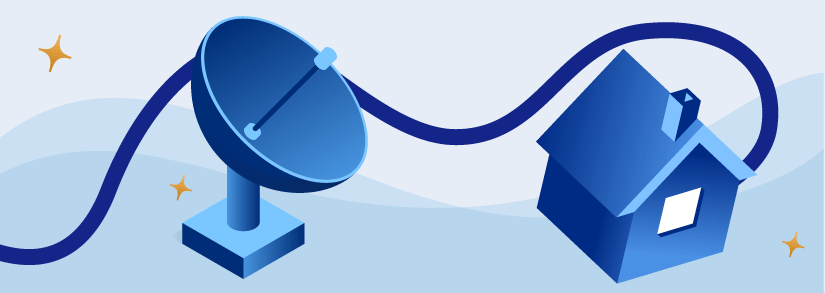
Television has evolved beyond traditional cable connections, offering viewers a more advanced and convenient way to access a plethora of channels and services right in the comfort of their homes. DTH technology has gained immense popularity due to its reliability, wide range of channels, and superior quality of signals.
In this blog, we will look into DTH signal settings, explaining how to optimize your setup to receive the best possible signal strength and quality. We will also guide you through the steps of antenna installation, ensuring that you position and align your antenna for optimal reception.
Whether you're a new DTH user looking to set up your system for the first time or seeking to enhance your existing DTH setup, this guide will provide you with the knowledge and insights to achieve a seamless and top-notch viewing experience.
DTH Signal Setting
The DTH services are provided to the users by service providers with the help of a SD or HD Set-Top Box connection. Some of the famous and reliable DTH service providers preferred in India have been mentioned in the table given above.
- Top DTH Service Providers In India
- Dish TV
- Videocon d2h
- Tata Play (Tata Sky)
- Airtel Digital TV
- Sun Direct
Dish TV Signal Setting
Dish TV is one of the largest DTH service providers and was founded in the year 2004. They initially started as Cable TV operators, but today they provide over 700 channels and have successfully gained a huge customer base. Later it completed its merger with Videocon d2h in the year 2018.
Related: Dish TV Channel List
Wow, Factor! Dish TV has over 16.9 million subscribers.
What Are The Steps of Dish TV Antenna Installation & Signal Settings?
Here are the instructions you need to follow while installing your Dish TV antenna:
- Turn on your TV as well as the set-top box of Dish TV (receiver). Wait for the message to appear on the TV screen, press on the menu button and cancel the selected default options. Click on the point dish option for system setup and then click on the Installation
- Again, press the point dish option for the menu to appear, move the highlighter to the “satellite” option and change the number to 119.
- Move the transponder on the number 11 and let signal strength update accordingly. Now the green signal box will appear indicating that the receiver is locked on to the satellite network.
- Loosen the bolts if required, the manual can help you understand the location of the bolt required. Move the dish in a small portion in the direction desired and check the signal strength indicator with each movement (within 10 sec of each move).
- When the bar of the signal strengthens and turns green, tighten the bolts perfectly. Now go back to the screen, and you are finished with the setting for Dish TV.
- Save the settings on your receiver and complete the setup process. Tune into various channels to ensure a clear and stable signal for all Dish TV channels.
Did You Know? DTH is an encrypted transmission that reaches to the consumers directly through the satellite. The DTH network consists of a broadcasting centre, encoders, satellite, modulators, multiplexers and DTH receivers. The first-ever DTH service was launched in India on 2nd October 2003 by Dish TV, which was owned and operated by Zee Media.
Videocon d2h Signal Setting
After its merger with Dish TV, Videocon d2h is believed to be growing its competition level rapidly. The company is one of the top DTH providers in India with 19 million customers and many interesting channels.
What Are The Steps of Setting & Installing Videocon d2h Antenna?
Setting up the signal for Videocon d2h involves aligning your satellite dish accurately to ensure optimal signal strength and quality. Below are the steps for Videocon d2h signal setting:
- Connect your Videocon d2h Set-Top Box with your TV first.
- Press “Menu” option on your d2h remote~ select Setup~ Press Installation~ then enter the password as 1234
- Go to the box setting~ select Satellite Management, now find the 11-digit card number on the sticker of your set-top box. Now enter the 4th,6th,8th and10th digit as the password to see the satellite management on your TV screen.
- Now you can see the signal strength, make sure it is between 85%- 90%. On the same page go below to find Transponder and check the signals of the transponders.
- Press the yellow button on the remote and make sure LNB type is universal, LNB power is on. After the completion of software, the set-top box will restart and display Videocon D2H logo for some time. That will ensure to update the software with completion of settings.
The Videocon d2h antenna alignment must be at 88° east towards the Clarke Belt.
Related: Videocon d2h Channel List
Tata Play Signal Setting
Tata Play is one of the most famous names in the DTH Industry, offering a wide variety of entertainment channels. The company was the first to introduce the concept of 4K Set-top box in India. It also brought Video on Demand Service to our screens.
Did you know? Tata Sky is now Tata Play!
What Are The Steps of Setting & Installing Tata Play Antenna?
You can find the instructions to install your Tata Play (Tata Sky) antenna below:
- For Tata Sky Installation, connect the “LNB” to the “LNB IN” Port of the satellite finder, and switch your Television to “TV out” or “VIDEO OUT” of the set-top box. Turn on everything.
- Take the satellite finder at the highest sensitivity setting, it starts beeping. Keep moving gradually till the beeping stops and the television screen receives a good signal.
- Switch to the top box and press the “Organization” button on your tata sky remote. Now select “System setting” and then select “Signal Strength”.
- Here you will see the signal strength received by your set-top box from Tata sky Dish. The Tata Sky antenna signal direction should have to be 148 degrees Southeast (Direction) and 48 degrees (Elevation). The signal strength must at least be 60% or above.
- Once the strength is proper and the set-top box is fixed in perfect position to receive the signal, you can update and restart. Then you are good to go to watch your TV.
FYI The first Installation from Tata Play (Tata Sky)DTH service Provider is completely free by the Tata Play(Tata Sky) Service. Just make a call and they will do the work perfectly.
Related: Tata Play DTH Channel List!
Airtel Digital TV Signal Setting
Bharti Airtel launched their Service as Airtel Digital TV in the year 2008. They are one of the main providers in the field. They offer more than 500 channels and most of them are HD Channels.
What Are The Steps of Setting & Installing Airtel DTH Antenna?
Here are the instructions to install your Airtel Digital TV antenna:
- Connect your signal cable (or antenna) to SAT IN port (1) at the rear of X stream Box. Connect the other end of the HDMI cable to the TV's HDMI port. Connect HDMI cable to HDMI port (2).
- Start your Airtel DTH set-top box and your TV. Put on Channel 998. Follow the instructions that will be given on the screen depending on your service.
- Ensure the signal strength by adjusting and fixing your Airtel DTH set-top box properly as required.
- A code will be generated as a confirmation to succeed your settings.
- Use your registered phone number and send the code via SMS to 54325
Related: Airtel DTH Channel List!
Sun Direct Signal Setting
Sun Direct is a Chennai-based DTH provider and has been in the industry since 2007. They have around 65.68 million subscribers with a strong base of reliability of the customers. They do have Hindi and English channels but their main content is in South Indian Languages.
What Are The Steps of Setting & Installing Sun Direct DTH Antenna?
Please go through the instructions mentioned below to install your Sun Direct antenna below:
- Switch on your TV and the set top box, press menu and go to the installation option. Select Advanced Installation using the left and down key of the remote.
- Press the yellow button on your remote for TP (Transponders) edit.
- Enter the frequency as 12316, the symbol rate 30000 and polarity Horizontal. Ask someone to watch the screen for “Quality bar” Change the directions of the Dish as per the parameters and adjust till you receive a good signal.
- Ensure that your quality signal strength must be at least 70% or more for the best experience.
- Now press the green button on your remote to add TP. Enter all the needed data required for the transponder and keep checking the quality bar and let it update with each one.
- Select the transponders one by and one and press OK. You will get all the Sun Direct list of channels, select as per you desire. Select INSTALL then switch off and on your set-top box, it will automatically update and then restart your TV. And you are done.
You Deserve The Best!
Improving The Quality of Indian DTH Signals
By now, you would be aware of the DTH Signal settings and installation processes for each DTH service provider. Please remember that to receive the best DTH signals and quality of video on your TV, you must place your dish antenna towards the direction of the Indian satellite of TV signals i.e the southeastern direction. The best place to install your dish antenna is on the terrace of the building to receive clear and strong signals.
DTH Signal Settings: Frequently Asked Questions
What signals are used in DTH transmission?
Satellite signals are used in DTH transmission. Geo-stationary satellites are used for this purpose.
Which band is used for DTH satellite signals?
Ku Band, made of signals in range of the 12 to 18 GHz frequencies are used for DTH signal transmission.
What is LNB?
LNB is a Low Noise Block downconverter, which receives radio waves and then converts them into satellite signals to be transmitted.
