How to Choose Best WiFi Router for Home? A Complete Guide
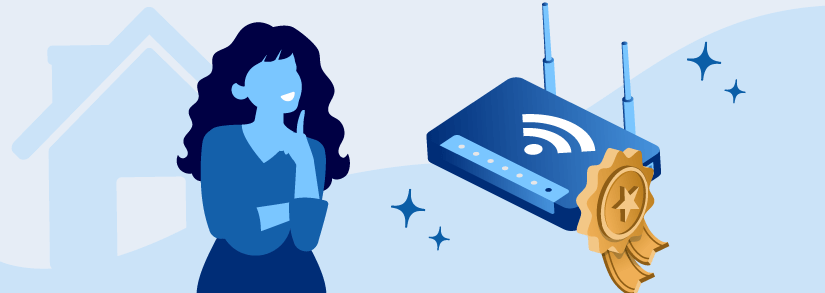
This pandemic has made us heavily rely on internet speeds. In this complex situation, how do you find a solution that will best suit your personal and professional needs? We will help you out there! Refer to our guide here to figure out how to find the best wifi router for home, along with top recommendations, like Jio, Airtel and more!
What Is A WiFi Router?
Let's start from the basics. What exactly is a wifi router? The WiFi router is the gatekeeper to your wireless connection. It is that part of the WiFi technology that converts the wired internet connection supplied from the modem into wireless signals. Basically, it’s the WiFi router because of which you are able to connect your devices to the internet freely from any space in your house.
Your WiFi’s efficacy depends on the type of router you are using. Essentially, there are three (3) different types of WiFi routers:
- Single-band: A single lane or band highway has one 2.4 GHz channel to support simultaneous users and usually has optimal speeds of up to 740 Mbps.
- Dual-band: A dual-lane or band highway has one 2.4 GHz, and one 5GHz channel to support simultaneous users and usually has optimal speeds of up to 1625 Mbps. Dual-Band is an ideal choice for light internet users who primarily use the internet to send emails, browse social media, do video conferencing, etc.
- Tri-band: A tri-band highway consists of one 2.4 GHz and two 5GHz channels to allow simultaneous users to use the internet. In addition, it provides a speed of up to 1625 Mbps. Tri-band is a terrific choice for those families with an average of 8 users. Activities such as movie streaming, gaming, and working from home are best suited with tri-band routers.
What Is A Modem?
A modem acts like a translator that absorbs the data signals coming from your ISP (Internet Service Provider) and converts them into an Internet connection. Post this, the WiFi router initiates its broadcasting. The modem obtains data from your ISP via the phone lines or optical fibre and then changes it into a digital signal. The WiFi router’s work is to force this signal out to connected devices and give all of them access to the internet.
What is the difference between a WiFi router vs a Modem?
The modem is responsible for sending and receiving signals from the ISP, while the router disperses the signal to devices on the network.
How To Find The Best WiFi Router For Home? A Checklist
Before you right on jump into reading about the different WiFi router companies available in your locality, take a moment to analyze your requirements or considerations in terms of speed, range, and other technical details mentioned below:
WiFi Standards
WiFi routers stay at the forefront when it comes to deploying the newest WiFi standards. It is highly advisable that you future-proof your wireless connection with the latest WiFi standards. This future-proofing process will ensure that your router can support the most up-to-date products whenever they enter the market.
Primary routers used IEEE802.11a or 802.11b, but the world has significantly changed since then. The newest WiFi standard is 802.11ax, which you see on all the latest routers. This WiFi standard allows the router to support up to Gigabit speeds.
Speed Specifications
The companies manufacturing the best WiFi routers for homes in India will promise you high speed when you go out WiFi shopping. The latest 802.11ax WiFi standard offers spectacular speeds; however, these promises are fulfilled only under laboratory conditions.
The promised speed faces multiple hurdles like thick concrete walls, metal objects, and multiple simultaneous users. Although the quoted speeds are way above that of an average home user’s requirement, there's no harm in verifying it all once to ensure uninterrupted HD video streaming and other quality services.
Compatibility of Broadband Provider
WiFi routers need to be linked with a broadband provider. So the next item in your checklist should be to see if the router you are considering is compatible with your broadband provider. Before finalizing on the broadband provider, ensure that you will get a data supply at the speed of your choice. These broadband providers often quote maximum speeds, which can be dubious as the speed may eventually reduce with every new user accessing the network.
Security
Hacking is the new form of burglary. And cyberattacks have been making headlines for the past decade. When you are in the process of choosing the best WiFi router for your home, ensure that it uses WPA2 (the 2nd implementation of the WiFi Protected Access protocol) at the minimum.
Don’t shy away from purchasing premium security features for your router, such as extra encryption, blockers for unwanted users, etc. Use strong passwords and ensure that you leave no room for any kind of hacking.
Router Bands
When you are shopping for the best wireless router for your home, pick a router band (single-band, dual-band, or tri-band) that best meets your needs. This totally depends on the speed and number of devices that you're planning to pick, but ensure that you align it with your preferences.
Top Recommendations For Home WiFi Routers
A checklist always makes more sense when it is accompanied by a list of recommendations. Hence, to help you out, we have compiled a list of all the best WiFi routers for your home. Check it out!
TP-Link WiFi 6 AX1500 Mbps Archer AX10 Smart WiFi
TP-Link Smart WiFi router is the perfect device for advanced networking and help. It ensures an all-round experience so users can enjoy uninterrupted connectivity and networking. There's often very little latency and a completely lag-free experience that minimises the obvious frustration. To know more, find the specifications here:
- Cost: Rs. 3599
- Speed: 1.5GB WiFi 6
- CPU: 1.5 GHz Triple-core
- Coverage: Beamforming, 4 antennas
- Connectivity: Gigabit Ethernet Ports
- Technology: Dual-band OFDMA, MU-MIMO
| Pros | Cons |
|---|---|
| Fast WiFi 6 performance | Router may heat up |
| Easy setup | Signal may be weak in some cases |
| Durable build | Could be expensive |
| Coverage is good | - |
| Robust CPU | - |
| Reliable connectivity | - |
Tenda AC10 AC1200 Wireless Smart Dual-Band Gigabit WiFi Router
Tenda AC10 Wireless Smart Router is another top pick that boasts of a powerful processor and reliable performance. It comes with 4 antennas and high-power amplifiers that can eliminate WiFi dead zones and provide great connection throughout the house. It is perfect for streaming and gaming. Moreover, it is definitely the best WiFi router for home in India with long range. Find the specifications here:
- Cost: Rs. 2409
- Speed: 300 Mbps (2.4 GHz), 867 Mbps (5 GHz)
- Ports: 3x Gigabit LAN, 1x Gigabit WAN
- Antennas: 4 5dBi external dual-band
- Technology: MU-MIMO and Beamforming+
- Processor: 1 GHz
- Coverage: Large with high-power amplifiers
| Pros | Cons |
|---|---|
| Robust build and quality | Overall performance could be improved. |
| Easy setup | - |
| Fast dual bands for streaming | - |
| Good signal strength | - |
| No WiFi dead zones | - |
| Best WiFi Router for large home! |
JioFi: Best Jio WiFi Router For Home
Jio's WiFi router JioFi is on of the best WiFi router for home in India that you will ever need for a personal 4G hotspot on the go anytime, anywhere. It is a built-in device designed to provide high-speed internet anywhere without even needing an electrical outlet. It comes with a rechargeable battery that lasts a long time. Here are the top features of JioFi:
- Speed: 150 Mbps
- Devices: Up to 10 wifi enabled devices
- Battery: 5-6 hours
- Battery Capacity - 2300 mAh
- Standard WAN: LTE (2300/1800/850 MHz), IEEE 802.11b/g/n 2.4GHz only
- Power Supply AC: 100-240V; DC: 5V&1A
- Micro-SD Card, Micro-USB Port, Nano SIM
| Pros | Cons |
|---|---|
| Connects up to 10 devices + 1 USB | May heat up occasionally |
| Free access to Jio's services | Video streaming can get affected. |
| No FUP | Battery life may fall short |
| Great portability | Takes time to start sometimes |
| Robust model | - |
JioFi comes with 4 major plans The first plan for Rs. 299 comes with a lock-in period of 24 months, whereas all other plans have a lock-in period of 18 months. Check out the following table for more details.
| Plan Cost/ Month | Data Benefits | Other Benefits |
|---|---|---|
| Rs. 299 | 35 GB | Voice: NA SMS: 100/day |
| Rs. 349 | 50 GB | Voice: NA SMS: 100/day |
| Rs. 399 | 65 GB | Voice: NA SMS: 100/day |
| Rs. 499 | 100 GB | Voice: NA SMS: 100/day |
Learn more about Jio Fiber!
Airtel XStream Fibre
Airtel broadband or Airtel XStream box is the pathway to future connectivity as it brings the best 5G WiFi router for home. This WiFi connection provides high-speed internet access with speeds of up to 1 Gbps and uninterrupted networking. This FTTH is designed to be a fully dedicated Fiber optic cable with different internet packages. What are the top features of Airtel XStream? Find here:
- Connect up to 60 devices via a professional-grade Wi-Fi router modem
- Free Amazon Prime and Airtel Xstream subscription
- Speed of up to 1 Gbps
- WiFi calling
- Fixed line with unlimited calls
- Proactive network monitoring
- Auto troubleshooting routers
- Auto adjust upload/download speeds
| Pros | Cons |
|---|---|
| Up to 60 devices can be connected. | Picture quality may not work sometimes |
| Wireless connectivity makes it convenient | Reviews report less than satisfactory customer service |
| Free add-ons | Parental control may not be effective |
| Great connectivity | - |
| Smooth surfing and uninterrupted connections with less lagging | - |
Eager to know how Airtel XStream is different?
Airtel XStream comes with several friendly plans that offer great compensation and services. Explore these plans in the following table and find the one that suits your needs the best!
| Plans cost/month | Data benefits | Other benefits |
|---|---|---|
| Rs. 499 | Unlimited Speed: 40Mbps | Voice: Unlimited Add-ons: Apollo 24|7, Wynk Music |
| Rs. 799 | Unlimited Speed: 100 Mbps | Voice: Unlimited Add-ons: XStream Premium pack, Apollo 24|7, Wynk Music |
| Rs. 999 | Unlimited Speed: 200 Mbps | Voice: Unlimited Add-ons: XStream Premium pack, Apollo 24|7, Wynk Music, Disney+Hotstar, Amazon Prime Video |
| Rs. 1498 | Unlimited Speed: 300 Mbps | Voice: Unlimited Add-ons: XStream Premium pack, Apollo 24|7, Wynk Music, Disney+Hotstar, Amazon Prime Video, Netflix Basic |
| Rs. 3999 | Unlimited Speed: 1 Gbps | Voice: Unlimited Add-ons: XStream Premium pack, Apollo 24|7, Wynk Music, Disney+Hotstar, Amazon Prime Video, Netflix Premium |
Other Recommendations For Best WiFi Router For Home
Here are the a few other recommendations to answer the question: 'Which WiFi router is best for home?'
- Netgear R6850 AC2000 Mbps, WiFi USB Dual Band Gigabit Wall Mount Router
- TP-Link Archer AC1200 Archer C6 Wi-Fi
- D-Link DIR-825 1200Mbps Dual Band Wi-Fi Router
- Tenda AC5 V3 AC1200 Wireless Dual Band WiFi Router
Best WiFi Router For Home: Frequently Asked Questions
What is the best coverage home Wifi router?
Linksys Velop MX12600 is one of the best wifi routers for home that provides excellent coverage as well.
Which company WiFi is cheapest?
Jio, Airtel, BSNL, ACT & Hathway are some of the cheapest Wifi router brands in India that also offer top services.
How much Mbps is good for home?
A good download speed comes around 100 Mbps, whereas a good upload speed is usually 10 Mbps. These figures ensure a comfortable Internet use at home for most everyday tasks.







