How To Efficiently Increase Internet Speed at Work?
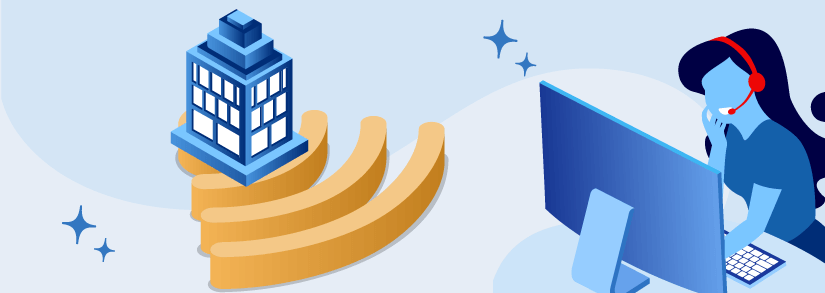
What is the biggest consideration you would make before choosing an internet service provider today? ‘Fast internet speed’ will be a hands-down answer carrying the same weight in its meaning for workspaces and households. Your internet speed determines not only how fast you perform tasks online but also the device's bandwidth. Below is the ultimate guide to understanding Internet speed.
Why Do You Need High Internet Speed At Work?
At work, there are at least two devices on an employee’s workstation likely to stay connected to the office internet connection. Which are these devices? A laptop and a smartphone. These devices directly affect employees’ productivity levels in different ways. Reviewing emails, accessing files quickly through cloud services, using management software, etc. are just some items on an employee’s checklist that require access to high-speed internet connections.
Not to forget using advanced video conferencing systems to conduct meetings with an international client base or virtual colleagues. With high-speed WiFi, employees can rely on these sessions to have a constant and clear transmission, thus, not compromising business operations. At such times when we rely on the Internet so heavily, how can you increase your Internet speed? Read below!
How Much Bandwidth Do You Need?
Before jumping on the hacks to increase Internet speed, let's first look at how much bandwidth is needed on an average work day. Your internet speed needs depends on your usage. It is crucial to consider that these are the speeds required for each device connected to the network. If you have multiple devices connected to the network at a time, you will definitely need a faster Broadband connection.
| General Use Activities | Minimum Download Speed |
|---|---|
| General browsing and email | 1 Mbps |
| Streaming videos | 3 – 40 Mbps |
| VoIP calls | Less than 0.5 Mbps |
| Online learning | At least 25 Mbps |
| Working from home | At least 25 Mbps |
| File downloading | 10 Mbps |
| Social media | 1 Mbps |
| Zoom call | 1.5 Mbps |
What Are The Top Ways to Improve Internet Speed?
There are many tweaks that you can make to optimize Internet speed in your workplace. A few software tweaks, hardware tricks, and security fixes will bring out best results in increasing your Internet speed.
Best Software Tweaks To Increase Internet Speed
Ensure that your Browser and Operating System (OS) are updated
The most typical answer to “My internet speed is so slow, what to do?”, “Why is my internet slow in Windows/ on Mac?” is an un-updated software. An old and outdated browser/OS can hinder your WiFi speed, making you stick in the middle of web browsing, uploading and downloading files, and more.
You can visit the below links to download the latest versions of your browser:
- The latest version of Mozilla Firefox here.
- The latest version of Google Chrome here.
- The latest version of Safari here.
- The latest version of Internet Explorer here.
- The latest version of Edge Chromium here.’
On the other hand, to update your OS, we advise you to find the suitable update settings on your device and move to the latest version of the OS.
Kill the unnecessary background activities
Background activities are the number one perpetrator that slows down your WiFi speed. To ensure a better internet speed, users need to kill those unnecessary background activities on their devices. At times, these background activities involve important system updates. It might be possible that users are experiencing a temporary slow internet speed. Don’t worry. As soon as the update completes the internet speed will be back to normal.
Windows users can check the background activities by pressing CTR+Shift+ESC, whereas macOS users can search for “Activity Monitor” in Spotlight search.
Tweak your Browser for faster internet surfing
You can enhance their internet surfing experience by performing some tweaks in your browsers. For example, regularly clear your cache and other junk as sometimes they could be the primary cause of slowing down your browsing speed. Also, go ahead and delete the browser extensions that you don’t use regularly.
Best Hardware Tricks To Boost Your Internet Speed
Find the best position to place the WiFi router
Your WiFi router’s position can play a crucial role in boosting your internet speed. Place your router at a central location and some elevation and keep them away from the microwave ovens. Now direct your antenna upwards to get better horizontal reach and sideways to get better vertical reach.
Strengthen your signals by using repeaters
Suppose you are using a WiFi router in a massive office space, and your router isn’t powerful enough. You may have a slow browsing experience because of it. We recommend you use a repeater for extending the WiFi network. You can either use an old router and use it as a repeater or use a new repeater for bridging the existing router.
Wired connections are better than wireless ones
This hack is a big one – ‘Use Ethernet over WiFi if possible!’ Although WiFi is more convenient than wired connections, the latter is faster, more secure, has lower latency, and no wireless interference problems.
Although choosing the type of connection in the office space is a business decision, be sure to remember this trick if you can help it.
Best Security Fixes For Improved WiFi Speed
Scan and remove malware and adware
Different surveys and reports reveal that malware and adware risks are on the rise. To deal with these cyber risks, users are advised to invest in effective antivirus products and regularly scan their computers for malware, viruses, adware, ransomware, and other cyber viruses.
Make sure that, along with your OS, your antivirus solution is up-to-date and offers the best protection.
Protect your router from hacking attacks
Past research has revealed that WiFi routers are vulnerable to cyberattacks. The purpose of hacking into your WiFi can range between stealing sensitive information and using your WiFi bandwidth for the internet. If left undetected, these cyberattacks can harm users considerably. So, it is advisable to check for your router’s vulnerability and take the necessary precautions.
Set up Network Security
As the medical industry widely propagates, ‘Prevention is better than cure,’ this is 100% valid for your WiFi router’s safety as well. Setting up network security can be a great way to avoid unwanted intrusions. Make sure that your network devices like routers and switches are password-protected and properly configured.
How To Increase Internet Speed In Multiple Office Devices?
- Identify the sources of interference
- Locate areas of dense users
- Detect high-bandwidth applications
- Discover where low-powered devices are in use
Take Your Internet Speed Test Today!
Slow internet problems can be due to DNS settings issues, wrong placement of the WiFi router, incorrect selection of WiFi channel, or some security reasons.
Before you employ any tricks to improve your Internet speed, the first step is to take the Internet speed test and ping test. Choosing our top recommendation – Speedtest by Selectra will be your safest bet. In a matter of seconds, you will have your network’s download and upload speeds (in Mbps) and Ping Latency (in milliseconds) popping up on the screen.
Essentials of an Internet Speed Test: What Do You Need?
- Reliability: What is the point of performing a speed test which does not offer reliable results? The speed test results given by a website must be accurate.
- Convenience: Speed test websites should have an uncomplicated interface where the users input small bits of information and press ‘Start.’ Yes, that’s all!
- Well-organized Website: An ideal internet speed test website has a good design that makes the users read and understand the information effortlessly without interfering with the speed results.
- Servers in Various Areas: Performing speed tests with nearby areas’ servers is the ideal way to go. Why? Because speed results (including ping rate) may be affected by your location.
Top 6 Websites To Test Your Internet Speed
Here is a list of our top 6 websites to test internet speed.
Selectra Speed Test
Selecta's speed test, mentioned in the above section, is one of the most systematic internet speed test websites, along with being the best internet speed test free. Whether you are tech-savvy or a low-key tech-loving user, Selectra’s internet speed test will provide you with all the necessary data points without using heavy tech jargons.
SpeedOf.Me
Internet users can try this internet speed test online if they want to examine the consistency of their connection. Besides showing the standard upload speed, download speed, and ping rate, this test will also tell you the consistency of your connection. The test also has a history section that allows you to compare your previous tests easily. Try out SpeedOf.Me for feasible results.
Note that this test is different for users on mobile and desktop. Its mobile internet speed test is more accessible and easy to use. You just need to visit the link and start the test- no need to download any app.
Speedtest.net
Ookla internet speed test is probably the most popular internet speed meter test worldwide. Speedtest.net has everything expected from it – all the basic information is easily available and covers an enormous list of servers across the nation. After making an account, users can record and compare the test results before or after changing plans or anytime between them. You will also be able to save records from specific devices, let us say your laptop, mobile, or tablet.
The only catch is the number of ads popping up on the screen. Ads could potentially interfere with the speed results basis your connection type and the nature of the ads.
TestMy.net
If you like to go in-depth with all the data points, then look nowhere except TestMy.net. This speed test provides comprehensive and accurate results. Most importantly, the test focuses on its functions and is independent of any prejudice.
Although the user interface may not be as simple as other internet speed test websites and you might have to click through a page or two to get to your results finally, you will leave with the most in-depth data points about your network. Basically, it will be worth the effort.
With TestMy.net, you will also be able to check internet speed results with the averages of your locality, city, and even more.
Internet Health Test
If you are looking for additional information from your speed test Internet other than the standard upload, download speeds, and ping rate, all you need is an internet health test.
The website is easy to navigate and gives you more data points from other internet speed test websites. Its versatility includes selecting your host from various locations, allowing you to customize your test, and giving you insights about network consistency. This website, however, does not have any data logging features.
Xfinity Speed Test
If you are not tech-savvy when it comes to reading complicated internet speed results, then the Xfinity speed test is meant for you. Its website is simple and straightforward. The results provided are standard and reliable, free from any bias, and cannot be saved for future reference.
One differentiating factor about this internet speed test website is that it helps users understand the speed results in a contextual, engaging manner. For example, it will give you recommendation points about your download speeds and ways to generate accurate results from the test.
Internet Speed: Frequently Asked Questions
What is a good internet speed?
100+ Mbps is good for most everyday operations. More than 1 Gbps is the best speed you can get.
What is my internet speed
To check your internet speed, you can visit any popular Internet Test websites available online.
What is ping in internet speed test?
Ping refers to two-way latency in any kind of Internet usage. In other words, it is the total round-trip delay that you experience.







