Good Internet Speed: How Fast Internet You Need?
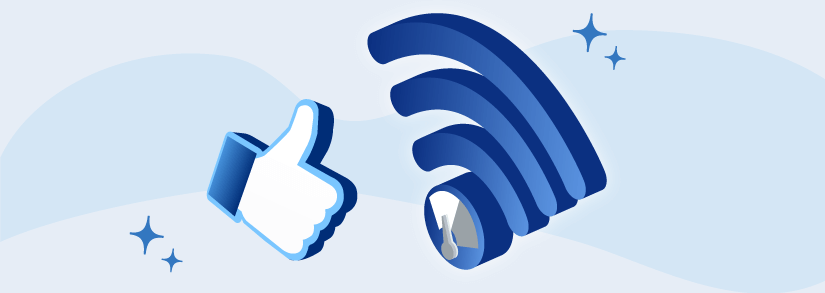
Most internet providers offer various plans with different speeds. When choosing a new service, deciding which plan to pick can be tricky. Should you always go for the fastest option available? With countless choices and advertisements promising high speeds, it's hard to know what "fast" really means. Understand what "good" internet means and how many Mbps you need for your usage. Avoid overpaying by selecting a broadband plan that matches your internet needs without unnecessary speed.
What is a Good Internet Speed?
A good download speed is considered to be at least 100Mbps (Megabits per second), while a good upload speed should be at least 10 Mbps. With a download speed of 100Mbps, you can stream movies, join Zoom meetings, and play online games across multiple devices simultaneously.
However, internet speed requirements vary depending on individual usage habits. If 100Mbps doesn't meet your needs, you can follow the steps below to calculate the internet speed that best suits your requirements. But at the same time, when you are deciding on the internet speed, consider your specific needs. Ask yourself:
- How many devices would be connected and in use simultaneously?
- How many people would be streaming videos from Netflix, YouTube, or another other OTT platform?
- Is your home Wi-Fi going to be used for gaming?
- How frequently you need to send large files for work?
- Do you stream 4K videos?
- Does your webpage take time to load or if you are playing a game and it lags?
Calculate Your Internet Speed
Knowing your internet speed helps identify issues, ensures you get what you pay for, and troubleshoots connection slowdowns.
Know Exactly What Your Ideal Speed Is:
- Test your current internet speed.
- Aim for at least 25Mbps download speed for streaming, Zoom, and other apps.
- Consider faster speeds if sharing Wi-Fi with many users or devices.
- Avoid gigabit internet unless absolutely necessary; a slower plan may suffice.
- Ensure your router is updated to match your internet plan's capabilities.
- Opt for a mesh router or position your router centrally for better Wi-Fi coverage.
How Much Internet Speed Do I Really Need?
You might wonder which broadband plan to choose when it's time to renew or pay your bill. Deciding the right plan for your household isn't easy. With more demand on home networks for work, school, streaming, and gaming, it's a tough decision.
Here's how to tell if you're paying too much for internet or getting what you need. Having a good cable modem or Wi-Fi router can boost your connection and save on rental fees. Over time, they can pay for themselves by not giving extra money to your ISP.
Have you ever experienced superfast internet on your devices, but then faced slow speeds? Maybe your online game lags when someone starts a video call, or your movie on Netflix keeps buffering. To see if you need to pay more for faster internet, Selectra asked broadband experts and staff from top ISPs. Here's what we discovered.
What Best Speed Internet I Need?
- For HD streaming, Netflix recommends 5 Mbps, and for 4K Ultra HD, it's 25 Mbps. Faster speeds are needed for multiple devices.
- If streaming 4K with multiple devices, consider a plan with faster speeds like 200 Mbps to meet high data demands.
- Gigabit speeds (1,000 Mbps) are ideal for heavy data users, but they can be pricey.
- Use internet speed test apps to check if you're getting the internet speed you pay for.
- Check your Wi-Fi connection for issues. Upgrading your router or following tips to improve Wi-Fi speed may help.
| Internet Speed(download) | Works for | Number of Ideal users |
|---|---|---|
| 0–5Mbps | -Checking email -Streaming music on one device -Surfing Google | 1–2 people |
| 5–40Mbps | -Streaming video on one device | 3–4 people |
| 40–100Mbps | -Streaming HD video on one or more devices -Online gaming for multi-players -Downloading large files | 5–7 people |
| 100–500Mbps | -Streaming video in UHD on multiple screens -Downloading files quickly -Gaming online for multiple players | 8–10 people |
| 500–1,000+Mbps | -Multiple devices and using for anything altogether | More than 10 people |
What is a Good Wi-Fi Speed Based on Connection Type?
Several Wi-Fi routers offer high speeds because they use dual-band or tri-band technology. This lets them send out multiple Wi-Fi networks simultaneously, which is useful if you have many devices at home. With features like beamforming, MU-MIMO, and other Wi-Fi 6h, your devices can make the most of your fast internet.
What devices use your internet daily?
- Smart TVs and apps: Netflix, JioCinema, Amazon Prime, SonyLiv etc.
- DTHs: Airtel Digital TV, Tata Play, Dish TV, D2H etc.
- Streaming devices: Amazon Fire, Apple TV etc.
- Gaming consoles: PlayStation, Xbox, Nintendo Switch, etc.
- Computers, laptops, tablets
- Mobile devices, digital cameras and smart wristwatches
- Smart appliances: Smart locks, smart printers, smartbulbs, smartcurtains etc.
- Smart home hubs: Amazon Echo etc.
- Security systems: Hubs and CCTV cameras etc.
| Connection type | Download speeds | Upload speeds |
|---|---|---|
| DSL(Digital Subscriber Line) | 3–145Mbps | 1–20Mbps |
| Cable | 25–1,000Mbps | 1–50Mbps |
| Fixed wireless | 25–300Mbps | 1–50Mbps |
| 4G LTE home | 9–60Mbps | 1–30Mbps |
| Fiber Internet | 30–5,000Mbps | 30–5,000Mbps |
| Satellite | 12–350Mbps | 3Mbps |
Download and Upload Speed
When we talk of speed, there are two terms that come into picture: download speed and upload speed. In our day to day life. most of the time when we talk of internet speed, we are referring to the download speed.
Download Speed
Download speeds indicate how quickly data can move from the internet to your home. Whether you're browsing a website, streaming Netflix, or updating your operating system, the data comes from a server and travels through your connection to your house. For almost every online activity, download speed is crucial. It's also known as bandwidth, representing the amount of data transferred over a connection within a specific timeframe.
Pro Tip
Having faster download speeds is beneficial, but it also means more data flowing through your connection. Keep in mind that if your broadband provider imposes data caps, a faster connection could lead to reaching those limits more quickly.
Upload Speed
Upload speeds come into play when you need to send data from your device to the internet. Whether you're sharing a video on Facebook, sending a photo to a friend, or searching on Google, you're using upload speed. This data travels from your device to the server to fetch the information you need. Uploading is a vital aspect of internet usage.
To learn more about Internet Speeds, visit our guides
Top Internet Service Providers In India
In India, there are numerous internet service providers (ISPs). It's a very competitive environment with a wide range of internet speed options.
| ISP | Download Speed | Upload Speed | Data Caps | Get It |
|---|---|---|---|---|
Airtel Xstream | 1Gbps | 1Gbps | 3,333GB | |
JioFiber | 300-1000 Mbps | up to 1 Gbps | 3,333GB | |
ACT Fibernet | 1Gbps | 1Gbps | 3,333GB | |
Tata Play Fiber | 1Gbps | 1Gbps | 3,333GB | |
Tikona | 200 Mbps | 200 Mbps | Not Applicable | |
Spectranet | up to 1 Gbps | up to 1 Gbps | Not Applicable |
Find an Internet Plan That Works for You
What comes next? Now that you know the best speed internet providers and what to think about, it's time to find one with the right internet speed for you. It might not be easy, but we can help.
Imagine a house with two adults and one child, all using the internet. Here's how much internet speed each person and their devices get: We suggest 50 Mbps for each person. And for every device, you can give 10 Mbps. But if it's a 4K device, increase it to 25 Mbps.
- People: 50 Mbps x 3 = 150 Mbps
- Desktop computer: 10 Mbps x 2 = 20 Mbps
- Laptop: 10 Mbps
- Tablet: 10 Mbps
- Mobile device: 10 Mbps x 3 = 30 Mbps
- Smart TV (4K): 25 Mbps x 2 = 50 Mbps
- Xbox gaming console: 10 Mbps
- Wi-Fi printer: 10 Mbps
- Home security system hub: 10 Mbps
- Home security camera: 10 Mbps x 2 = 20 Mbps
- Total: 320 Mbps
Depending upon the usage of the devices, the above family can reduce the internet speed requirements. To be more clear, let's check out the best internet providers near you. We'll show you a complete list of internet providers in your area. Then, you can easily see their plans and prices.
- Important terms to know
- Bandwidth – Gives a measure of the total capacity or number of frequencies the network can accommodate at a given time.
- Bit –The smallest unit of computer speed
- Byte – 1 byte equals 8 bits.
- Mbps – Mbps, short for Megabits per second, measures internet speed by indicating how quickly data is transmitted, commonly used to describe internet plan speeds.
- Gbps – Gbps or GB, representing Gigabit per second, with 1 Gigabit equal to 1,000 Mbps.
- Latency-Latency, also known as lag, is the delay between your action on the internet and its response, like the delay between clicking a movie on Netflix and it starting to play.
- Wi-Fi-Wi-Fi enables devices like cell phones, tablets, and laptops to connect to the internet wirelessly via a router that converts wired internet into a wireless signal using radio waves, forming a network at home.
- Router –The hardware that facilitates all connections between external devices and your network. The heart of an internet connection. ex fiber optic modems.
How Many Mbps Needed for Common Online Tasks Per Device?
Here are some key points to remember:
- Basic tasks like checking email and streaming music don't require fast internet.
- Complex tasks such as streaming video and downloading large files need faster speeds.
- Faster internet is beneficial when multiple people use your Wi-Fi.
- Improved performance is achieved with faster speeds, especially with many Wi-Fi smart devices at home.
| Online Activity | Minimum | Recommended |
|---|---|---|
| 1Mbps | 1Mbps | |
| Web browsing | 3Mbps | 5Mbps |
| Social media | 3Mbps | 10Mbps |
| Streaming SD video | 3Mbps | 10Mbps |
| Streaming HD video | 5Mbps | 25Mbps |
| Streaming 4K video | 25Mbps | 100Mbps |
| Online gaming | 5Mbps | 100Mbps |
| Streaming music | 1Mbps | 5Mbps |
| One-on-one video calls | 1Mbps | 25Mbps |
| Video conference calls | 2Mbps | 50Mbps |
When Do Internet Speeds Slow Down?
Several factors can contribute to slow internet speeds, such as:
- Your geographical location
- The time of day you're online
- The number of household members using the internet
- The devices and applications in use
These factors can result in network congestion, akin to rush hour traffic on a highway, where the internet becomes overloaded with users.
This is one reason why certain internet providers enforce data caps: to ensure fair bandwidth usage among consumers. Several ISPs implement "soft" data caps also known as FUP limits, where your speed is only reduced if you surpass the cap.
How Do I Speed Up My Internet?
Here are some tips to boost internet speeds:
- Upgrade to a higher-speed internet plan.
- Use an ethernet cable for a more stable connection.
- Consider upgrading your hardware, like your router.
- Explore upgrade options with your ISP for better bandwidth.
When upgrading internet hardware, opt for routers supporting newer Wi-Fi standards. Be cautious of Wi-Fi extenders, as they may decrease connection speeds. Instead, consider a Wi-Fi mesh system recommended by Selectra for smarter channel selection and traffic routing.
Best Internet Service Providers in India







