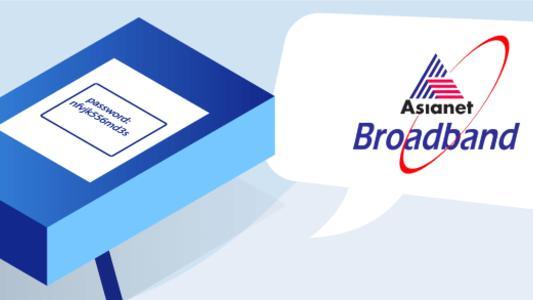How to Pay Internet Bills for Broadband Providers in India?

Having broadband internet is super important. It helps us stay connected, work, study, and have fun online. But to keep enjoying these benefits without any interruptions, it's crucial to pay our internet bills on time. That's where this blog comes in! We're here to help you understand different ways to pay your internet bills for broadband providers in India. Whether you're new to paying bills online or looking for easier options, we've got you covered.
Internet Bill Payment
Internet bill payment refers to the process of settling the charges for using broadband services. It involves paying the amount owed to the broadband provider for accessing the internet. This can be done through various methods such as online payments, mobile apps, bank transfers, or in-person at designated payment centers. It's essential to ensure timely payment to avoid service interruptions and additional charges.
Why Should You make Timely Broadband Bill Payments?
Late or missed payments for your internet bills can cause some problems. Here's why it's important to pay on time:
- Service Disruptions: If you don't pay your Wi-Fi bill on time, your broadband provider might cut off your internet. This means you won't be able to go online until you pay up.
- Extra Charges: Sometimes, if you're late with your payment, you might have to pay extra fees. These charges can add up and make your internet bill more expensive than it needs to be.
It's really important to manage your money well and plan ahead so you can pay your internet bill on time. This way, you can avoid these problems and keep enjoying your internet without any interruptions.
What Are Advantages of Online Bill Payment of Your Broadband Connection?
There are several advantages to paying your broadband bill online:
- Convenience: Online bill payment allows you to settle your broadband charges from the comfort of your home or anywhere with internet access. You can avoid the hassle of visiting physical payment centers or mailing checks.
- Time-saving: With online bill portals, you can quickly complete the transaction within a few clicks or taps, saving you valuable time. There's no need to wait in long queues or deal with paperwork.
- Accessibility: Online payment bill portals and mobile apps provided by broadband companies are available 24/7, allowing you to pay your bill at any time that suits you. This accessibility ensures that you can manage your payments conveniently, even outside of regular business hours.
- Security: Best broadband providers employ secure payment gateways to protect your financial information during online transactions. This helps to safeguard your sensitive data from unauthorized access or fraud.
- Record-keeping: Online bill payment systems often provide digital receipts or transaction history, allowing you to track your payment records easily. This helps in maintaining organized financial records and resolving any billing discrepancies efficiently.
Overall, online broadband bill payment is a secure way to manage your payments, enhancing your experience as a customer.

Stay with us & view all offers
The best broadband comparisons, carefully reviewed and updated plans exclusively for you!
What is The Format of Online Broadband Bill Payment?
Although every provider has their own format to pay an internet bill online; we have listed the general internet bill payment format that provides a clear and structured layout for users to navigate through the bill payment process efficiently.
- Account Information: This section displays your account details, including your name, account number, billing address, and contact information. It helps ensure that the payment is credited to the correct account.
- Billing Summary: Here, you'll find a summary of your current bill, including the billing period, total amount due, any previous balances, and itemized charges for services rendered.
- Payment Options: This part outlines the various payment methods accepted for settling the bill. Common options include credit/debit card, net banking, mobile wallets, UPI, and other electronic payment methods.
- Payment Amount: You'll need to input the amount you wish to pay in this section. It may include the option to pay the full bill amount or a partial payment, if applicable.
- Payment Details: This section prompts you to enter specific payment details, such as card number, CVV, expiration date, or net banking credentials, depending on the chosen payment method.
- Security Measures: Many payment pages incorporate security features like captcha verification, one-time passwords (OTP), or two-factor authentication (2FA) to ensure the security of your transaction.
- Terms and Conditions: Some bill payment pages include a section outlining the terms and conditions of payment, including refund policies, payment processing fees, and privacy policies.
- Submit/Pay Button: Once you've reviewed and entered all the required information, you'll click on the "Submit" or "Pay" button to initiate the payment transaction.
- Confirmation: After successfully processing your payment, you'll receive a confirmation message indicating that your payment was received and processed. This usually includes a transaction ID for reference.
How Do I Pay Internet Bill?
Paying your internet bill for various broadband providers like Airtel Xstream, BSNL Fibernet, ACT Fibernet, JioFiber, Netplus Broadband, Asianet Fiber, and Hathway is relatively easy. Here's how you can do it:
Airtel Broadband Bill Payment
Airtel Broadband has become a prominent service provider, especially with the rise in popularity of remote work. Many customers prefer Airtel Broadband for office work, personal use, and OTT streaming. If you're already using it, you have multiple ways to make airtel Xstream bill payment.
- Airtel Broadband Bill Payment Via App or Website
- Visit the Airtel Xstream website(https://www.airtel.in/broadband-bill-pay?icid=header) or open the Airtel Thanks app.
- Log in to your account using your registered mobile number or email ID.
- Navigate to the "Payments" or "Bills" section.
- Select the option to pay your broadband bill.
- Choose your preferred payment method (credit/debit card, net banking, UPI, etc.).
- Enter the amount you wish to pay and complete the transaction.
Apart from the above listed method, customers can only make airtel broadband bill payment through Payment apps based on UPI, such as Google Pay, Paytm, or PhonePe.
BSNL Bill Payment for Internet
BSNL, or Bharat Sanchar Nigam Ltd., is India's biggest telecommunication service provider, as well as a distributor of mobile phones and Internet access to millions of users. Consumers of BSNL can pay their telephone bills online in a number of ways. BSNL broadband bill payment online is a handy and time-saving way to pay your internet bill. Here are the methods to pay your BSNL internet bills online.
BSNL Broadband Bill Payment
We would share with you two ways to make your BSNL fibernet payment online: Through website and Bill Desk
Through Website
- Visit www.bsnl.in, then click on "Pay Landline/ Broadband Bill" in the center of the page underneath the headline "My Account."
- Login into your account
- Add your phone account.
- Select the "View / Pay Outstanding Bills" tab to see your outstanding bills.
- To settle your outstanding bill, click the "Pay Now" option.
Through Bill Desk
- Open www.billdesk.com and click on register if you do not have the account, or login directly if you have one.
- Fill out the payment permission form and select BSNL as the biller you want to pay.
- Input the amount to be paid, and
- Click "Submit.
Asianet Broadband Bill Payment
Follow the easy steps mentioned below and make quick Asianet broadband bill payment for fibernet.
- Pay Asianet Broadband Bill
- Access the Asianet website or Asianet Smart Pay app.
- Log in with your registered mobile number or customer ID.
- Navigate to the "Bill Payment" or "Online Payment" section.
- Select your Asianet Fiber broadband account.
- Enter the bill amount and choose your preferred payment option.
- Complete the payment process securely to pay your Asianet Fiber bill.
You can pay for your Asianet Broadband charges on Google Pay, Paytm, Mobiwik and through Oxigen Outlets.
Get Insider Tips on Other Methods To Pay Asianet Bill
ACT Bill Payment
The ACT Fibernet app is the quickest and easiest way to handle your home Wi-Fi and other subscriptions. You can manage everything from wherever you are, whenever you want. Plus, you can buy new equipment, pay bills, and get help whenever you need it.
ACT Fibernet Bill Payment Through App
If you're using it for the first time, simply log in with your credentials. Once logged in, you'll see details about your current bill cycle and any dues you owe. You can then choose to pay your bill, view multiple connections, or pay for specific services. To make payments, just tap on "Pay Bill" and proceed to select your preferred payment method from Credit/Debit Card, Net Banking, or any wallet.
ACT Fibernet App – your go-to solution for managing all things related to your ACT account.
- Request a new connection
- Make payments
- Track your data usage
- Request plan add-ons
- Modify your existing plan
- Register and track service requests
Hathway Broadband Bill Payment
When it comes to Hathway broadband bill payment, you may effortlessly pay for hassle-free and uninterrupted service using secure technologies and a variety of options. We've compiled a list of options for you to recharge your Internet connection:
- Simply visit the link and fill out the form.
- Online Payment: To make an online payment for Broadband, go to http://payonline.hathway.com/HathwayPG/QuickBill/QuickBill.html.
- Collection Box: Submit the check between 10 a.m. and 6 p.m., Monday through Friday, at your local Hathway Dropbox / Service centre. To view a list of locations, go to http://www.hathway.com/Broadband/BroadbandPaymentOptions.
- Payment pick-up now at your door: You may request this by going to http://www.hathway.com/Broadband/BroadbandPaymentOptions and selecting "Cheque Pick up."
- Payment through UPI Apps: Paytm, Mobiwik and others
Note: You may also send an SMS by texting ISP Renew Acc No to 575759. They will send a collection agent to get the money for Hathway Broadband. For the pick-up, a fee of Rs.100 plus taxes would be imposed.
JioFiber Bill Payment
JioFiber bill payment is hassle-free and convenient. With various online payment options available, you can settle your JioFiber bill quickly and securely from the comfort of your home.
- Complete the Process to Ensure Uninterrupted JioFiber Services
- Access the Jio website or open the MyJio app.
- Log in using your Jio ID and password.
- Locate the "Pay Bills" or "Recharge" option.
- Select your JioFiber broadband account.
- Enter the amount to be paid and choose the payment method.
- Complete the payment process to settle your JioFiber bill.
Netplus Broadband Bill Payment
Netplus is a rising independent Internet Service Provider (ISP) in North India. It provides high-speed internet via FTTH (Fiber-to-the-Home) technology across major cities like Punjab, Haryana, Uttar Pradesh, and Delhi. Netplus Broadband offers a diverse range of plans to suit different needs.
- Things To Do
- Visit the link https://www.netplus.co.in/app/paylink.php.
- Choose between prepaid or postpaid customer.
- Log in to your account using your credentials.
- Go to the "My Account" or "Bill Payment" section.
- Look for your outstanding bill and enter the bill amount.
- Choose the payment method and proceed to pay your Netplus Broadband bill.
TataPlay Fiber Bill Payment
Tata Broadband Bill Payment
To make TataPlay Fiber bill payment, follow these simple steps via TataDigital and TataPlay website
Via TataDigital
- Visit https://www.tatadigital.com/paybill
- Enter your registered mobile phone number to get OTP to login.
- You will see your pending broadband bill amount.
- Enter the bill amount.
- Pay using any of the payment options like: credit card, debit card or UPIs.
- Click submit.
Via TataPlay Website
- Visit https://www.tataplayfiber.com/ and move to the broadband section.
- Look for broadband recharge
- Enter your customer id or registered phone number to receive OTP to login.
- Once logged in, locate the "Bill Payment" or "Payments" section on the website.
- Select your preferred payment method from the options available.
- Make payment and get confirmation in your email or message on your registered number.
By following the above listed steps, you can easily and securely pay your TataPlay Fiber bill online.
Explore Internet Bill Payment Options
When it comes to paying bills, having multiple payment options can make the process more convenient and flexible. Here are some common payment options to explore:
- Online Payments: Paying bills online through the provider's website or mobile app offers convenience and flexibility. You can make payments anytime, anywhere, using credit/debit cards, net banking, or digital wallets.
- Bank Transfers: Another option is to transfer funds directly from your bank account to the service provider. This method may require setting up the provider as a payee in your online banking portal.
- Automatic Payments: Setting up automatic payments allows the service provider to deduct the bill amount from your bank account or credit card on a predetermined date each month. This ensures timely payments without the need for manual intervention.
- Payment Centers: Many service providers have physical payment centers where customers can pay bills in person. This option is suitable for those who prefer cash payments or face challenges with online transactions.
- Mobile Wallets: Using mobile wallet apps like Paytm, Google Pay, or PhonePe, you can easily pay bills using your smartphone. These apps offer secure and convenient payment options, often with cashback or rewards.
Exploring these payment options allows you to choose the method that best fits your preferences and lifestyle, making bill payments easy.
Setting Up Auto-Pay and Reminders For Wi-Fi Bill Payment
Setting up auto-pay and reminders for your bills can make your life a lot easier. Here's how:
- Auto-Pay: Auto-pay is like having a robot pay your bills for you. You just need to set it up once, and then it automatically deducts the bill amount from your bank account or credit card on a specific date each month. This way, you never have to worry about missing a payment or paying late fees.
- Reminders: Reminders are like little alarms that remind you when your bill is due. You can set them up on your phone or computer to alert you a few days before your bill is due, so you have enough time to make the payment. This helps you stay on top of your bills and avoid any surprises.
By setting up auto-pay and reminders, you can ensure that your bills are paid on time, every time, without any stress or hassle.
Troubleshooting Internet Bill Payment Issues
Encountering problems while making payments can be frustrating, but there are steps you can take to resolve them:
- Check Payment Details: Double-check the payment information you've entered, including card numbers, expiration dates, and security codes. Ensure they are correct to avoid payment failures.
- Verify Sufficient Funds: Make sure you have sufficient funds in your bank account or available credit on your card to cover the payment amount. Insufficient funds can result in declined transactions.
- Contact Customer Support: If you're unable to resolve the issue on your own, reach out to customer support for assistance. They can help identify the problem and guide you through the payment process.
- Alternative Payment Methods: If one payment method isn't working, try using a different one. For example, if your card payment fails, consider using net banking or a mobile wallet instead.
- Payment Gateway Issues: Sometimes, payment gateways may experience technical glitches. In such cases, wait for some time and try again later or choose an alternative payment method.
How To Ensure Security and Privacy While Making Online Bill Payment?
Keeping your payment information safe is crucial when paying bills online. Here's how to do it:
- Secure Websites: Always make sure you're using a secure website for your payments. Look for "https://" at the beginning of the URL and a padlock symbol in the address bar, indicating a secure connection.
- Strong Passwords: Use strong, unique passwords for your accounts to prevent unauthorized access. Avoid using easily guessable passwords like "123456" or "password."
- Two-Factor Authentication (2FA): Enable 2FA wherever possible for an extra layer of security. This typically involves receiving a code on your phone or email that you need to enter along with your password to log in.
- Avoid Public Wi-Fi: Avoid making payments over public Wi-Fi networks, as they may not be secure. Use your personal internet connection or a trusted network instead.
- Regular Monitoring: Regularly monitor your bank statements and transaction history to detect any unauthorized or suspicious activity. Report any discrepancies to your bank or payment provider immediately.
- Be Wary of Phishing: Watch out for phishing attempts, where scammers try to trick you into revealing your personal or financial information through fake emails or websites. Always verify the authenticity of the source before entering any sensitive information.
How To Reduce Your Internet Bill?
Reducing your internet bill can help you save money while still enjoying reliable internet services. Here are some tips specifically for Indian readers:
Choose the Right Plan: Assess your internet usage patterns and select a plan that best fits your needs. Avoid paying for higher speeds or data limits that you don't require.
Bundle Services: Look for bundled packages that combine internet with other services like TV or phone. Bundling services often comes with discounts or promotional offers, helping you save on overall costs.
Negotiate with Your Provider: Reach out to your internet service provider and negotiate for a better deal. They may offer discounts or incentives to retain you as a customer, especially if you're considering switching providers.
Opt for Long-Term Contracts: Consider signing up for long-term contracts or annual plans instead of month-to-month options. Providers often offer discounts or lower rates for longer commitments.
Monitor Data Usage: Keep track of your data usage to avoid exceeding your plan's limits and incurring additional charges. Use Wi-Fi whenever possible and limit streaming or downloading large files on mobile data.
Look for Promotions and Discounts: Keep an eye out for promotional offers, discounts, or referral programs from your provider. Taking advantage of these deals can help lower your monthly bill.
Consider Alternatives: Explore alternative internet options such as mobile hotspots or community Wi-Fi networks, especially if you have low to moderate internet usage requirements.
Choose Wisely
It's essential to prioritize timely bill payments for broadband services to avoid disruptions and additional fees. Always use secure websites, strong passwords, and avoid public Wi-Fi networks to safeguard your personal and financial information.
We encourage readers to share their experiences and additional tips for paying internet bills in India. Together, we can empower each other with valuable insights and strategies for managing our internet expenses effectively. Let's stay connected and make paying internet bills a hassle-free experience for everyone.