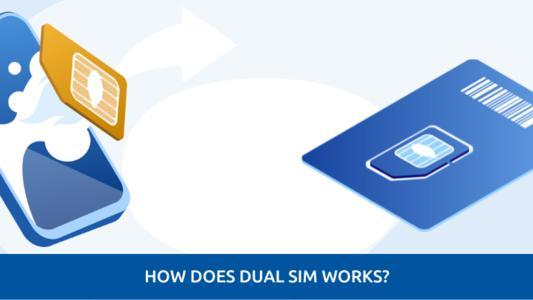How To Port From Vodafone Idea To Jio?
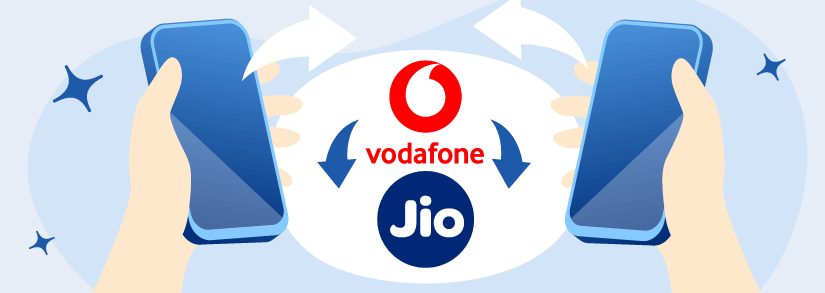
If you're considering switching from Vodafone Idea to Jio, you're not alone! Switching to Jio offers a multitude of advantages, ranging from robust network coverage to affordable data plans and top-notch customer service. From understanding the steps involved to answering common queries, we've got you covered every step of Vi to Jio port. Let's make your transition to Jio smooth and hassle-free!
- Highlights
- Port process may take up to 3 days.
- Some areas may experience port-in requests completed within 15 working days, as per Jio.
- The process entails selecting a plan worth over Rs 300 and isn't free.
How To Port Vodafone To Jio?
To port your Vi SIM to Jio, follow these steps:
For in-store purchase:
- Send SMS PORT <10-digit mobile number> to 1900 from your current number.
- Receive an SMS with the Unique Porting Code (UPC) and its expiry date.
- Clear any pending dues with your current operator.
- Visit the nearest Jio Store or Retailer with the UPC and your original Aadhaar card or Proof of Address (POA)/Proof of Identity (POI) documents.
For home delivery:
- Schedule a home delivery via Jio.com.
- Send SMS PORT <10-digit mobile number> to 1900 from your current number.
- Receive an SMS with the UPC code and its expiry date.
- Clear any pending dues with your current operator.
- Provide the UPC to the Jio home delivery agent.
- Show your original Aadhaar card or Proof of Address (POA)/Proof of Identity (POI) documents to place an MNP request.
- Experience unmatched benefits by switching to Jio.
- Enjoy free voice calls from Jio to any network.
- Unlimited data plans ensure you never run out of data.
- Access the 5G Jio Network for enhanced connectivity.
- Watch movies, live TV shows, and listen to HD music.
- Indulge in complimentary experiences.
What Is Vi to Jio Port Process Through MyJio App?
Do you have the MyJio app installed on your phone? If yes, you can also manage the delivery of the new Jio SIM through the app.
- Navigate to the MyJio app and then to 'Not a Jio customer? 'There will be an option at the bottom of the page. If you are not signed in with a Jio number or have signed out, this will display.
- You would now see a pop-up menu with the option Port-in to Jio. Select that option.
- The app will now display a form in which you must provide your complete name and 10-digit cell phone number.
- After you've provided your name and phone number, click the Generate OTP button.
- A form will now display, asking for information about your delivery location, such as your neighborhood, zip code, and home number.
- After you've provided the location information, click the Confirm button.
- You will now get a call from a Jio official asking for your address to send the new SIM. You must request the MNP service and indicate whether you require a Jio prepaid or postpaid service.
What Documents Are Required For Vi To Jio Port?
If you are a Vodafone Idea user, Vodafone Idea to Jio portability is quite simple. You may transfer your cell phone number to Jio prepaid and Jio postpaid services online or by visiting a nearby store.
Jio, like other operators, offers doorstep delivery of the new SIM card. You may also use your phone's MyJio app to schedule the arrival of the new SIM.
1. Eligibility Check
The first step in the porting process is to confirm whether your mobile number is eligible for porting. To be eligible, your number should meet the following criteria:
- Your existing Vodafone Idea connection should be active.
- You should have completed at least 90 days with Vodafone Idea from the date of activation.
- Ensure there are no pending requests for porting or disconnection on your current number.
- Your outstanding dues, if any, should be cleared with Vodafone Idea.
2. Gather Necessary Documents and Information
To initiate the porting process, you will need to provide specific documents and information. Here's a checklist of what you'll require:
- Proof of Identity (POI): You can use documents like Aadhaar card, passport, voter ID, or driver's license as your POI.
- Proof of Address (POA): Documents such as your Aadhaar card, passport, utility bills (electricity, water, gas), or rent agreement can be used as POA.
- Passport-sized photographs: Keep a few passport-sized photographs handy, as they may be required for documentation.
- Current mobile number: You will need your current Vodafone Idea mobile number.
- Unique Porting Code (UPC): Obtain the UPC by sending an SMS to 1900 with "PORT" followed by your 10-digit mobile number. This code is crucial for initiating the porting request.
3. Clear Outstanding Dues and Contracts
Before initiating the porting mobile number process, make sure that you have settled any outstanding dues with Vodafone Idea. Also, if you are under a contract or have commitments, ensure that you fulfill them as per your existing agreement.
Please note that in an intra-circle port, the Mobile Number Portability (MNP) procedure may take up to 48 hours. However, altering your telecom circle may take three to 4 days. For users in Jammu & Kashmir, Assam, and North East India, the porting procedure can take 15 days.
Best Jio Plans After Porting to Jio From Vodafone Idea (Vi)?
Choose the best Jio plans tailor-made for those who have ported from Vodafone Idea (Vi). With a range of options suited to different needs and budgets, Jio offers competitive plans with generous data, unlimited calling, and exciting additional benefits. Whether you're a heavy data user, frequent caller, or looking for value-added services, Jio has the perfect plan for you post-porting from Vodafone Idea. Explore the options and make the switch to enjoy connectivity and unmatched benefits.
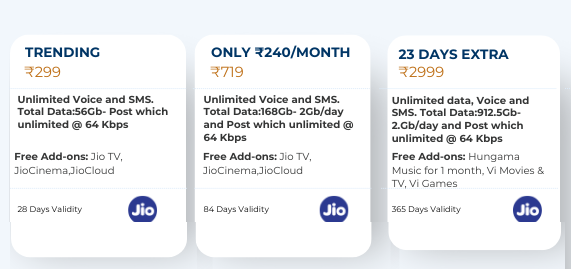
Conclusion
Now that you know how to convert your Vodafone Idea number to Jio, you can easily avail the more affordable plans offered by Jio. For more such blogs about top telecom providers, please stay tuned with Selectra!
How To Port Vodafone To Jio: Frequently Asked Questions
How much would it charge to get a new SIM card?
A. Obtaining a Jio SIM card is totally free. However, you must activate an appropriate plan at the time of SIM card collection.
How will I pay for my SIM card?
You may pay the JIO agent in cash or with a credit or debit card.
How can I postpone my Jio SIM home delivery?
Please call the delivery staff directly to postpone your Jio SIM delivery. You would be transferred to a new URL from which you can pick a new time frame. Please remember that you would only be allowed to postpone your home delivery once.
How much is the Vodafone Idea to Jio port charges?
All you need to pay is the porting fees, which are often Rs 6.46. Of course, if you want to go from Vodafone Idea postpaid to Jio prepaid, you must clear any existing bills before this process can be completed.