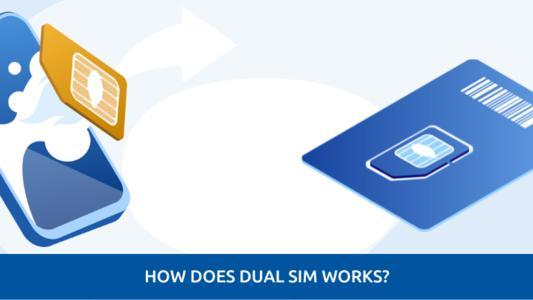How To Activate Airtel, Jio, BSNL & Vi Sim Card?

Ready to activate your Airtel, Jio, BSNL, or Vi SIM card? We'll walk you through the simple steps to activate your new SIM card, providing tailored instructions for each network. From setting up your new connection to troubleshooting common issues, we'll ensure you're connected in no time. Stay tuned for customized activation short guides designed to simplify your experience with your chosen network.
How To Activate Your SIM Card?
When you get a new SIM card in India, there are several factors to think about. It might come with a new phone as part of a plan, or it could be a smaller SIM for a different device. Whether you're switching to another mobile provider or just upgrading, activating your new SIM card is essential. Keep reading with Selectra to learn how to activate your SIM card smoothly.
SIM Card Activation Process
When it comes to activating a SIM card in India, understanding the process is key to a smooth setup. Here's what you need to know:
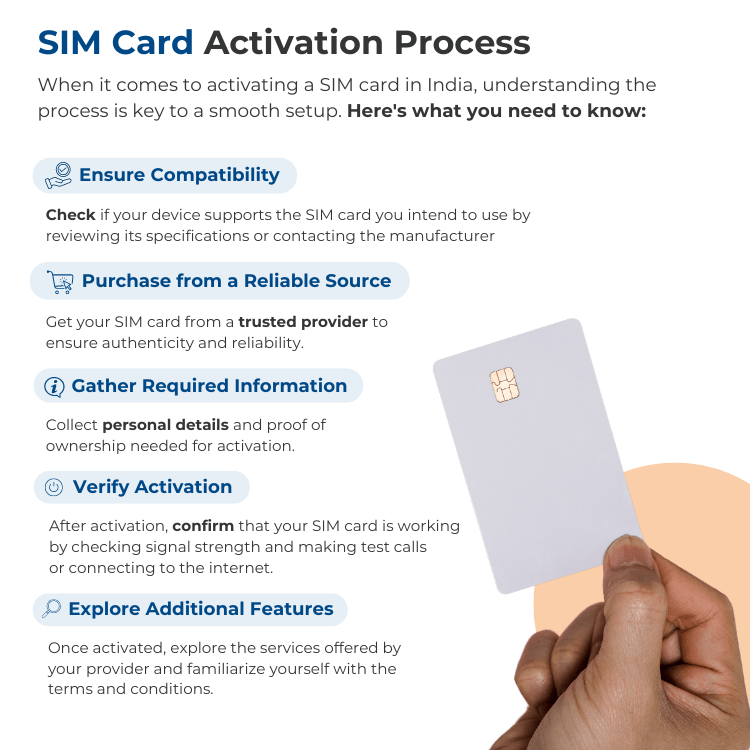
How To Choose The Right SIM Card for Your Device?
In India, there are three main types of SIM cards: mini SIM, micro SIM, and nano SIM. It's crucial to check your device's manual or contact the manufacturer to know which type your device needs. Once you know the required SIM card type, consider the activation requirements. Some SIM cards may need extra steps or registration before activation. Understanding these is essential for a smooth process.
Also, research different service providers and compare their SIM card offerings. Look for reliable network coverage, reasonable data plans, and compatible features. Choosing the right SIM ensures good connectivity and maximizes your device's capabilities.
How To Activate Jio SIM?
If you're using a Reliance Jio prepaid or postpaid SIM, follow the steps below to activate Jio SIM:
Step 1: Obtain a new Jio SIM, either offline from a mobile store or online from any portal.
- Visit a mobile store or online portal to acquire a new Jio SIM.
- Complete wireless KYC verification hassle-free.
- Activate your Jio SIM seamlessly online.
Step 2: Complete digital KYC procedure for your new prepaid connection.
- Wait for 30–60 minutes for activation.
- Receive notifications on your current phone number for tele-verification.
- Dial 1977 to tell-verify the mobile number.
Step 3: Tele-verify your phone number.
- Dial 1977 and follow instructions from the automated call.
- Use one of the methods mentioned below to tele-verify your phone number.
- Input the 5-digit pin that was sent to your alternative number.
- Input the Aadhaar card number's last four digits.
Step 4: Automatic crediting of chosen package
- Upon completion of tele-verification, your chosen package (first recharge) will be auto-credited to your new phone number.
In the case of cell number portability, you must wait for the latest SIM connection to access the network. Typically, the MNP procedure takes 2-4 business days.If you ported to a prepaid link, proceed with the above-mentioned verification method. After successful authentication, your Jio SIM connection's facilities will be enabled.
Documentation Needed
You could provide original ID proof which can be used as both a point of identity (POI) and a point of address (POA), or you could provide a hybrid of two ID proofs which can be used as both a POI and a POA.
How to Activate Airtel SIM?
If you're using an Airtel prepaid plan SIM, ensure you read the instructions properly and follow them during the SIM setup process. Follow the steps below to activate Airtel SIM:
- Wait for 30-60 minutes after completing the KYC procedure for your new prepaid connection.
- You would receive alerts on your new mobile number, and you'll need to tele-verify it.
- Dial the Airtel SIM activate number; 59059 for Airtel to tele-verify the phone number.
- When you dial the above-mentioned number, you will be connected to an auto-recorded call.
- Follow the instructions on the auto-recorded call.
How To Activate Airtel Postpaid SIM?
The activation of a Airtel postpaid plan SIM card differs marginally from that of a Airtel prepaid number. If you’re using a postpaid Airtel SIM, follow the instructions given below:
- Follow the two-step authentication procedure to unlock your Airtel postpaid number.
- Follow the steps mentioned below to know how to activate an Airtel SIM for postpaid service.
- Tele Authentication- You must dial 59059 in order for Airtel to transmit signals on your new connection.
- Address Verification- A representative from your Airtel provider will come to your home to check the address you provided in your documentation as evidence.
How To Activate Airtel SIM After Porting?
If you have a different SIM card, you could port it to Airtel. You must be curious how to port the number to Airtel. To find out, follow the simple steps outlined below. In this post, you can also learn about some of the methods for activating an Airtel SIM card after registering.
- Take out your SIM card, plug it into your handset, and turn it on.
- You must enter a PIN. By default, the PIN number is sent to 1234.
- Input this number and then click OK. To unlock your SIM card, enter *123#.
If you follow these steps correctly, your connection will display 'Airtel' on the phone. However, if you're facing any troubles with your SIM card, you can check out our guide on troubleshooting common SIM card errors.

Make informed choices for a connected lifestyle.
Explore the world of mobile possibilities with our 'Mobile How To' and 'Compare Guides'
How To Activate Vi SIM?
There are several options to activate your Vi SIM card. You can activate from a Vi shop near you, or you could just do it yourself by dialing a number or sending an SMS. Let's take a look at the various methods if you're wondering how to activate your Vi SIM card.
How to Activate Vi Prepaid SIM?
When purchasing a new SIM card, activation is necessary before making calls or sending SMS. Upon receiving the new SIM card, activation occurs within a few hours, and there are no activation charges. For new SIM cards (first-time use), activation is conducted in-store by our executives or during SIM home delivery by agents. However, for existing numbers or replacement SIM cards due to damage or loss, activation can be done via call or SMS. To activate your Vi prepaid plan SIM:
- Insert the Vi SIM into the slot.
- Complete one-step authentication by calling 59059 (in India).
- Authenticate with OTP.
- Provide your identification details, and you're done.
How to Activate Vi Postpaid SIM?
Activating a SIM card is essential for any mobile network connection request. Whether it's activating a SIM card for a new number or for an existing number due to damage, loss, or upgrade, you can activate your SIM using various methods, all at no additional cost. Below are the ways to activate your postpaid SIM card.
How to Activate Vi SIM Card By Call?
Let's look at how to use your phone to activate the Vi Postpaid SIM.
- Dial the Vi SIM activation number, followed by the India country code 59059.
- Next, utilize the dial keypad, follow the voice directions, and enter your identity and account details.
- Wait 24 hours after receiving the details for your SIM card to be allowed.
Your Vi new SIM card is activated and available to use when you can message and answer phone calls.
How To Activate Vi SIM Card During A Store Visit?
To activate your SIM during a store visit follow these steps:
- Find the closest Vi store using the Store Locator tab.
- Now is the time to submit your ID and address evidence papers.
- If you have some logistical problems mostly during the SIM card activation procedure, speak with a store executive.
Activation Of A New Vi-SIM Card Online
- To begin, go to the SIM Delivery page.
- Now, fill in the details with information such as your name, phone number, area, and so on.
- They will bring the SIM card to your home via the delivery person after you have registered for your SIM activation online.
- You may also request your delivery man to help you activate your SIM or dial 59059 to do so.
SMS Activation of a Vi SIM Card
SMS can be used to access both prepaid and postpaid services. Let's go through each phase on How to Activate Vi SIM Internet.
- SMS the SIMEX SIM card number (19-20 digits) to 55199.
- After that, you'll get an SMS from 55199 with the last six digits of your SIM card number lost.
- You must return the last six digits to 55199 within two hours of getting the SMS.
- Following that, you will get a progress SMS, and your SIM will be activated over the next 20 minutes.
Place your SIM card into slot 1 of your smartphone and choose LTE/4G from the network settings to experience Vi's uninterrupted services.
How To Activate BSNL SIM?
It usually takes about 24 to 48 hours to activate a new BSNL 2G/3G SIM Card. You must have included an alternative mobile phone number in CAF when filling out the new connection application. This secondary mobile number could also be used to confirm your identification.
Consumers must now dial 1507 or 123 using their SIM cards until the BSNL SIM activation is completed. This will take you to the tele verification stage. You will begin using your BSNL SIM until your tele registration is done and validated. Follow the steps given below to activate BSNL SIM:
- First and foremost, switch off your mobile phone. Put a BSNL sim card into your device.
- By pushing the “Power” button, you can turn on the phone. Now, you must wait for the network to connect.
- On the handset dial pad, enter the BSNL activation number; “1507” or “123.” Following that, you will be requested to select a language. Following the selection of a language, you will be asked for Tele-verification. You must check your ID card in order to do so. Your SIM card has now been enabled.
Choosing The Right SIM Card Plan
If you haven't selected a new SIM card yet, there are numerous SIM-only prepaid and postpaid phone plans available to choose from. Whether you're looking for an affordable phone plan or one with ample data, it's beneficial to compare various plans and providers to ensure you find the most suitable plan for your requirements. Unsure whether prepaid or postpaid suits you better?
The table below compares a popular SIM-only plans.
| Mobile Operator | Postpaid Plan | Prepaid Plan | Where To Browse List of Plans |
|---|---|---|---|
 |
|
| Airtel Postpaid Plans |
 |
|
| Airtel Prepaid Plans |
 |
|
| Jio Postpaid Plans |
 |
|
| Jio Prepaid Plans |
|
| Vi Prepaid Plans | |
|
| Vi Postpaid Plans | |
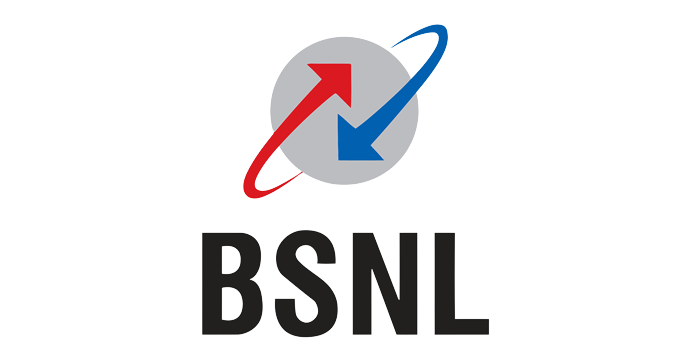 |
|
| BSNL Postpaid Plans |
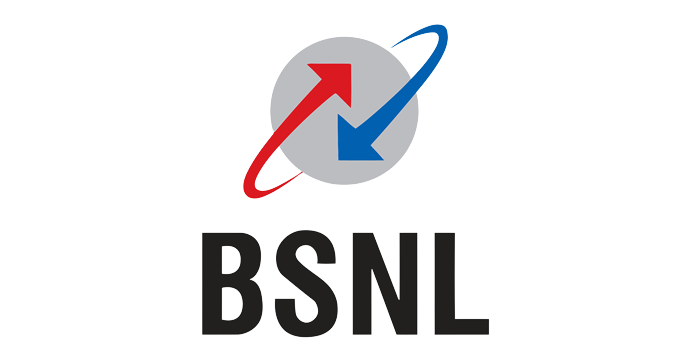 |
|
| BSNL Prepaid Plans |
Customer Care Contact For SIM Card Activation
For assistance with SIM card activation, contact mobile providers Customer Care. Keep the SIM verification number handy and share with the representatives who will guide you through the activation process swiftly and efficiently.
| Mobile Operator | Contact Number |
|---|---|
 | 59059 |
 | 1977 |
| 59059 | |
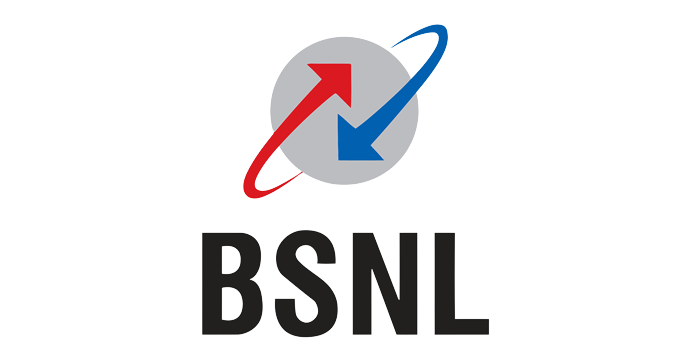 | 1977 |