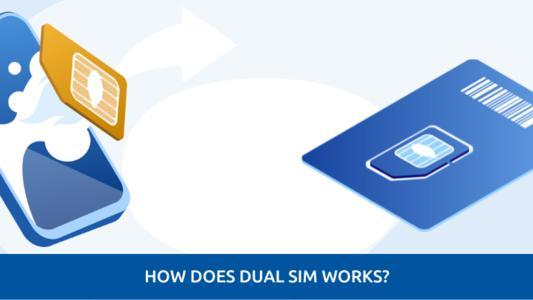SIM Card Lock: Guide to Airtel,BSNL,Jio,Vi Locking SIM Card
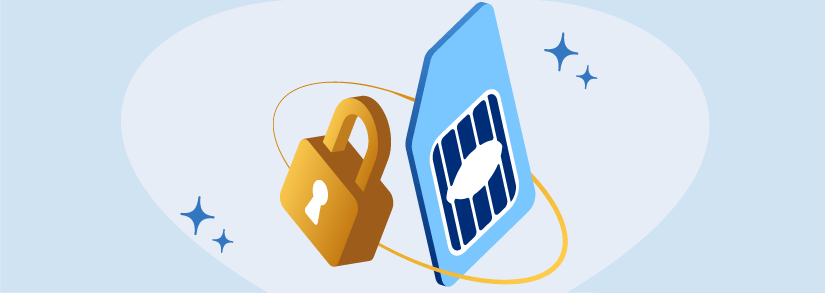
In today's world, keeping your personal information safe is really important. One thing many people forget about is protecting their SIM cards. These little chips in our phones carry a lot of our private details, so they're a big target for hackers. Read along to know how you can lock your SIM card for different telecom providers like Airtel, Jio , BSNL and especially for android and iOS phones.
What Is a SIM Card Lock?
SIM card lock, also known as SIM PIN lock, is a security feature that requires a unique Personal Identification Number (PIN) to access the SIM card data and services. Essentially, it acts as a barrier to prevent unauthorized use of your SIM card in case your phone is lost or stolen.
Why Secure Your SIM Card?
Securing your SIM card is crucial for safeguarding your personal information. In the event of theft or loss, a locked SIM card prevents unauthorized access to your contacts, messages, and other sensitive data stored on the device. Also, it serves as an extra layer of protection against SIM swapping attacks, where fraudsters attempt to take over your phone number for malicious purposes.
Where can i find SIM lock code?
If you've accidentally locked your SIM card after three failed attempts, your phone will ask you to enter a Personal Unlock Key (PUK). This is an eight-digit number that you can find on the packaging your SIM card came in. If you don't have the box anymore, don't worry. Just contact your mobile carrier and prove your identity. They'll provide you with the PUK to unlock your SIM card.
How does SIM card lock work?
SIM card lock works like a digital lock for your phone's SIM card. When you turn on SIM card lock, your phone asks for a special PIN (Personal Identification Number) every time you switch it on or put in the SIM card. This PIN acts as a key to unlock the SIM card and access its data and services. Without the right PIN, the SIM card stays locked, keeping your information safe from unauthorized access.
How To Lock Airtel SIM Card?
If you want to know how to lock an Airtel SIM card, then take a look at the under-mentioned section.
- How To Get PUK Code for Airtel?
- To know your Airtel SIM lock code, you can try any of the four ways mentioned below:
- Through SMS: Type PUK> 15-digit SIM number and send it to 121
- Through Airtel Website: Login to the website and you'll see the registered phone number on the screen, along with the device's IMEI number and the PUK code for the Airtel SIM.
- Through USSD: Get an alternative mobile number ready and dial 12151#. Tap 'OK' when the pop-up appears, select the PUK option (option 3), input your birth date for verification, and enter the new PUK code displayed to unlock your blocked Airtel SIM.
- Through Airtel Customer Care: Dial 121 from alternative Airtel mobile number and report your concern regarding the SIM lock code for Airtel.
SIM Lock Airtel: Through a Non-Airtel Number
- First, open the dialer on your iOS, Android device
- Dial toll-free 1800-103-4444 and then press call
- Verify, last recharge value, recently dialed numbers, ID proof, and address on the call
- Finally, the lost SIM card will be locked or blocked
SIM Lock Airtel: Through an Alternative Airtel Number
- Call 9849098490 (toll-free) or 121 and after that press Call
- Verify, recently dialed numbers, ID and, address proof on call
- Within a couple of minutes, your Airtel SIM will be blocked or locked
For both Airtel Prepaid and Airtel Postpaid numbers, you can try the above-mentioned tricks to enable the SIM card lock. And once you have successfully locked your Airtel SIM card, by following the below points, you can unlock the SIM card lock.
Default SIM card Lock PIN for Airtel
For Airtel, if the default PIN '1234' doesn't work, you can try using '0000' or '00000000' instead.
How To Unlock Airtel SIM Lock?
The following points will give you a brief idea about unlocking the SIM card lock in Airtel.
- First, you should take out the back protective cover and then remove your SIM card and battery from your device. Read the IMEI code on the Airtel SIM card.
- Note down the IMEI code. Insert the battery and SIM card into your smartphone. Adjust the Slide Protective cover.
- Provide IMEI code, model number to your cell phone provider and ask them for the unlock code.
- Type the unlock code as well as tap on the OK/Menu button. After that, you can use your smartphone.
There is an alternative way to unlock the sim card lock, which is mentioned next:
- Have an alternative Airtel mobile number handy
- Dial 12151# from the alternative number.
- When a pop-up appears on the screen, tap 'OK'.
- Choose the PUK option, usually option number 3, from the pop-up menu.
- Enter your date of birth to verify your identity.
- A new PUK code will be displayed on the screen.
- Enter the new PUK code received on your mobile to unlock the blocked Airtel SIM.
How To Set Up SIM Card Lock on BSNL?
A BSNL customer can temporarily lock his/her BSNL SIM card in two circumstances; If the SIM card is Stolen or Lost. If this situation occurs, customers can quickly lock their SIM card in two ways.
- Call BSNL Customer Care Number (toll-free) and verify your name, address, and D.O.B. Ask the Customer Executive to block your SIM card and send the request number to you.
- Visit your nearby BSNL authorized Customer Service Center and submit address proof/identity proof to lock your SIM card. Instantly, the BSNL team will accept your request to lock your SIM card.
How To Block BSNL SIM via Email?
It's important to know that the state-operated telecom provider BSNL doesn't offer online SIM blocking. However, you can still block services by sending an email following these steps:
- Open your email and address it to [email protected]. In the subject line, type "Block My BSNL SIM" and send it.
- Clearly state the reason for blocking your BSNL SIM card in the body of the email.
- Provide your name, address, recharge details, and last call made from the SIM. Additionally, attach all necessary documents in PDF format as proof.
- Send the email and await a response.
How To Unlock SIM Card Lock on BSNL?
The BSNL SIM card unlocking process is easy. Simply, follow the below directions and unlock your BSNL SIM card.
- First, you must open your smartphone screen
- An error message will pops-up on the display
- Type the PUK No within the given field
- Tap on OK
- On the next screen, type new SIM card PIN and tap on OK
- For confirmation, again re-enter the PIN No. After that, your SIM card will be unlocked.
To get the PUK code, call BSNL Customer Care. The Customer Executive will ask for the 19 digit SIM card number available on the backside of the SIM card. After that, they will give you the PUK code.
How To Lock SIM Card on Jio?
Once you've completed the steps mentioned below, your Jio SIM card will be locked, and you'll need to enter the PIN every time you restart your phone or insert the SIM card. This adds an extra layer of security to your SIM card and helps protect your personal information. Follow the given steps for Jio SIM card lock process:
Jio SIM Card Lock Via Online
- Visit the official website of Reliance Jio, www.myjio.com and after that, tap on the Login option
- Enter your sign-in credentials and login to your My Jio Account
- Head to the top right corner and click on the Settings icon
- Tap on the Suspend & Resume option. Give a valid reason why you want to lock your SIM. You will see two options; Device Lost/SIM Damaged. Choose one.
- Then tap on the SUSPEND option to submit your blocking/suspension request.
You will receive a confirmation message that your request to block lost Jio SIM is accepted.
Jio SIM Card Lock Via Customer Care
- Dial JioCare helpline number 199 (toll-free) from your Jio SIM. Alternatively, you can dial 1800 88 99999 ( toll-free) number.
- Ask them to lock your SIM card. Within a couple of minutes, your Jio SIM card will be blocked.
How To Unlock SIM Card Lock on Reliance Jio?
To unlock your Jio SIM card, you can call Jio’s Customer Care and verify some information, including your D.O.B, name, and address proof. Then, the Customer Executive will unlock your SIM card.
Also, by visiting Jio’s official website, you can unblock your SIM card. For this, check out the undermentioned points:
- Sign in with your login credentials
- Proceed to the top-right corner and tap on your name. Furthermore, tap on My Account.
- Tap on the Gear icon and select Suspend and Resume button
- Finally, tap on the Resume button, and your SIM card will be unlocked.
How To Set Up SIM Card Lock on Vodafone-Idea?
These are the points you need to attempt to lock SIM cards on VI.
- First, switch to the official website of VI.
- Proceed to the bottom as well as tap on the Block SIM online.
- Enter your VI number on the next page and after that, tap on the get OTP to block the SIM option.
- Enter the 4-digit OTP you get on your alternative mobile number.
- Finally, tap on the Confirm option to block your SIM.
You can also call the 199 (toll-free) number and ask the Customer Executive to block your SIM. Now, when it comes to unlocking the VI SIM card, dial 199 and ask the Customer Representative for the PUK code. Enter the PUK code within the given field. Tap on OK and your VI SIM will unlock.
How To Set Up SIM Card Lock on Android Device?
In order to learn how to lock SIM card on a Samsung device, thoroughly follow the given directions:
- First, you have to open your Samsung device and head to the Settings option.
- Within the Settings app, you are suggested to scroll down as well as click on the Screen & Security option.
- From the next screen, you should choose the Other Security button.
- In addition, select the Setup SIM card lock button. Instantly, you will be asked to type the PIN number. By default, the PIN will be 1234.
- Now, when you have successfully locked your SIM card, you can click on the Change SIM card PIN option to set a new PIN number.
- How To Unlock SIM Card Lock on Android
- First, you have to power off your Samsung device. For this, simply press the power button for a couple of seconds, and after that tap on the Power option.
- Take out the battery and SIM card from your device and then enter a new SIM card into your smartphone.
- You must again press and hold the Power button for a few seconds. Thereafter your phone will automatically turn on.
- From the new SIM card, call your network provider and ask for the unlock PIN code.
- Enter the PIN code and press the Ok/Menu button. Your device will be unlocked.
How To Set Pin in Apple devices?
- The SIM PIN can be found in the Settings > Cellular section of your iPhone.
- If you have an iPad, click to Settings > Mobile Data > SIM PIN to find out how to change your SIM pin.
- If prompted, enter the PIN associated with your SIM card. If you've never used a SIM card before, enter the default SIM PIN provided by your service provider.
- Avoid guessing the default SIM PIN if you don't know it or don't want to know it. Consult your cellular carrier's customer care website or the documentation that comes with your wireless plan for further information. Alternatively, you may contact your service provider.
- How to Unlock SIM PIN in Apple devices?
- Select Cellular from the drop-down menu.
- Select SIM PIN from the drop-down menu.
- To turn SIM PIN off, press the toggle button.
- You may lock yourself out of your SIM card by tapping the SIM Pin button, turning it on, then entering your PIN incorrectly.
- If you do not succeed on the first three tries, your iPhone will prompt you to enter a PUK code, which can only be obtained by contacting your carrier.
- By entering your SIM Pin incorrectly, you may unintentionally lock yourself out of your SIM card.
Conclusion
Securing your SIM card is essential for protecting your personal data and maintaining your privacy. By following the steps outlined in this guide and implementing best practices for SIM card security, you can minimize the risk of unauthorized access and enjoy peace of mind knowing that your information is safe.