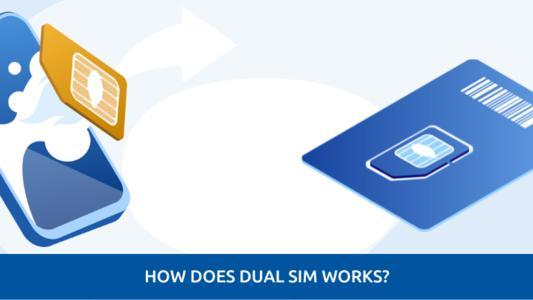What's dual SIM & How They Work ?
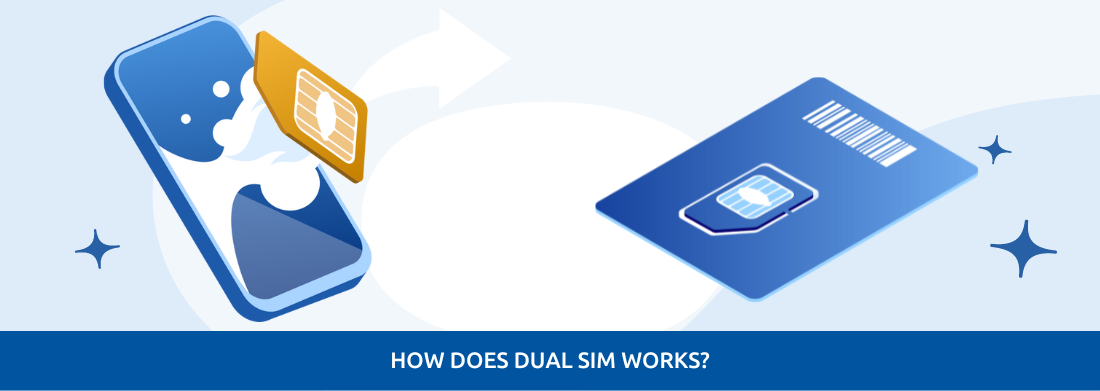
Dual SIM smartphones have become increasingly popular in recent years, offering users the flexibility to use two SIM cards simultaneously. Whether you're juggling work and personal lines or looking to take advantage of different mobile provider plans, Dual SIM technology provides a convenient solution. In this article, we'll know into how Dual SIM works, its benefits, limitations, and how to set it up on your smartphone.
What Is a Dual SIM?
Dual SIM refers to the capability of a mobile device to support two SIM cards at the same time. This allows users to have two separate phone numbers and mobile recharge plans on a single device.
There are two ways a phone can have dual SIMs:
- Physical dual SIMs - a phone with two slots for SIM cards.
- eSIM - a phone with one slot for a physical SIM card and one built-in eSIM.
Having dual SIMs means you can be active on two different mobile networks. This allows you to make calls and send texts using two phone numbers on one phone. You can also use mobile data from both networks, but only one at a time for internet access.
How Does Dual SIM Work?
Dual SIM smartphones use special hardware and software to manage two SIM cards simultaneously. When making calls, sending messages, or using data, users can choose which SIM card to use for each activity. This flexibility enables users to switch between SIM cards seamlessly based on their needs.There are usually three modes or dual SIM card types, which is, Single Standby mode, Active mode, and Dual Standby mode.
1. Dual SIM Passive(DSS)
The phone requires any one SIM to be activated; although it has two sim slots, the other SIM is automatically deactivated. When the other sim is inactive, it is shown as “This number is unreachable”.
If you want to activate the other SIM, you have to do it manually, and the previously active SIM will deactivate automatically. This feature is usually in older phones, not new smartphones.
The biggest drawback is that it is highly inconvenient not to be able to use both SIMs at the same time actively. Nevertheless, it is still better than carrying two devices and eliminates the hassle of that.
2. Dual SIM Dual Active (DSFA)
This is when both the SIM cards in the smartphone are active at the same time. This is the best option as it allows the user to send/receive calls and text messages at the same time. However, at a time, only one call and only one data connection can be active. But, you do get notifications of missed calls on the other sim.
It is a little tough to find smartphones with this feature as it costs extra and requires a high battery consumption, so the smartphone needs to have good battery life. This feature requires devices to have two radio transceivers, one for each SIM.
Sometimes, a smartphone might either have two SIM slots or two slots, one for the SIM card and the other for the memory card. This forces the buyer to choose between dual active features or more memory. The prices of devices with the dual-active feature are as high as mid-ranged Samsung or Apple phones.
The only disadvantage of this feature is that smartphones with this technology are costlier due to their increased manufacturing cost.
3. Dual SIM Dual Standby (DSDS)
Dual Standby is a hybrid model of Single Standby and Active mode. It is an upgrade from the Single Standby method. Both the SIMs are active in this mode, but if one is being used, then the other cannot be used to make calls or use data connection and use only one radio transceiver.
This basically means that both the SIMs are always on standby mode and are only active when you choose to use them to make calls or browse the internet. Switching between SIMs is automatic if both SIMs have been activated in the phone’s settings.
Smartphones that use this technology tend to be less expensive than Dual Active and are more common as well compared to the two above.
| Type of Dual SIM | Standy | Standy | Active | Active |
|---|---|---|---|---|
| SIM Card--> | SIM 1 | SIM 2 | SIM 1 | SIM 2 |
| Dual SIM Passive(DSS) | Active | Inactive | Active | Inactive |
| Dual SIM Dual Active (DSFA) | Active | Active | Active | Active |
| Dual SIM Dual Standby (DSDS) | Active | Active | Active | Inactive |
To check if your phone supports Dual SIM, go to your phone's Settings app to discover if it has a dual-SIM option. Select Network and Internet from the drop-down menu. The SIM card choice should be near the bottom of the screen, just below Airplane mode. If you see two spaces for a SIM card in the choice, your phone is Dual-SIM.
What type of SIM cards tray does my device have?
To find out what kind of SIM card tray your device has, just take out the tray and look at it. If it says "SIM2," it's a dual SIM tray. If it says "SIM2 \ microSD," then it's a hybrid tray.
There are three kinds of SIM card trays:
- Single SIM: Has space for one SIM card.
- Dual SIM: Has room for two SIM cards.
- Hybrid SIM: Comes with one slot that can fit either a second SIM card or a microSD card for more storage. This gives you the choice between using a second SIM card or having extra memory.
Why do I need Dual SIM?
Having a dual SIM phone offers several benefits:
- Separate Work and Personal Life: With dual SIMs, you can keep your work and personal contacts separate, allowing you to manage both aspects of your life more efficiently.
- Cost Savings: Dual SIM phones enable you to take advantage of different carrier plans or promotions, potentially saving you money on calls, texts, and data.
- International Travel: When traveling internationally, you can use a local SIM card for calls and data without losing access to your primary number, avoiding expensive roaming charges.
- Backup Connectivity: In areas with spotty network coverage, having two SIM cards from different carriers ensures that you're always connected, even if one network is unavailable.
- Flexibility: Dual SIM phones offer flexibility in choosing the best network for different purposes, such as using one SIM for calls and another for data, or switching between networks based on signal strength or cost.
Overall, dual SIM phones provide versatility and convenience, making them a popular choice for many users.

Make informed choices for a connected lifestyle.
Explore the world of mobile possibilities with our 'Mobile How To' and 'Compare Guides'
As with almost all technology, there are certain pros and cons that you need to consider if you’re planning to purchase a smartphone with the Dual SIM technology. There are certain cons of opting for a smartphone with dual SIM technology as well. Some of these cons are listed below:
- Dual Active smartphones have a higher manufacturing cost, making them expensive.
- Dual Standby smartphones don't usually have a memory card slot as that slot is used for the other sim. This means you'll have to spend more to buy a phone that has a more extensive memory option, which just adds to the cost that’s already high.
- Dual sim cards also only allow one SIMs data to be used at a time. In any case, you won't be able to use both SIM cards at full potential simultaneously.
What Is The Difference Between Dual SIM and eSIM?
An eSIM, or embedded SIM, is a digital SIM card that's integrated into a mobile phone. Phones with eSIM support have one physical SIM card slot as well. This setup lets you connect to two different mobile networks: one through the physical SIM slot and the other via the eSIM.
This differs from having dual physical SIMs, where the phone has two separate card slots for SIM cards.
How Does Dual SIM Work On My iPhone?
With iOS 13 and above models, both of your phone lines can handle voice and FaceTime calls, as well as send and receive messages using iMessage, SMS, and MMS. However, your iPhone can only use one cellular data network at a time.
Each line on your iPhone is labeled either "Primary" or "Secondary" by default to distinguish between numbers. In the Cellular Settings, you can customize names for each line, like "Work" and "Personal".
Here's how you can manage calls and messages:
Making and Receiving Calls:
- You can choose between the Primary and Secondary number for outgoing calls. While on a call, your device will display either "Primary" or "Secondary".
- For incoming calls, the first letter of each label ("P" or "S") will show on your iPhone, helping you identify each line.
Sending and Receiving Messages:
- For outgoing messages, you can select the Primary or Secondary number.
- Incoming messages are received in a single inbox, without any "P" or "S" label.
If I Have Data on Both Lines, Which Will I Use and Be Charged For?
If you have data on both lines, your iPhone will use the data from the line that is currently active for cellular data. You will be billed for the data usage on that particular line.
How To Set Up Call Forwarding In a Dual SIM Phone?
In Dual SIM Dual Standby mode, if one SIM is in a call, you might miss incoming calls on the other SIM. To solve this, you can use call forwarding between the two SIMs.
- Open the Phone app on your device.
- Tap on the menu icon (usually represented by three dots or lines) to access additional settings.
- Look for the "Call settings" or "Call forwarding" option in the menu.
- Select "Call forwarding" and then "Voice call" or a similar option, depending on your phone's settings.
- Choose the SIM card for which you want to set up call forwarding.
- Enter the phone number to which you want calls to be forwarded.
- Select the conditions under which you want call forwarding to occur, such as "Forward when busy," "Forward when unanswered," or "Forward all calls."
- Save your settings, and call forwarding will be activated for the selected SIM card.
- Repeat the process if you want to set up call forwarding for the other SIM card.
How Do I Activate Dual SIM?
You can activate it by putting two SIM cards into your phone – one in the first slot, and another in the second slot. You can access the activation settings for dual SIM in your phone's settings menu.
After locating the option, simply switch it on to activate dual SIM. Then, follow any prompts on the screen to finish the setup. Once activated, you can personalize settings for each SIM card, like assigning specific tasks or data plans.
Which SIM slot is best for internet usage?
The primary SIM slot is preferred for internet usage in dual SIM phones. However, it ultimately depends on your specific phone model and network preferences.
Conclusion
Dual SIM technology offers users the flexibility to manage multiple phone numbers and carrier plans on a single device. Whether you're a frequent traveler, a business professional, or someone looking to separate personal and work contacts, Dual SIM smartphones provide a convenient solution. By understanding how Dual SIM works and how to optimize its settings, users can make the most of this versatile feature.