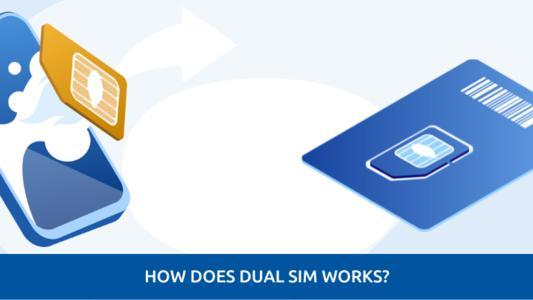How to Block A SIM Card-Airtel, Vi, BSNL and Jio?

If you need to block a SIM card from Airtel, Vi, BSNL, or Jio, it's essential to act swiftly to safeguard your privacy and prevent unauthorized usage. Each network provider offers straightforward procedures to block your SIM card in case of loss or theft. Whether it's Vi SIM block or any other operator's, you can call customer care, using their respective mobile apps, or visiting their official websites, promptly initiating the blocking process ensures peace of mind and security for your mobile connection.
How to Block SIM Card?
We store our most personal and sensitive information on mobile phones, such as contact numbers, messages, and financial details. But, what happens if you lose your phone or if it gets stolen? In such cases, one of the best ways to do so is to block the SIM card linked to your phone number.
Every telecommunication provider has a different process to deactivate or block the SIM. We’ve mentioned the steps to follow for the top providers; Airtel, Vodafone Idea, Reliance Jio and BSNL.
IF you deactivate or block sim card, it will stop your sim from calling or receiving calls; your sim won’t catch the network for messaging or internet.
Vi SIM Block: Secure Your Data
Vi (Vodafone Idea) is one of India's leading telecom service providers, offering a range of services and plans to its customers. In case of loss or theft of your Vi SIM card, it is crucial to block it immediately to prevent any unauthorized access to your account or personal information. Vi provides several options for blocking your SIM card, such as contacting customer care through phone, email, or live chat, or visiting the nearest Vi store. Vi SIM Block services are available 24x7 to ensure that your SIM card is blocked promptly, and your personal data remains secure.
1. How To Block Vodafone Idea SIM via Customer Care?
To block a Vodafone sim card or for lost sim card, you need to simply call the Vodafone customer care number on 198, answer a few verification questions, and your sim will be blocked.
You can also call customer care on 198 from another Vodafone number or dial 199 if you are calling from another network company. Also, if your alternate number is not registered with Vi, you can download Vi app and update your alternate contact number.
can download Vi app and update your alternate contact number.
There is no extra charge to block or deactivate your SIM card; however, if you’re on the Vi postpaid plan, you’ll still be billed for the rest of the month even after blocking your card.
Users can also contact at Vi customer care number on is *77 (800770077) to block the SIM, but you need to know the user password for this. After confirming your password, Vodafone will block the sim card within an hour of your request.
Vodafone Idea Customer Care number 199 is chargeable at 50p for 3 mins.
2. How to block Vodafone SIM from the Vodafone Store?
Another option is to walk into a nearby Vodafone showroom or store and request the executive to block your sim card. The executive will ask you to fill out the necessary paperwork and verify your number, and then your number will be blocked.
3. How to block Vi SIM Online?
To block your Vodafone SIM online, you can reach out to them on WhatsApp on 9654297000. You can get in touch with an executive on WhatsApp and ask them to block your sim after giving the necessary details.
You can even block your Vodafone SIM through their official website, where you need to type your number. They will send you an OTP on an alternate number or your registered email ID. You will then be asked to request the customer care executive to deactivate your Vodafone sim.
You can also easily block your sim in the My Vodafone self-care services application by clicking on My Account and then click on ‘Deactivate’.
- Important points to know about Vi SIM block
- Vi Prepaid plan customers must replace their SIM within 15 days of being barred, while postpaid plan customers have up to 60 days to do so in order to keep their number active.
- Once the SIM card is replaced, all services such as VAS, recharges, and balance will be transferred to the new SIM.
- To process a SIM replacement request, a valid proof of identity from the list of acceptable POI is required.
How To Block SIM Card Jio?
Blocking a Jio SIM is a process that temporarily suspends the services offered by the Reliance Jio network to the SIM card. There are various reasons why a Jio SIM may need to be blocked, including lost or stolen SIM cards, non-usage, or non-payment of bills. When a Jio SIM is blocked, the user cannot access any services offered by the network, including voice calls, SMS, and mobile data. To reactivate a blocked Jio SIM card, users need to follow a specific set of steps provided:
1. Block Jio SIM via Customer Care
To block your Jio SIM card, you need to call their Jio customer care contact at 199 from the JIO SIM you want to block. If you have lost or misplaced your SIM card, you can call any other number on 18008899999, provide relevant information, and they will block your SIM.
2. Block Jio SIM via Reliance Digital Store
Reliance Digital, Reliance’s official store, is located in multiple areas across the country. So, if you’re facing any challenges in contacting customer care, you can even visit your nearest Reliance Digital store to block your Reliance Jio SIM. However, you’ll have to provide some ID proof that is registered with your number.
3. Block Jio SIM Online
You can block your Jio SIM card from the company’s website by following the steps given below:
- Login with your credentials on the Jio website.
- You will see your name in the top right corner, proceed to click on your name and then on ‘My account’
- Next, click on the Settings button and click on ‘Suspend and resume’.
- You will see the list of Jio numbers that are linked to your account. Select the Jio SIM card that you want to block.
- Choose the reason for blocking your SIM card from the available options.
- Next, click on ‘Suspend’.
- Now, your Jio SIM will be blocked within 15 minutes.
You can even email Reliance Jio executives to block your SIM card on [email protected].
The steps given above will help you block your SIM temporarily, and if you ever wish to unblock or reactivate your SIM, you can do so by calling the customer care service on the numbers mentioned.
- Best Mobile Postpaid Plans
- Airtel Postpaid plans
- BSNL Postpaid plans
- Jio Postpaid plans
- Vi Postpaid plans
How To Block Your Airtel SIM?
Block Airtel SIM refers to the process of temporarily suspending or deactivating an Airtel SIM card. You can owe an Airtel prepaid SIM or Airtel postpaid SIM. This could be due to various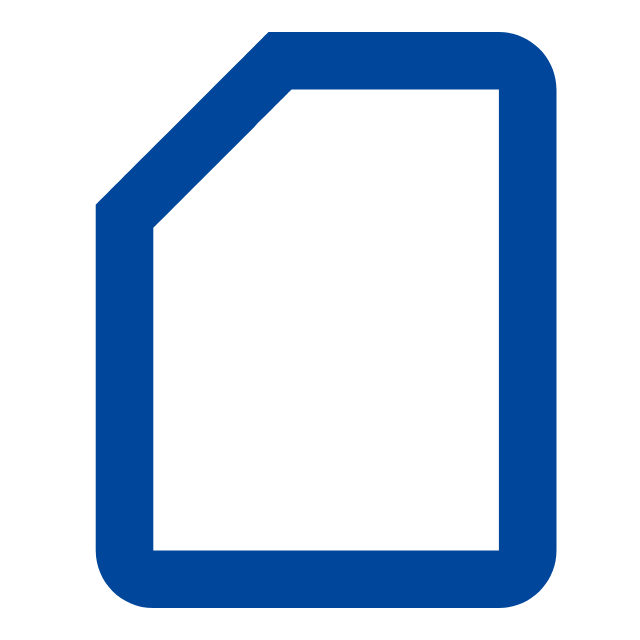 reasons such as lost or stolen SIM, suspicious activity on the account, or the need to upgrade to a new SIM card. The process of blocking an Airtel SIM involves contacting the Airtel customer care or visiting an Airtel mobile store to make a request for the SIM card to be blocked.
reasons such as lost or stolen SIM, suspicious activity on the account, or the need to upgrade to a new SIM card. The process of blocking an Airtel SIM involves contacting the Airtel customer care or visiting an Airtel mobile store to make a request for the SIM card to be blocked.
The measure is necessary to prevent unauthorized use of the SIM and protect the customer's personal information and assets associated with the account. In this age of increased cyber threats and identity theft, blocking an Airtel SIM is an essential step towards ensuring the security and privacy of Airtel customers.
1. Block Airtel SIM via Customer Care
To block your Airtel SIM using customer care, follow the steps given below:
- Call the Airtel Customer care number 198 or 121 from your Airtel number.
- Request the executive to block your number. The customer care executive will ask for your Airtel number for the verification of the owner of the SIM you want to block.
- After verifying these details, your airtel number will be blocked successfully.
If you wish to call from any other Airtel number you can call on 9849098490, or if you are calling from another network, call 1800-103-4444 or 18001034444.
Airtel Customer services give 24×7 hours a complimentary customer care helpline number. If you have any problem with your Airtel SIM you can reach out to them at any time on the above numbers.
Calling at 121 will be charged at 50 paise per 3 min.
2. Block Airtel SIM From The Airtel Store
You can also visit the nearest Airtel store to block your SIM. You need to first verify the SIM card number you wish to block, for which the executive will ask you verification details like last recharge amount, the name of your mother, FNF number, Date of birth, or ID proof for address verification, etc.
Once you provide the right information, you will receive an OTP, which you need to give the executive in the store. After the OTP has been verified, your SIM will be blocked.
3. Block Airtel SIM Online
You can use Airtel Live Chat Support on their official Airtel website or their app – My Airtel, and ask the live support to help you with any query such as sim deactivation or blocking your SIM.
You can also reach out to them on Airtel Helpline if you have any problem regarding the deactivation or blocking of your SIM or email the Airtel executives at [email protected].
Block Corporate Airtel SIM to block your corporate Airtel plan number, you will have to get your corporate manager or key account manager to request the sim card network administrator. You will have to fill out a form and application of blocking an airtel corporate sim along with a GD duplicate. All of this is mandatory and needs to be filled effectively.
- Best Mobile Prepaid Plans:
- Airtel Prepaid plans
- BSNL Prepaid plans
- Jio Prepaid plans
- Vi Prepaid plans
How To Block Your BSNL SIM?
As the only Government-operated telecom provider, there’s no doubt that BSNL offers great customer service, and part of which is providing multiple options for blocking your BSNL SIM card seamlessly. We’ve mentioned the processes to follow below.
1. Block BSNL SIM via Customer Care
You can block your BSNL SIM by calling their customer care at 1503 from a BSNL number or 18001801503 from any other network provider’s number. The BSNL customer care executive will verify your address or Aadhaar card number and phone number to authenticate your identity.
The executive will also ask for the following details like your name, date of birth, address etc., after verifying, they will immediately proceed to block your sim.
The above customer care numbers are valid for any prepaid or post-paid BSNL customer.
2. Block BSNL SIM from the Authorized BSNL Store
You can also go visit the nearest BSNL Customer Service Centre and submit your identification to the customer service centre where you have taken the connection with identity proof and ask the customer care representative to block or deactivate your number.
If you are the owner or the authorized person who knows all the details registered with the SIM then you can block the SIM card through BSNL customer care.
Block SIM Card: Frequently Asked Questions
How to get IMEI code in India?
To get the IMEI code of your mobile device in India, you can follow these steps:
- Dial *#06# on your mobile phone.
- Your mobile phone's IMEI code will be displayed on the screen.
- Note down the IMEI code for future reference.
Alternatively, you can also find the IMEI code of your mobile device on the back of the device, in the device's settings, or on the original packaging of the device.
It is important to keep your mobile phone's IMEI code safe and secure, as it can be used to track your device if it is lost or stolen. You can also register your mobile phone's IMEI code with your network provider or the police, which can help in the recovery of your device in case it is lost or stolen.
How to get your PIN(Personal Identification Number) code of mobile phone?
This is a 6-digit number that is used to secure your SIM card and prevent unauthorized usage of your mobile phone. This code is usually set by the user and can be changed at any time. To set or change your PIN code, go to your phone's settings, select "Security," and then choose "SIM card lock."
How to get your PUK(Personal Unlock Key) code?
To get your PUK code in India, you can follow these steps:
- Dial the customer care number of your mobile network operator (the number is usually printed on the back of your SIM card or can be found on the operator's website).
- Follow the automated voice instructions to select the "PUK code" option.
- Enter your mobile phone number and verify your identity by providing the requested details such as your name, date of birth, and address.
- Once your identity is verified, the operator will provide you with your PUK code.
- Note down the PUK code and enter it into your mobile phone to unlock your SIM card.
Alternatively, you can also obtain your PUK code by logging in to your account on your mobile network operator's website and selecting the "PUK code" option.
It is important to note that entering the wrong PUK code ten times in a row can permanently disable your SIM card, so it is crucial to enter the correct code provided by your mobile network operator.