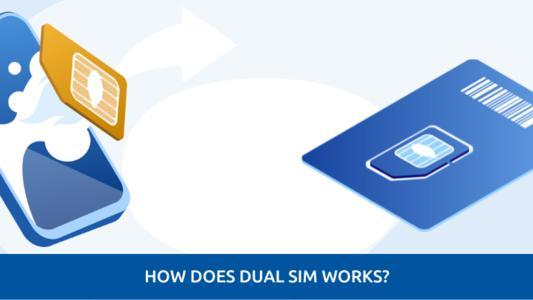How To Set Caller Tune In Airtel For Free? Airtel Hello Tune

Bharti Airtel offers Caller Tunes to personalize your calls and add a unique touch to the calling experience. Setting a caller tune in Airtel mobile is easy and convenient, with multiple options available. You can use the Airtel Thanks App, simply SMS "CT song ID" to 23123, dial *22788# for USSD code, or access the Wynk Music App or website. Continue reading to find out how to set a caller tune in Airtel, some of the popular songs, and other essentials!
How To Set A Caller Tune In Airtel?
If you're an Airtel mobile user, whether you have an Airtel postpaid or Airtel prepaid plan, you can now set your favourite songs as Hello Tunes for free using the Wynk Music app. All songs in the Wynk Music collection are available for Airtel customers to choose from. Give your callers a musical treat with the song of your choice! Along with this, there are several other ways to how to set caller tune in Airtel for free as listed below:
- Set Airtel Caller Tune via the Wynk Music App
- Set Airtel Caller Tune via the Wynk Music website
- Set Airtel Caller Tune via the Airtel Thanks App
- Set Airtel Caller Tune via USSD Code
- Set Airtel Caller Tune via SMS
- Set Airtel Caller Tune via IVR
- Set Airtel Caller Tune via Hello Tunes subscription plans
In the following sections, we explore the benefits of each method and the in-depth steps to know Airtel caller tune number.
What Is a Caller Tune?
A caller tune is the tune heard by the caller when they dial your number. It is an excellent way of personalizing and expressing your music preferences through your calling experience.
How To Set Caller Tune In Airtel With Wynk Music?
You can set a caller tune for Airtel with Wynk Music through their app or website. Using Wynk to set your caller tune is certainly the most advantageous. Wynk’s complete music library of 40 million songs in 12 genres and 15 languages is available for use as the caller tune of your mobile. Moreover, users can change ‘Airtel Hello Tunes’ multiple times without constraints.
The service is free of charge to customers who have postpaid or prepaid plans of INR 129 and above. Note that users must confirm their Hello Tune subscription on the Wynk Music App every month to continue playing their favourite songs as their caller tunes.
From savvy shortcuts to hidden features
How To Set Caller Tune In Airtel Using Wynk Music App?
The steps of how to set caller tune in Airtel with the Wynk Music App are listed below.
- Download the latest version available of Wynk Music or update it to the latest version if you already have it.
- Click on the ‘Hello Tunes’ icon visible on the top right-hand corner of Wynk.
- Search and select the song you wish to set as your caller tune.
An alternative method to do the same is as follows.
- Search and play the song you wish to set as your caller tune.
- Click on the ‘Hello Tunes’ icon in the music player.
- Enjoy your favourite song as your caller tune.
How To Set Caller Tune In Airtel Using Wynk Website?
You can also set your caller tune on the Wynk Website with the following steps.
- Go to Wynk’s official website to set the caller tune.
- Sign in with your Airtel mobile number.
- Search and play the song you wish to set as your caller tune.
- Click ‘Set Free Hello Tune’ next to the download button in the music player.
- Confirm the action via an SMS that you should receive shortly.
What Is The Difference Between Hello Tunes & Caller Tunes?
A caller tune is the tune that your callers would hear when they dial your number. Hello Tunes is a service offered by Bharti Airtel where customers can set their favourite songs as caller tunes.
How To Set Caller Tune In Airtel Without Wynk Music?
In case you don’t wish to explore how to set caller tune in Airtel with Wynk, you can utilise other options, like the Airtel Thanks App, SMS, USSD codes and Interactive Voice Response (IVR). How to set a caller tune through these methods is explained in detail below.
How To Set Caller Tune In Airtel Thanks App?
This app is an excellent solution to how to set caller tune in the Airtel Thanks App since it’s also a platform for users to avail of other services. Here are the steps you can follow to activate your caller tune.
- Click the Quick Links Menu or More Menu in the app.
- Select Airtel Tunes.
- Click Proceed on the pop-up notification.
- Search and select the song you want as your caller tune.
- Click Set.
- Continue to confirm your subscription with Y/Yes confirmation SMS.
How To Set Caller Tune In Airtel Using USSD Code?
A USSD code is a unique set of characters that enables users to interact with their service providers and avail of the benefits in their plans. The steps to set a caller tune in Airtel through USSD codes are quite simple and straightforward.
- Dial *22788#.
- Select option 1 - Activate Airtel Tunes.
- Return Yes/Y in SMS to activate your subscription.
How To Set A Caller Tune In Airtel By SMS?
SMS increases the convenience of the entire process by allowing users to select the song as well, in the same message. Here’s how to set caller tune in Airtel by SMS.
- Type “CT START” and send it to 23123.
- To activate with a song, type “CT<space>song ID” and send it to 23123.
- Users will receive a re-confirmation message shortly.
- Type Y/Yes and send it to Airtel caller tune number sms:28466.
- The Airtel caller tune service will now be activated.
Set An Airtel Caller Tune Through IVR
Another simple solution to how to set caller tune in Airtel free is through IVR. Follow these steps to get the result you want.
- Dial 22788 for the IVR menu.
- Follow the instructions to set your caller tune.
Airtel Caller Tune Subscription Plans
The Airtel Caller Tune is currently available free of cost for all Airtel Thanks Postpaid and Prepaid customers. Specifically, the customers falling under the Gold, Platinum and Silver segments can access this feature without any charge. They also acquire the option to change their caller tune songs as many times as they want.
What Is A RewardsMini Subscription?
RewardsMini Subscription offers several cashback benefits to users when they load money into their accounts, shop or make payments for Airtel prepaid or Airtel postpaid plans, broadband, landline and Airtel DTH. They also include flat cashback every month.
Popular Airtel Prepaid Plans
Customers must recharge their Airtel prepaid plans with a minimum of ₹129 to avail of the Thanks benefits that include caller tune services. Here are some of the popular Airtel prepaid plans with their benefits. Note that unlimited 5G data, Apollo 24|7 Circle and Wynk Music come with each plan.
| Airtel Prepaid Plans & Price | Validity | Additional Benefits |
|---|---|---|
| ₹3359 | 365 days | Unlimited local STD & Roaming Calls Data: 2.5GB/day OTT App: Disney+Hotstar Free Add-ons: Hello Tunes |
| ₹2999 | 365 days | Unlimited local STD & Roaming Calls Data: 2GB/day Free Add-ons: Hello Tunes |
| ₹1499 | 365 days | Unlimited local STD & Roaming Calls Data: 24GB Free Add-ons: Hello Tunes |
| ₹1499 | 84 days | Unlimited local STD & Roaming Calls Data: 3GB/day OTT App: Netflix Basic Free Add-ons: Hello Tunes |
| ₹999 | 84 days | Unlimited local STD & Roaming Calls Data: 2.5GB/day OTT App: Airtel Xstream Play, Amazon Prime Membership Free Add-ons: Hello Tunes, RewardsMini Subscription |
| ₹869 | 84 days | Unlimited local STD & Roaming Calls Data: 2GB/day OTT App: Disney+Hotstar for 3 months Free Add-ons: Hello Tunes, RewardsMini Subscription |
| ₹779 | 90 days | Unlimited local STD & Roaming Calls on any network in India Data: 1.5GB/day Free Add-ons: Hello Tunes |
| ₹719 | 84 days | Truly unlimited local STD & roaming calls Data: 1.5GB/day Free Add-ons: Hello Tunes, RewardsMini Subscription |
| ₹2998 | 30 days | International Roaming, 200 mins IC+OG, 20 SMS (US, Europe, Gulf) Data: 5GB Free Add-ons: Hello Tunes |
| ₹899 | 10 days | International Roaming, 100 mins IC+OG, 20 SMS (US, Europe, Gulf) Free Add-ons: Hello Tunes Data: 1GB |
Also Read:
Popular Airtel Postpaid Plans
If you’re wondering how to set caller tune in Airtel postpaid plans, rest assured. All postpaid users naturally acquire the benefits and features of the Airtel Thanks App through their plan. Check out the popular monthly Airtel postpaid plans in the following table. Note that data rollover services and Wynk Music are available in each plan.
| Airtel Postpaid Plans & Price | Data | Additional Benefits |
|---|---|---|
| ₹399 | 40GB | Unlimited Calls,100 SMS/day Data: 40GB Free Add-ons: Hello Tunes |
| ₹499 | 75GB | Unlimited Calls,100 SMS/day Data: 75GB OTT Apps: Amazon Prime Subscription, Disney+Hotstar Free Add-ons: Hello Tunes |
| ₹599 | 105GB | Unlimited Calls,100 SMS/day, 1 add-on connection Data: 105GB OTT Apps: Amazon Prime Subscription, Disney+Hotstar Free Add-ons: Hello Tunes |
| ₹999 | 190GB | Unlimited Calls,100 SMS/day, 3 add-on connections Data: 190GB OTT Apps: Amazon Prime Subscription, Disney+Hotstar Free Add-ons: Hello Tunes |
| ₹1199 | 240GB | Unlimited Calls,100 SMS/day, 3 add-on connections Data: 240GB OTT Apps: Amazon Prime Subscription, Disney+Hotstar, Netflix Free Add-ons: Hello Tunes |
| ₹1499 | 320GB | Unlimited Calls,100 SMS/day, 4 add-on connections, international roaming benefits worth INR 3000 Data: 320GB OTT Apps: Amazon Prime Subscription, Disney+Hotstar, Netflix Free Add-ons: Hello Tunes |
How To Set Someone Else's Caller Tune For Your Mobile?
Have you ever called someone and liked their caller tune but couldn't find out how to set it for yourself? You can set it as your own by simply pressing the star key, then one key (*1) while it is playing. And voila! The caller tune is now yours!
Popular Songs To Set As Caller Tunes In Airtel
By observing the general trends, we can conclude that people typically set songs from new movies, series or albums as their caller tunes when the songs gain popularity and begin to rank higher on trends. The number of people choosing these songs as their caller tunes increases linearly with the popularity of the song and how viral it is. However, as the trend dies down after some time, users may go back to their all-time favourites. Most users tend to continue with the same song until another new one makes the trending list.
Despite that, here are some of the most popular songs selected by users for how to set caller tune in Airtel.
| Language | Song Title | Artist |
|---|---|---|
| Hindi | Raataan Lambiyaan | Asees Kaur, Tanishk Bagchi, Jubin Nautiyal |
| Kesariya | Pritam, Arijit Singh, Amitabh Bhattacharya | |
| Tum Hi Ho | Arijit Singh | |
| Ranjha | B Praak. Jasleen Royal, Anvita Dutt, Romy | |
| Maiyya Mainu | Sachet Tandon | |
| Agar Tum Saath Ho | Alka Yagnik, Arijit Singh | |
| Thoda Thoda Pyaar | Stebin Ben | |
| English | Unstoppable | Sia |
| On My Way | Alan Walker, Sabrina Carpenter, Farruko | |
| Senorita | Shawn Mendes, Camila Cabello | |
| Night Changes | One Direction | |
| Let Me Love You | DJ Snake, Justin Bieber | |
| Faded | Alan Walker | |
| Peaches | Justin Bieber, Daniel Caesar, Giveon | |
| Marathi | Mauli Mauli | Ajay Gogavale |
| Chandra | Shreya Ghoshal | |
| Ashtami | Aadarsh Shinde | |
| Bengali | Bishonno Chimney | Anupam Roy |
| Ghum Ghum E Shofor | Rupankar Bagchi | |
| Gunguna | Amrita | |
| Kannada | Jagave Neenu Gelathiye | Sid Sriram |
| Neenaade Naa | Armaan Malik, Shreya Ghoshal | |
| Ra Ra Rakkamma | Sunidhi Chauhan, Nakash Aziz |
Why Are Caller Tunes Important?
Now that we have explored the different solutions to how to set a caller tune in Airtel, let’s explore its importance. Selecting a caller tune often seems like a trivial or insignificant task. However, mobile caller tunes can indicate much more than merely someone’s song choices. According to research conducted by sociologists, caller tunes can reveal a lot about the user’s personality, preferences and individuality. They are a medium to psychologically mark and imprint one’s personality into the caller’s mind.
Through a caller tune, providers can derive the user’s age group, music choice and social preferences to a considerable extent. They are an incredibly personal method of expression and personalization through which users can add a unique touch to their calling experience. Thus, they help providers to collect data based on which, they can offer personalised services, like different playlists on Wynk.
The choices for caller tunes are quite easy to guess. For instance, people falling in the age group of 18 to 30 tend to keep popular songs or pieces from trending playlists as their caller tunes. On the other hand, slightly older people choose ghazals, bhajans or old songs for their calling experience. Although we cannot decipher someone’s personality with certainty through their caller tune, it is undoubtedly an insight into what to expect when the call is received.
What Are Quick Troubleshooting Tips for Airtel Caller Tunes?
If you're facing any issues with Airtel Caller Tunes, it is advisable to first confirm the active status of your subscription through the code *678#. Despite that, if the issue persists, go through the following checklist.
- Check your Airtel account balance.
- Ensure network connectivity.
- Verify the selected tune's availability.
If the above troubleshooting efforts prove unsuccessful, contact Airtel customer support for personalized assistance.
How To Deactivate Hello Tunes On Your Airtel Number?
Follow these steps to disable the caller tune through the Wynk Music App.
- Go to the Wynk App and tap the menu on the top left.
- Click on ‘Manage Hello Tunes’.
- Click on the three dots beside your current Hello Tune.
- Click on ‘Stop Hello Tune’.
- Tap ‘Done’.
How To Disable Airtel Caller Tune Through SMS & USSD Code?
You can disable the service without Wynk as well. Here are the simple steps.
- SMS - Type "CT<space>STOP" and send it to 23123.
- USSD code - The user can deactivate the service through the USSD code *22788*900#.
How To Remove The Advertisement Before The Caller Tune?
In case there’s an advertisement playing before the caller tune you’ve selected, here’s how you can get rid of it.
- Dial *678*33#.
- Click “OK” to exit.
- You will receive a message with two options.
- Select 1 to remove the advertisement.
Other Methods To Set Caller Tune In Airtel
Users can check the status of their Hello Tunes through the Wynk App. The validity of your subscription is also visible there. In addition to this, users can contact [email protected] or Airtel customer care service to get more information about why their caller tunes may not be working effectively.