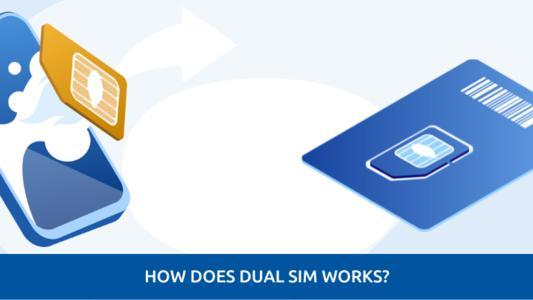How To Book eSIM Card In India?
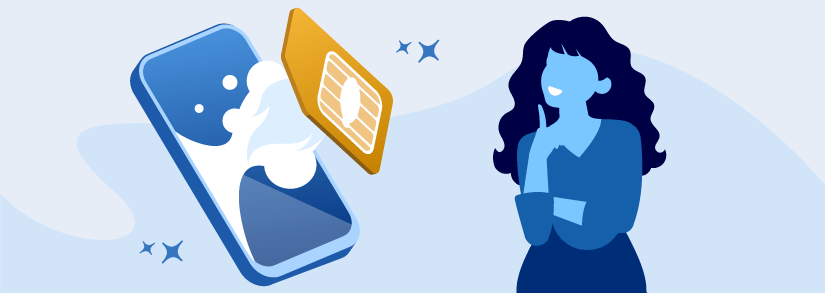
eSIM or Embedded SIM is a new-age technology that incorporates the SIM into the device. Thus, the need for a physical SIM card is eliminated. Using an eSIM allows customers to seamlessly switch between top mobile network operators, avail of better features, and get added security. You can easily activate a Jio, Vi or Airtel eSIM in India through SMS and more. Continue reading to find out!
Click here to find quick and easy mobile tips:
What Is eSIM?
Embedded SIM - eSIM - is a technology that integrates the SIM card directly onto the device’s motherboard. This means that no physical SIM cards or nano SIM cards are required. Moreover, it completely eliminates the necessity for a separate SIM card slot, thereby, reducing costs of manufacturing. It can also connect to any operator seamlessly. All top service providers in India, like Vi, Idea, and Jio provide eSIM services.
Explanation of eSIM Card Functionality
eSIM functions similarly to a conventional physical SIM card, the only difference being that it isn’t a physical addition to a user’s handset. It operates with the help of a microchip in the device and connects to the network like a physical SIM. It contains the user's credentials, like identity, network and more, through which the user can access any mobile network. The only significant factor to consider is that the device must be compatible with an eSIM.
Benefits of Using eSIM In India
Using an eSIM has several advantages, the most prominent one being its flexibility. Users can switch to different mobile network operators whenever they want, without having to change physical SIM cards. Some of the other benefits of using an eSIM in India are as follows:
Easy Activation
In the case of a physical SIM card, the user must place it correctly into the slot. Also, an ejector pin is required to open the SIM card slot. However, these issues don’t arise for an eSIM. Thus, it has easy activation comparatively.
Travelling Efficiency
For someone who travels a lot, eSIM has to be the best recommendation for mobile connectivity. Since it allows you to switch operators within a few taps, you can quickly change networks whenever travelling in different areas without worrying about finding a new physical SIM each time.
Handy Design
The lack of a slot for a physical SIM card ensures easy and cheaper manufacturing for companies and a handy design for users. This space can be reutilized for other features of the mobile phone.
Multiple Storage
An eSIM can store multiple profiles which is an added feature for people who might travel a lot or have to manage several roles at the same time.
No Chances of Loss
It is quite easy to accidentally misplace a physical SIM card. However, losing an eSIM is practically impossible since it isn’t a piece of hardware set in your phone.
Added Security
A physical SIM might get stolen and be used for unauthorised access or malpractices. An eSIM increases the security of your authentication and identity.
eSIM Options In India: Airtel, Jio, Vi & BSNL
Airtel, Vi and Jio are the top mobile network operators who provide the eSIM services. Unfortunately, BSNL does not provide eSIM services yet in India. Once you’ve explored what is eSIM, it is best to compare the different features of these providers to determine which is the best. Follow the below table for an at-a-glance comparison.
| Features | Jio | Airtel | Vi |
|---|---|---|---|
| Costs | Jio has the cheapest eSIM plans with maximum compensation. Plans start from as cheap as ₹149. | Airtel has slightly more expensive eSIM plans. Plans start from ₹155. | Vi offers variable plans with flexible costs for eSIM users. No data plans start from ₹98, whereas data-inclusive plans start from ₹179. |
| Services Offered | Offers affordable unlimited data plans | Offers more flexibility for unlimited data plans | Offers competitive unlimited data plans |
| Network Coverage | Jio has the most widespread coverage in both rural and urban areas in India with a lead in 14 out of 21 circles. | Airtel has considerable coverage in rural and urban areas in India with a lead in 5 circles out of 21. | Vi's network coverage is slightly less than Jio and Airtel and may not be very strong in rural areas. It has a lead in nearly 5 circles of 21. |
| Customer Service | Users can experience decent Jio customer care support. | Users can find one of the best support at Airtel customer care contact. | Users can find one of the best support at Vi customer care contact. |
| Additional Features | Jio offers several subscriptions to other Jio products and services. For example, JioTV, JioCinema, JioSaavn, etc. | Airtel offers several additional features to increase the compensation of its plans. For example, subscription to Disney+Hotstar, Prime Video, Netflix, etc. | Vi offers many additional features but they aren't as competitive as Airtel's. For example, Vi Movies & TV, Vi Games, subscription to Disney+Hotstar, etc. |
How to Activate Airtel eSIM?
Getting an Airtel eSIM is an easy and quick process that users can complete from their end within a few moments. Airtel eSIM activation can be processed through two major ways: SMS and Airtel Thanks App.
Here are the steps for initiating the process through SMS:
- Send an SMS “eSIM<registered email address>” to 121.
- If your email address is valid, you can expect a message from 121 confirming that the process has been initiated. In this case, reply back “1” within 60 seconds.
- If your email address isn’t valid, you will receive a guide from the same number to change the email address.
- You will receive a QR code in your email.
- Scan the QR with your mobile camera immediately.
- Then, you will receive an SMS from 121 for consent to activate the process.
- The eSIM airtel activation process takes around 2 hours.
Here’s how you can activate your eSIM from Airtel SIM card through the Airtel Thanks App:
- Download and login on the Airtel Thanks App.
- Go to “Home”.
- Scroll to “Shortcuts”.
- Click on “Upgrade to eSIM”.
- Select the desired device.
- Enter your 32-digit EID number. (of the same device you selected!)
- You will receive an OTP for verification.
- Configure the eSIM settings according to your device.
Troubleshooting For Airtel eSIM
In case you come across any issues while booking or activating your eSIM, you can follow the below steps to get help.
For Airtel eSIM prepaid users:
- Send an SMS “NESIM” to 52212 (Andhra Pradesh, Tamil Nadu, Kerala, Karnataka, and Telangana)
- Send an SMS “NESIM” to 51619 (Rest of India)
For Airtel eSIM postpaid users:
- Send an SMS “NOSIM” to 121
How to Book Jio eSIM?
Jio eSIM is a convenient feature that allows users to have an additional number and enjoy several convenient services on their devices. Users can conduct the Jio eSIM activation process from a Jio SIM card through the following steps. However, remember that you need to have a registered email ID before initiating the process.
- Visit Jio’s official website to verify whether your device is compatible with the eSIM technology.
- Send an SMS “GETESIM<33332-digit EID number><15-digit IMEI>” to 199 from the Jio number you want to activate an eSIM on.
- Type “1” to give your consent to initiate the process of eSIM Jio.
- You will receive an eSIM profile via SMS.
- You will receive a QR Code via email.
- Next, you will receive an IVR call from +91 2235072222. Press “1” to give your consent for initiating the process.
- The Jio eSIM activation process takes around 2 hours.
- After you receive the confirmation, install the Jio data plan from your phone’s settings.
- After the installation process, your Jio eSIM will be ready to use!
How to Book Vi eSIM?
Vi eSIM services are currently available for prepaid users from Mumbai and Gujarat. On the other hand, Vi eSIM services for postpaid users are available in Mumbai, Delhi, Gujarat, Punjab, Maharashtra and Goa, UP (East), Kolkata, Karnataka, Kerala, Chennai, Tamil Nadu, Rest of Bengal, Andhra Pradesh & Telangana, Rajasthan, Madhya Pradesh, Haryana, UP (West) and Bihar. Here’s how to conduct the Vi eSIM activation process:
- Send an SMS “eSIM<space><registered email address>” to 199 from your Vi mobile number.
- You will receive a confirmation SMS. Reply with “ESIMY” to confirm the request.
- You will receive an IVR call to give your consent for the Vi eSIM activation process.
- You will receive a QR code in your registered email ID.
- Configure settings on your mobile device. Find “Network & Internet” in the settings.
- Click on “Mobile Network”.
- Click on “Download a SIM”.
- Click on “Next”.
- Scan the received QR code.
- Complete the process for Vi eSIM activation.
- Within a few hours, your Vi eSIM will be activated.
How to Book BSNL eSIM?
Although BSNL has a wide range of services, it does not offer any BSNL eSIM activation services. As of now, BSNL eSIM services are under the planning stage. The authorities aim to complete the development as soon as possible so BSNL eSIM activation from a BSNL SIM card can go on the floors. Users can connect with BSNL customer care & support for more information.
Conclusion: Get Your eSIM Today!
eSIM is a handy new technology that allows users to avail of more services and security at absolutely zero extra charges. Consumers can easily switch between different service providers hassle-free! Moreover, it is also more convenient to use and impossible to lose since eSIM isn't physical hardware. Users can efficiently increase their authentication security with the use of eSIM cards.
Airtel, Jio and Vi offer the best eSIM card services in India. Activating their eSIM is quite simple and can be done in a few moments. Furthermore, the eSIM activation process itself is completed within a few hours from the operator's end. The only thing to keep in mind is that your device must be compatible with an eSIM. Experience a smooth transition from physical SIM cards to eSIM. Get yours today!
eSIM: Frequently Asked Questions
How to activate eSIM in iPhone?
To activate eSIM on an iPhone, users can follow these steps:
- Go to "Settings", then "Mobile Data".
- Tap "Convert to eSIM".
- Click on "Convert Mobile Data Plan".
- Click on "Convert to eSIM".
- The eSIM activation process might take some time. Your previous SIM card will be deactivated.
- Remove the physical SIM card from your iPhone.
- Restart your iPhone to start enjoying the benefits of eSIM.
If you cannot access any of the above setting options, it means that your provider doesn't offer the service to opt for an eSIM directly via the settings of the iPhone. In such cases, it is advisable to follow the respective step-by-step process for whichever service provider you have.
How to convert eSIM to physical SIM?
Follow these steps to convert your eSIM to a physical SIM card:
- To convert your eSIM to a physical SIM card, you will first have to deactivate your eSIM permanently.
- Next, you will have to visit the nearest store of your network provider.
- Contact any customer representative there.
- You may need proof of identity and address to complete the process.
- You will be provided with a new physical SIM to be inserted into the device.
- It might take a few hours for your physical SIM card to be activated. Additionally, you may have to pay standard charges for the physical SIM card.
How eSIM works?
An eSIM works exactly like a traditional physical SIM card, except that it isn't a piece of physical hardware and is fit directly into the device's motherboard.