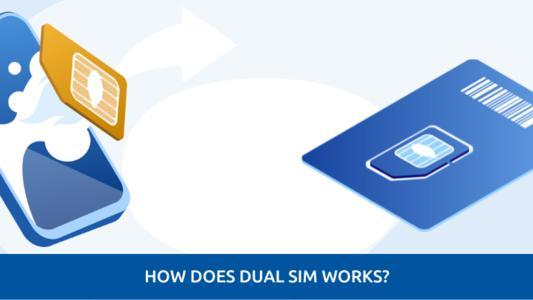BSNL Data Balance Check: 5 Easy Ways

Managing your BSNL data balance. Whether you're a prepaid or postpaid user, knowing how to check your BSNL data balance ensures you can make informed decisions about your internet usage. You can dial *123*6# OR *123*10# OR *112# to check your 2G/3G BSNL balance and *124# to check your 4G BSNL data balance. In this guide, we'll explore simple steps to help you know about your BSNL balance check details and stay connected.
BSNL Data Balance Check: Dial *123#
If you are a BSNL user, checking your balance is essential to keep track of your usage and avoid running out of credits or data. One of the easiest ways to check your BSNL balance is by dialing *123# from your BSNL mobile number. This USSD code will provide a pop-up message with your balance details, including data, talk time, and SMS balance. This method is quick, easy, and can be used anytime and anywhere, making it a popular choice among BSNL users.

Make informed choices for a connected lifestyle.
Explore the world of mobile possibilities with our 'Mobile How To' and 'Compare Guides'
How to Check BSNL Data Balance?
Checking your BSNL balance is easy and can be done in various ways. Whether you prefer using USSD codes, the BSNL app, SMS, the online portal, or customer care, you can always stay on top of your account balance. It is essential to check your BSNL internet balance regularly to avoid running out of credit and ensure uninterrupted services.
Check BSNL Net Balance: Using App
- BSNL has its official app that can be downloaded from the Google Play Store or Apple App Store.
- Log in to the app using your BSNL mobile number and password.
- Once you are logged in, you can see your data balance on the home screen.
- The app provides all the necessary information about your account, including your BSNL data balance check details.
BSNL Net Balance Check: Using USSD Codes
One of the easiest ways to check your BSNL data balance is by using USSD codes. All you need to do is dial *123# from your BSNL mobile number, and you will receive a pop-up message with your data balance details. This method is quick and easy and can be used anytime and anywhere.
BSNL Number Check Code for Data
- If you are wondering how to check BSNL data balance of your 2G or 3G data, dial*123*6#or*123*10#.
- In addition, BSNL has limited 4G coverage. Users who don’t know how to check BSNL net balance for 4G network can simply dial*124#.
- To check net balance for BSNL number, simply dial*124*2#
- The BSNL balance check number for night data balance is*123*8#.
BSNL Data Balance Check : Using SMS
You can also check your BSNL data balance by sending an SMS. To check your data balance, send a message "DATA BAL" to 53733 from your BSNL mobile number. You will receive a message with your data balance details. This method is convenient and can be used even when you do not have an internet connection.
BSNL Balance Check: Using Online Portal
BSNL also has an online portal that allows you to manage your account, including checking your mobile data balance. To check your data balance, log in to the BSNL portal using your BSNL mobile number and password. Once you are logged in, you can see your data balance on the dashboard.
How To Check BSNL Balance: Via IVR Call?
To obtain details regarding your remaining data, SMS, and talk time, BSNL has introduced two balance check numbers: 1503 and 1800-180-1503. All you need to do is dial either of these numbers from your BSNL mobile number.
BSNL Recharge Plans
What Is BSNL Customer Care To Check Balance?
BSNL has a customer care service that you can contact to check your data balance. Dial 1503 from your BSNL mobile number, and follow the instructions to check your data balance. You can also contact BSNL customer care via email or live chat on the BSNL website.
BSNL Data Balance Check Code: USSD Codes
BSNL USSD (Unstructured Supplementary Service Data) codes are easy-to-use short codes that allow BSNL users to access various services and information, such as checking BSNL balance, BSNL data usage, and BSNL recharge offers (BSNL prepaid, BSNL postpaid or BSNL FTTH). These codes can be used anytime and anywhere and are a convenient way to manage your BSNL account without the need for internet access.
| BSNL USSD Codes | Features |
|---|---|
| *123# or *124*1# | Check Main Balance |
| *124*2# *123*10# or *123*1# or *123*6# | Check Net balance |
| *999# | Find SIM Card Number |
| *444# | Check Prepaid Offers |
| *124#5# | Plan voucher |
| *102# or *124*8# or *124*5# | Active Prepaid Plan |
| *124*10# | Check Video Call Balance |
| *123# | Check Validity |
| *102# | Check Last Call Charge Detail |
| *123*5# or *123*6# | Check Network Call |
| *123*2# | Minutes Balance |
| *8888# | Number Check |
| *123*4# | Check FRC on net Balance |
How to Recharge Your BSNL Number Using USSD Code?
Recharging your BSNL number using USSD code is a quick and easy process. Here are the steps you need to follow:
- Dial *121# from your BSNL mobile number.
- A menu will appear on your screen with various options for recharge and balance check.
- Select the option for recharge by entering the corresponding number or keyword (e.g., "1" for Mobile Recharge).
- Choose the desired recharge plan by entering the corresponding number or keyword (e.g., "1" for Rs. 399 plan).
- Enter your payment details, including the payment mode and account information.
- Confirm the recharge by entering the OTP (one-time password) received on your registered mobile number.
- Your BSNL number will be recharged with the selected plan.
It is important to note that different recharge plans may have different validity periods, data limits, and benefits. Make sure to check the details of the plan before confirming the recharge to ensure that it meets your requirements.
Related Articles
What are the USSD Codes to check balance of a BSNL SMS pack?
To check your SMS pack balance with BSNL, you can use USSD codes. The following codes can be dialed to obtain the remaining SMS balance:
- 1231#
- 1235#
- *125#
- 1232#
BSNL Data Balance Check: Frequently Asked Questions
What is GP2 in BSNL?
BSNL provides two types of grace periods for its customers, with GP standing for Grace Period. The second type is known as GP2, which begins eight days after the validity expiry. Customers have 165 days during this period to reactivate their BSNL SIM. Failure to do so will result in complete deactivation of the SIM.
What is GP1 in BSNL?
GP1, also known as Grace Period 1, refers to the seven-day period following the expiration date of the validity.
What are the recommended BSNL prepaid plans for inactive GP2 accounts?
BSNL has two prepaid plans designed specifically for customers with inactive GP2 accounts. These plans are as follows:
- STV-139: This plan comes with a price tag of Rs. 139 and offers a validity period of 28 days. It includes 2GB of data per day along with unlimited voice calls on local, STD, and national roaming, including Mumbai and Delhi circles. Additionally, customers get 100 SMS per day.
- PV-1199: The plan voucher recharge option from BSNL costs Rs. 1,199 and extends the validity period to 365 days. Currently, available in the Andhra Pradesh circle, this plan offers unlimited voice calls on local, STD, and national roaming, including Mumbai and Delhi, along with 24GB of data and 100 SMS per day.
How to check BSNL validity?
You can check the validity of your BSNL prepaid account by using any of the following methods:
- BSNL App: Download the BSNL app on your mobile phone and log in using your BSNL number and password. Once logged in, you can view the validity of your account on the home screen.
- USSD Code: Dial *123# from your BSNL mobile number and select the option for checking the validity of your account.
- Customer Care: You can call BSNL customer care at 1503 from your BSNL number or at 1800-345-1500 from any other number and inquire about your account validity.