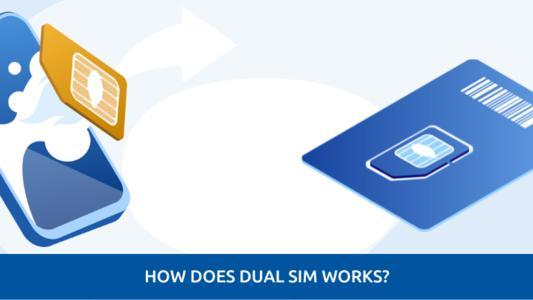Jio WhatsApp: Recharge Prepaid, Postpaid, JioFiber and More

Are you a Jio prepaid /postpaid subscriber? If yes, you must be looking of ways for quick Jio recharge. With the increasing dependency on messaging apps like WhatsApp for communication, the integration of services like mobile recharge within these platforms has become a game-changer. Reliance Jio has always been introducing features and recharging your Jio number using WhatsApp at 70007-70007 is the one.
Jio WhatsApp Recharge
Reliance Jio has revolutionized the recharge process for Jio prepaid, Jio postpaid, and JioFiber payments, making it incredibly convenient. To apply for any of Jio products or request a call back for a product you're interested in, simply add the number 70007 70007 to your contacts and initiate a conversation by saying "Hi".
Jio WhatsApp:जिओ व्हाट्सएप
Since the introduction of UPI, paying without cash for small transactions like mobile phone recharges, DTH recharges, electricity, or broadband has become very easy. Apps like Google Pay, PayTM, PhonePe, WhatsApp Pay have become popular and replaced the need to visit a shop for mobile recharges.
Jio SIM users can save the Reliance Jio number and start using WhatsApp services. They can pay using Paytm, PhonePe, Google Pay, Amazon Pay, and other wallets when recharging via WhatsApp.
JioCare Bot, also known as JioCare, offers support for Jio's other services like JioFiber, JioMart, and Jio international roaming. Users can also check their broadband connection status and report any issues they're facing.Users can now easily begin a conversation with JioCare in Hindi now.(JioCare हिंदी में).

Make informed choices for a connected lifestyle.
Explore the world of mobile possibilities with our 'Mobile How To' and 'Compare Guides'
Jio WhatsApp Customer Care Contact Number
| Type of Jio WhatsApp Contact | Jio WhatsApp Number |
|---|---|
| Mobile (अब हिन्दी में भी) | 7000770007 |
| JioFiber | 7000570005 |
| JioAirFiber | 7000570005 |
How to Recharge Jio Number on WhatsApp?
Recharging your Jio number via WhatsApp is a simple and hassle-free process. Follow these steps to recharge your Jio prepaid number seamlessly:
- Add the Jio WhatsApp Recharge Bot: Begin by adding the official JioCare Bot to your WhatsApp contacts. You can do this by searching for "Jio Recharge" in the contacts section of WhatsApp and tapping on the option to add the contact.
- Initiate a Chat: Once you've added the Jio WhatsApp Bot, initiate a chat with the bot by sending a message.
- Select Recharge Option: The Jio Recharge Bot will prompt you with various options for recharge plans. Choose the plan that best suits your requirements by following the instructions provided.
- Provide Details: After selecting the desired recharge plan, you'll be prompted to provide your Jio mobile number and other necessary details.
- Complete Payment: Proceed to complete the payment for your chosen recharge plan using the payment method of your choice.
- Confirmation: Once the payment is successful, you'll receive a confirmation message from the Jio WhatsApp Bot, indicating that your Jio number has been successfully recharged.
- Jio WhatsApp Recharge Number Services
- Recharge/Payment History: View your recharge and payment history
- My Data Balance: Check your Jio data balance.
- My Plan Details: View details of your current plan.
- Work From Home Plans: Explore Work From Home plans.
- Recharge For A Friend: Recharge a friend's number.
- 4G Data Vouchers: View available 4G data vouchers.
- Network Issue: Troubleshoot network issues.
- Unable to Recharge: Troubleshoot recharge problems.
- View All Plans: Explore all recharge offers.
- Latest Offers: View the latest smartphone/device offers.
- Check My Bill: View the bill for your postpaid number.
- My Credit Limit: Check the credit limit for your postpaid number.
- Pay My Bill: Pay the bill for your postpaid number.
How to Verify the Authenticity of Jio's WhatsApp Customer Care number?
To ensure that you're chatting with an authentic RJIL Account, please follow these steps:
- Verify that you're receiving communication from a listed Jio Business WhatsApp account, which will have a verified green mark.
- Check the number from which you're receiving communication. Verified Jio WA Business Accounts include: JioCare (+91 7000770007) & Jio Offers (+91 7977479774).
- Avoid sharing personal information such as passwords or OTPs, and refrain from sharing your bank account number in WhatsApp chats.
- Do not respond to personal numbers regarding Jio service-related queries, requests, or complaints (QRC).
Jio Account Related Queries
At present, account-related changes cannot be made via the Jio WhatsApp chat BOT. Please sign in to jio.com or use the MyJio Application for any account-related modifications.
How to Unsubscribe Jio WhatsApp Services?
To stop receiving WhatsApp notifications from Jio, click the "Unsubscribe" button in the message from either 79774 79774 or 70007 70007 in WhatsApp. You can subscribe to receive WhatsApp notifications from Jio in two ways:
- Click "Subscribe" in the main menu option and submit.
- Tap the "Subscribe" button in the "unsubscribe" confirmation message
Benefits of Recharging Jio Number on WhatsApp
Recharging your Jio number on WhatsApp offers several benefits, including:
- Convenience: With WhatsApp being a widely used messaging platform, the ability to recharge your Jio number directly within the app eliminates the need to visit a physical store or use multiple apps.
- Accessibility: Recharging via WhatsApp provides accessibility to users from anywhere and at any time, ensuring uninterrupted connectivity even on the go.
- User-Friendly Interface: The user-friendly interface of WhatsApp makes the recharge process quick and straightforward, catering to users of all ages.
Things to Remember About Jio WhatsApp
While recharging your Jio number on WhatsApp is convenient, here are a few things to keep in mind:
- Ensure Sufficient Balance: Make sure you have sufficient balance in your preferred payment method to complete the recharge transaction successfully.
- Check Recharge Plans: Before selecting a recharge plan, review the available options to choose the one that aligns with your usage and budget.
- Double-Check Details: Verify the details provided during the recharge process, including your Jio mobile number and selected recharge plan, to avoid any discrepancies.
Jio WhatsApp: Frequently Asked Questions
Is it safe to recharge my Jio number on WhatsApp?
Yes, recharging your Jio number on WhatsApp is safe and secure. The process is encrypted to protect your personal and financial information.
Can I recharge my Jio number on WhatsApp using any payment method?
Yes, you can choose from various payment methods, including credit/debit cards, net banking, and digital wallets, to recharge your Jio number on WhatsApp.
Are there any additional charges for recharging on WhatsApp?
No, there are no additional charges for recharging your Jio number on WhatsApp. You'll only be charged the amount specified for your chosen recharge plan.
Can I recharge someone else's Jio number on WhatsApp?
No, the recharge service on WhatsApp is currently limited to recharging your own Jio number. You cannot recharge someone else's number through the platform.
What should I do if I encounter an issue during the recharge process on WhatsApp?
If you encounter any issues or have questions during the recharge process, you can reach out to Jio's customer support for assistance.
Mobile Recharge Plans
Explore flexible Mobile Recharge Plans tailored to your communication needs.