How to Set Caller Tune in Jio? 5 Ways to Activate Jio Tune
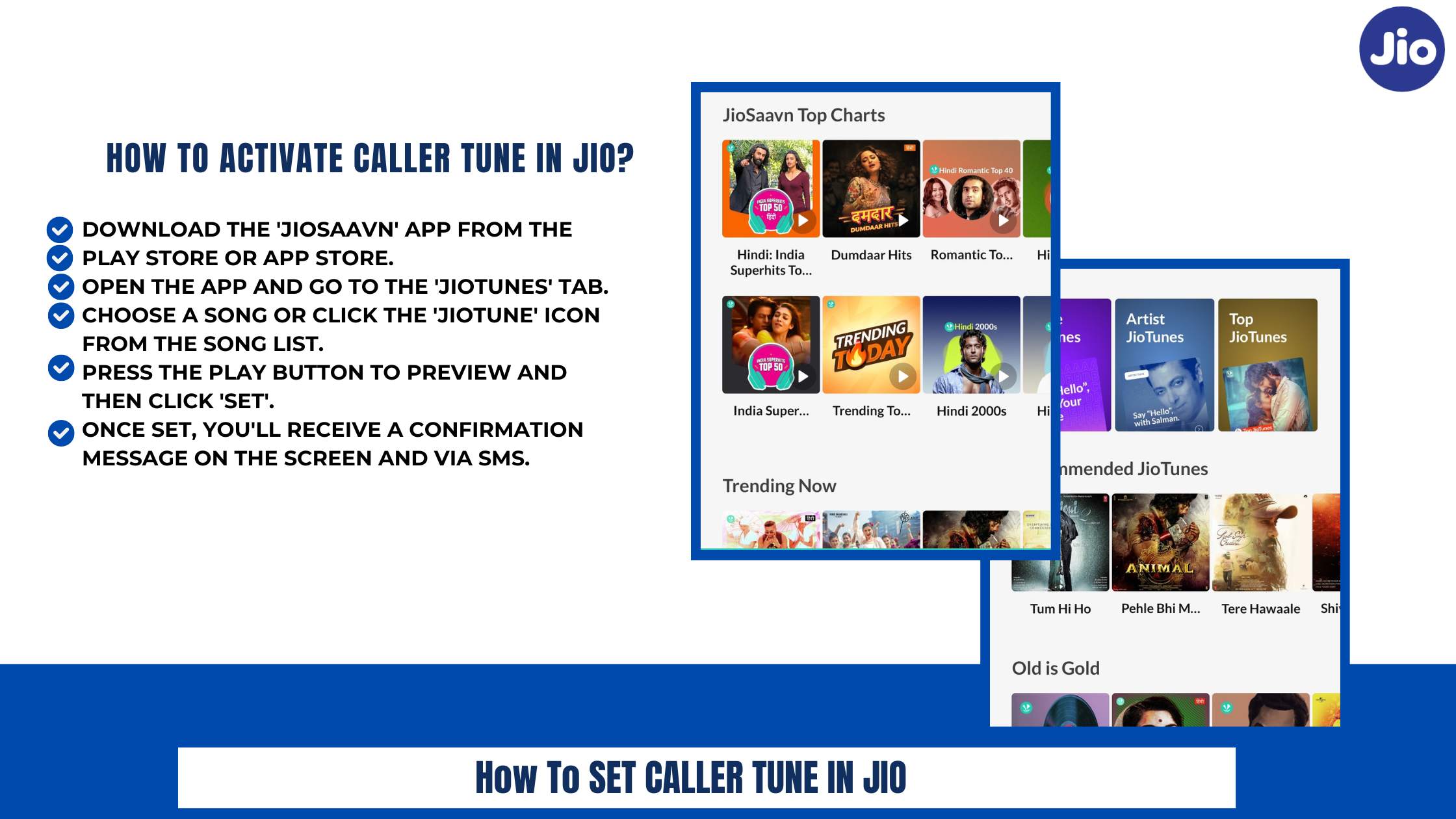
Setting up your favorite caller tune on Jio is a breeze with these five easy methods. Choose any of the 5 ways to set a caller tune in Jio, whether through the JioSaavn app, SMS, or by dialing the Jio tune set number 56789. Activate your Jio tune for free and personalize your caller experience in just a few simple steps.
What is Jio Caller Tune?
Jio Caller Tune is a service offered by Jio, a popular mobile company in India. It allows Jio users to personalize their call experience by setting a unique tune as their caller tune. The caller tune can be a Bollywood song, regional song, devotional song, or any other type of music. Users can set or change your Jio Tune up to 3 times per month for free.
How to Set Caller Tune in Jio?
Jio Caller Tunes is a popular service that enhances the calling experience for Jio mobile users. The service is easy to use, and users can set their caller tune in Jio through the Jio Saavn app or by calling a Jio contact number. Once set, the caller tune will play every time the user makes a call, providing a fun and personalized touch to the call experience. Follow the step-by-step guide to set Jio caller tune. There are five ways to set Jio Caller Tunes:
- JioSaavn app
- Jio App
- Though SMS
- Using a star (*) button to copy the tune from other Jio number user.
- Through IVR
Also Read: How to recharge Jio through WhatsApp?
There is a collection of over 1 million caller Jio tunes available for free, as well as the option to change the caller tune at any time should your preferences change.
How to Set Caller Tune in Jio Using JioSaavn App?
To set Jio Caller Tune using JioSaavn App, follow these steps:
- Download and install JioSaavn app on your smartphone.
- Log in to your Jio account on the app.
- Tap on "Jio Tunes' and Search for the song you want to set as your caller tune.
- Tap on the song and then select the ‘Set as JioTune’ option.
- Confirm the selection and your Jio Caller Tune will be set.
JioSavvn Plans: Your Music and JioTunes At One Place
.jpg)
Get Grooving!
Unlock Your Favorite Caller Tune! Get JioSaavn Now.
If you are using free version of JioSaavn Pro; upgrade for ₹99/month or save about 67% with the ₹399/year plan. You can buy the pro plan and enjoy the benefits of unlimited tunes downloads, special access to Alexa and more.
| JioSavvn Benefits | Free | Pro |
|---|---|---|
| JioTunes | Yes | Yes |
| 80+ Million Songs | Yes | Yes |
| Recommendations | Yes | Yes |
| Ad-free Music | No | Yes |
| Unlimited Downloads | No | Yes |
| Listen Offline | No | Yes |
| Highest-quality Audio | No | Yes |
| Exclusive & Original Content | No | Yes |
| Listen on Sonos, Alexa & More | No | Yes |
| Special Access & Offers | No | Yes |

Make informed choices for a connected lifestyle.
Explore the world of mobile possibilities with our 'Mobile How To' and 'Compare Guides'
How to Set JioTunes Using MyJio App?
Using the MyJio application, customers can easily configure JioTune on their mobile phone numbers. There are Android and iOS versions of the application available for download. To activate JioTunes using the MyJio app, follow these steps:
- Download and install the MyJio app on your smartphone.
- Log in to your Jio account in the app.
- Tap on the ‘JioTunes’ option in the app.
- Browse through the available songs and select the song you want to set as your Jio Caller Tune.
- Tap on the ‘Set as JioTune’ option.
- Confirm your selection. You will receive an SMS on activation.
Jio Recharge Plans
Choose the best Jio recharge plan as per your need.
How to Set JioTunes Through SMS?
The Jio subscribers can also use the SMS service to activate SIM card and set the Jio caller tune. Here, we are setting the caller tune. for which follow the steps listed below:
- Open the messaging app on your smartphone.
- Type "JT" followed by the song code and send the message to 56789. For example, if the song code is 12345, you would send the message "JT 12345" to 56789.
- You will receive a confirmation message from Jio indicating that your Jio Caller Tune has been set successfully.
- SMS Codes for Jio Caller Tunes
- MOVIE send it to 56789
- ALBUM send it to 56789
- SINGER send it to 56789
What is the difference between JioTune and a Ringtone?
JioTune is a personalized caller tune that replaces the standard ringing sound for callers, offering a customized musical experience. In contrast, a ringtone is a default or user-selected sound that plays when receiving a call, without the personalized and song-like nature of JioTunes.
How to Set Caller Tune in Jio Using Star(*) Button?
To set JioTunes using the star button, follow these steps:
- Dial the JioTunes activation number 56789.
- Follow the instructions provided by the IVR.
- Select the desired song from the menu.
- Once you have selected the song, press the star button on your phone keypad.
- Confirm your selection.
Also Read:Jio True 5G:Price, Compatibility & Jio Welcome Offer
How To Activate Jio Caller Tune Using IVR?
Just in 2 steps, you can activate Jio caller tune with IVR:
- Dial 56789 from the Jio number
- Select the song of your choice from the Top Songs to set as your JioTune
.jpg)
Get Grooving!
Unlock Your Favorite Caller Tune! Get JioSaavn Now.
How To Remove Jio Caller Tune?
Jio's users may now deactivate the caller tune on their Jio number via the MyJio app on their smartphones. Learn how to remove Jio's caller tune using the MyJio app by following this step-by-step guide.
Deactivate or Remove JioTune via MyJio app
To remove JioTune on the MyJio app, follow these steps:
- Open the MyJio app on your device.
- Tap on the "JioTunes" option.
- Select the JioTune that you want to remove.
- Tap on the "Deactivate" or "Remove" option.
- Confirm the action by tapping "Yes."
Note: If you are using an older version of the MyJio app, the option to remove JioTune may be labeled as "Delete."
Also Read:How to activate DND on Jio Mobile
Deactivate or Remove JioTunes via SMS
To remove JioTune via SMS, follow these steps:
- Open the default messaging app on your device.
- Type "STOP" and send it to 56789.
- Reply with ‘1’ to confirm the deactivation
- You will receive a confirmation message that your JioTune has been deactivated.
How To Set Caller Tune in Jio: Frequently Asked Questions
Is there a charge for using the Jio tune set number 56789 to activate a caller tune?
No, setting a Jio Caller Tune using the Jio tune set number 56789 is free of charge. Dial the number, follow the instructions, and personalize your caller experience without incurring any additional costs.
How to deactivate Jio caller tune using IVR?
To deactivate Jio caller tune using IVR, follow the steps below:
- Open dialer app on your smartphone
- Dial, 155223 from the Jio number
- Select the preferred language by pressing 1 for English and 2 for Hindi
- Check the prompt of the active Value-added-services on the Jio number
- Choose the Jio Tune option to deactivate
How can I search songs to set as my Jio caller tune?
Navigate to the 'JioTunes' section within 'Trending Now' on the My JioApp to search and set your preferred song as your JioTune. Also, you can send the first three words of the song via SMS to 56789, or sending the details of the singer, movie, or album to the same number. Another option is to send 'JT' to 56789 and follow the instructions provided to set a specific song as your JioTune.









