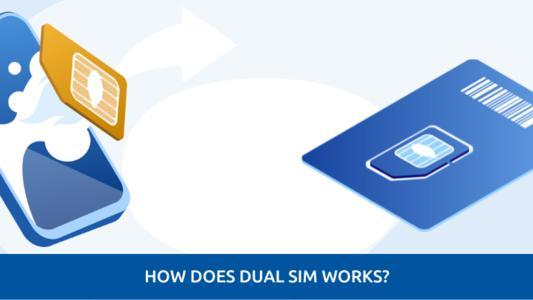How Can You Open an Airtel Payment Bank Account without Airtel SIM?

Airtel Payment Bank has become one of the leading digital banking platforms in India, offering convenient and accessible financial services. Traditionally, opening an Airtel Payment Bank account required an Airtel SIM card. However, with the evolving landscape of digital banking, Airtel has introduced an alternative method that allows individuals without an Airtel SIM to open an account.
In this article, we will explore how you can open an Airtel Payment Bank account without an Airtel SIM.
Airtel Payment Bank
Airtel Payment Bank is a digital banking service offered by Bharti Airtel, one of the largest telecom operator in India. It functions as a full-fledged bank, providing various financial services such as opening savings accounts, making payments, and facilitating money transfers.
With the aim of fostering financial inclusion, Airtel Payment Bank operates on a no-frills account model, allowing individuals with limited or no access to traditional banking services to benefit from secure and convenient digital banking solutions.

Discover more about Airtel
Don’t you want to know more? Here’s some useful information
Open an Airtel Payment Bank Account without an Airtel SIM
- Download the Airtel Thanks App: To begin the process, you need to download the Airtel Thanks App on your smartphone. The app is available for both Android and iOS devices, and you can find it on the respective app stores.
- Install and Launch the App: After the download is complete, install the Airtel Thanks App on your smartphone. Once installed, launch the app to proceed with the account opening process.
- Provide Required Details: In the app, you will find an option to open an Airtel Payment Bank account. Tap on it and provide the necessary details, such as your name, mobile number, and email address. Make sure to enter accurate information to avoid any complications later on.
- Verify Your Mobile Number: To proceed with the account opening process, you will need to verify your mobile number. Airtel Thanks App will send an OTP (One-Time Password) to the mobile number you provided. Enter the OTP when prompted to complete the verification process.
- Complete KYC (Know Your Customer) Verification: Airtel Payment Bank, like any other regulated financial institution, requires customers to complete the KYC verification process. For this, you will need to provide your Aadhaar card number and PAN card details. Take clear pictures of these documents using your smartphone's camera and upload them to the app as requested.
- Selfie and Signature Verification: To ensure the authenticity of your identity, you will be prompted to take a selfie and provide your digital signature. Follow the instructions in the app to complete this step accurately.
- Set MPIN and Confirm Account Opening: Once you have completed the above steps, you will be prompted to set an MPIN (Mobile Personal Identification Number) for your Airtel Payment Bank account. This MPIN will be used for transactions and account access. After setting the MPIN, confirm your account opening request.
- Visit an Airtel Payment Bank Retailer: After confirming your account opening request, visit any nearby Airtel Payment Bank retailer to complete the account verification process. Provide your registered mobile number and any other information requested by the retailer. They will verify your details and complete the process by scanning a QR code generated by the Airtel Thanks App.
- How much will a customer be charged to make a cash deposit?
- ₹0 – ₹10,000 : Free
- ₹10,000 – ₹50,000 : 0.5% of the deposit amount above Rs. 10,000
- Above ₹50,000: 0.75% of the deposit amount above Rs. 50,000 (including previous slab charges)
Can I Open Airtel Payment Bank With Jio Number
Yes, anyone can open an Airtel Payment Bank account even with Jio SIM number. Opening an Airtel Payment Bank account as a non-Airtel user requires fulfilling the same requirements as Airtel users. However, it's important to note that non-Airtel users cannot create an account independently since the Airtel Thanks App is exclusive to Airtel users. Therefore, they require assistance to complete the process.
The requirements for opening an Airtel Payment Bank account as a non-Airtel user are as follows:
- An active mobile number from any network like Jio: To initiate the account opening process, you will need to have an active mobile number, regardless of the network provider. This mobile number will serve as your primary contact for the Airtel Payment Bank account.
- Aadhaar's number: As part of the Know Your Customer (KYC) process, you will be required to provide your Aadhaar number. The Aadhaar card is a unique identification number issued by the Indian government, linked to your biometric and demographic information.
Find Out What Customers Say
Airtel Reviews!Benefits of Airtel Payment Bank to Non-Airtel Users
Opening an Airtel Payment Bank account offers a range of uses and benefits that cater to the financial needs of individuals. Here are some key uses of an Airtel Payment Bank account:
- Digital Banking Services: Airtel Payment Bank provides a wide array of digital banking services. Once you open an account, you can conveniently perform various financial transactions such as money transfers, bill payments, Airtel prepaid recharges, Airtel postpaid plan recharges, and online shopping. The account acts as a digital wallet that allows you to manage your finances digitally.
- Easy Money Transfers: With an Airtel Payment Bank account, you can effortlessly send money to friends, family, or anyone across the country. The bank leverages its vast network of retailers and digital platforms to enable quick and secure money transfers. You can send money directly from your bank account to another Airtel Payment Bank account, a different bank account, or even to a mobile number.
- Cashless Payments: Airtel Payment Bank encourages cashless transactions, enabling you to make payments without the need for physical currency. You can use your Airtel Payment Bank account to pay bills, utility services, and make purchases at partner merchants both online and offline. The account can be linked to your mobile number, making it convenient for transactions on the go.
- Interest on Savings: Airtel Payment Bank offers interest on the savings balance in your account. This means that you can earn a competitive interest rate on the funds you hold in your account, providing an opportunity to grow your savings.
- Financial Inclusion: One of the primary objectives of Airtel Payment Bank is to foster financial inclusion. By opening an account, you can become part of a banking system that caters to individuals who have limited or no access to traditional banking services. Airtel Payment Bank aims to bridge the gap and provide financial services to the unbanked population.
- 24/7 Access: With an Airtel Payment Bank account, you have round-the-clock access to your funds and banking services. The Airtel Thanks App and other digital platforms allow you to manage your account anytime, anywhere. This accessibility ensures that you can conduct transactions, check your balance, and track your account activity at your convenience.
- Safety and Security: Airtel Payment Bank prioritizes the security of your funds and personal information. The bank employs robust security measures to safeguard your account, transactions, and data. This includes encryption, multifactor authentication, and secure protocols to protect against unauthorized access or fraud.
- Offers and Discounts: Airtel Payment Bank often provides exclusive offers, discounts, and cashback deals to its customers. These offers can be availed while making payments, recharges, or shopping at partner merchants. Such incentives provide added value to your transactions and help you save money.
Airtel Payment Bank Helpline Number
Airtel Payment Bank's helpline number provides assistance and support to customers for any queries, concerns, or issues related to their accounts and services. Reach out to the helpline number for prompt and reliable Airtel customer support.
- For Airtel Mobile Customers – 400
- For Non-Airtel Mobile Customers –8800688006
- Email Address – [email protected]
- Address:Airtel Payments Bank, 1st Floor, Tower B, Plot No-16, Udyog Vihar Industrial Area Phase 4, Gurgaon – 122001
- Grievance Redressal:[email protected]
- Nodal Officer:Email ID – [email protected] and Contact Number : 0124-4247797
Frequently Asked Questions
Is it necessary to provide Aadhaar details to open an Airtel Payment Bank account without an Airtel SIM?
Yes, providing your Aadhaar details is a mandatory requirement to open an Airtel Payment Bank account, regardless of whether you have an Airtel SIM or not. Aadhaar serves as a unique identification document and helps in verifying your identity as part of the KYC process.
Can I manage my Airtel Payment Bank account without an Airtel SIM after opening it?
Yes, you can manage your Airtel Payment Bank account even without an Airtel SIM. Once you have successfully opened an account, you can access and manage it through the Airtel Thanks App on your smartphone or through other digital platforms provided by Airtel Payment Bank.
How can I activate the Airtel Payments Bank account?
- Send an Email Application:
- Compose an email to [email protected] to initiate the account activation process.
- Mention Account Number in the Subject Line:
- In the subject line of your email, clearly state your account number. This helps Airtel identify and process your request efficiently.
- Attach a Copy of your Aadhaar:
- Ensure that you attach a scanned or electronic copy of your Aadhaar card with the email application. This document is essential for the verification process.
- Submit the Email Application:
- Once you have filled out the email application, attached the required documents, and confirmed the subject line, click on the send button to submit your email.
- Await Confirmation:
- Airtel Payments Bank will review your application and documents. They will notify you via email once your account activation is completed.
Are Airtel Money and Airtel Payments Bank the same?
No, Airtel Money and Airtel Payments Bank are not the same, although they are related services offered by Airtel.
Airtel Money is a mobile wallet service provided by Airtel, which allows users to store money digitally on their mobile devices. It enables users to make payments, recharge mobile phones, pay bills, and send money to other Airtel Money users.
On the other hand, Airtel Payments Bank is a separate entity that offers full-fledged banking services. It is a licensed and regulated bank that allows users to open savings accounts, earn interest on their deposits, and avail services like money transfers, cashless payments, and digital banking facilities.
While Airtel Money provides basic digital wallet services, Airtel Payments Bank provides a more comprehensive banking experience with additional features and benefits. However, Airtel Payments Bank does allow users to link their Airtel Money wallets to their Payments Bank accounts, enabling seamless transfer of funds between the two services.
It's important to note that while Airtel Money is available to both Airtel and non-Airtel users, Airtel Payments Bank accounts can be opened by anyone, irrespective of their mobile service provider.
How can I get Airtel Payments Bank CSP?
To become an Airtel Payments Bank CSP (Customer Service Point), you need to follow the application process outlined by Airtel. Here are the general steps to apply for an Airtel Payments Bank CSP:
- Visit the Airtel Payments Bank website:
- Go to the official website of Airtel Payments Bank to access the necessary information and application details.
- Review the eligibility criteria:
- Understand the eligibility criteria specified by Airtel for becoming a CSP. This may include factors such as minimum educational qualifications, location requirements, infrastructure availability, and other criteria defined by Airtel.
- Gather the required documents:
- Collect the required documents, which may vary depending on your location and the specific requirements of Airtel. Generally, you will need identity proof, address proof, educational certificates, and any other documents mentioned in the application guidelines.
- Fill out the application form:
- Complete the application form provided by Airtel Payments Bank. Ensure that you provide accurate information and attach the necessary documents as per the instructions given.
- Submit the application:
- Submit the completed application form and supporting documents through the designated channel mentioned by Airtel. This could include online submission or physical submission at the specified Airtel Payments Bank office or regional center.
- Wait for the application review:
- After submitting your application, wait for Airtel Payments Bank to review your application and assess your eligibility as a CSP. The review process may take some time, so be patient during this stage.
- Follow up with Airtel Payments Bank:
- If required, follow up with Airtel Payments Bank to inquire about the status of your application. They may communicate with you through email, phone calls, or other preferred modes of contact.
- Complete the CSP training:
- Once your application is approved, Airtel Payments Bank may provide you with training to familiarize you with their systems, processes, and guidelines. It is important to complete the training successfully to become a certified CSP.
Please note that the specific application process, requirements, and availability of CSP opportunities may vary over time and based on Airtel's discretion.
Are the services and benefits the same for non-Airtel users opening an Airtel Payment Bank account?
Yes, the services and benefits provided by Airtel Payment Bank are the same for both Airtel and non-Airtel users. Opening an account without an Airtel SIM does not restrict your access to the various digital banking services, money transfers, cashless payments, interest on savings, and other features offered by Airtel Payment Bank.