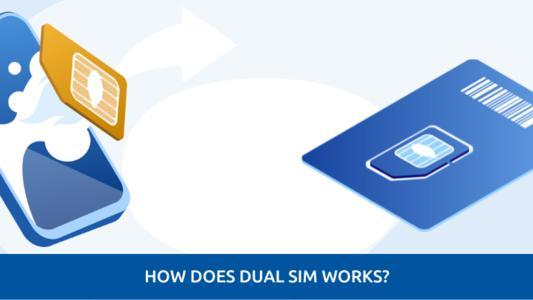How To Check Airtel Net Balance Via Airtel Thanks App & More
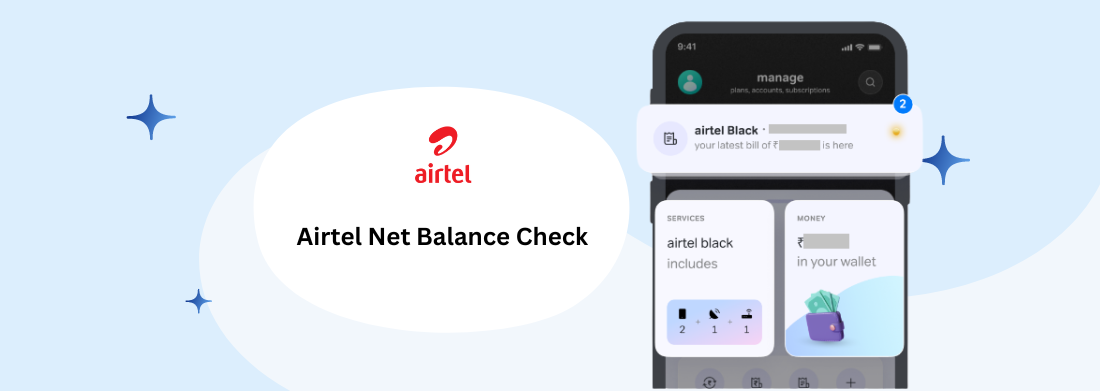
Airtel offers multiple methods for users to monitor their main balance, data usage, and remaining SMS quota for both prepaid and postpaid connections. Keeping track of these details is crucial for utilizing benefits, especially on budget-friendly plans with limited data and SMS allowances. This article provides comprehensive guidance on checking Airtel balance through USSD codes, SMS, the mobile app, Dial *121# and the website.
Airtel Net Balance Check
Mobile data is an essential aspect of owning a smartphone in today's world of 5G. A significant number of users rely on high-speed Airtel broadband plans to carry out both their professional and personal online activities. From participating in meetings while on-the-go to purchasing groceries or watching movies, smartphones are typically reliant on mobile data. To keep track of your mobile data usage, it is essential to have Airtel validity check from time-to-time.
There are several ways to check your Airtel net balance. Here are some of the most popular methods:
How To Check Airtel Data Balance: Using Airtel Thanks App
The Airtel Thanks app is one of the easiest and most convenient ways to check your net balance. Here's how to do it:
Step 1: Download the Airtel app from the Google Play Store or the App Store.
Step 2: Open the app and log in with your Airtel number.
Step 3: On the home screen, you will see your current balance.
Step 4: To view your data balance, tap on the 'My Account' tab and select 'Data Balance.'
- How to Check Airtel Net Balance Daily Limit, Talktime, and Other?
- To contact Airtel customer care service, dial 121.
- If you are experiencing any issues with your Airtel network, call 198.
- If you want to activate the Do Not Disturb (DND) service, dial 1909 and follow the automated instructions.
- To check your remaining SMS balance, dial 1237#.
What Are Airtel Net Balance Check Codes Via USSD
Another way to check your Airtel net balance is by using USSD codes. Here's how you can use different Airtel net balance check codes:
Step 1: Dial Type in *121 from your Airtel number.
Step 2: You will see a menu with several options.
Step 3: Select 'Data Balance' and press 'Send.'
Step 4: You will receive an SMS with your data balance.
Else type in *121#5 and press on the call button. Wait for a few seconds and data balance will be displayed. Below-mentioned are the list of USSD codes offered by Airtel.
| Airtel Service Purpose | Dial USSD Code |
|---|---|
| Main balance check | Dial*123# |
| An exclusive feature for Prepaid users to check Airtel data balance | Dial *123*10# |
| Check Airtel SMS balance | Dial *121*7# |
| Number check | Dial*282# |
| Check Airtel postpaid data usage and offers | Dial*121# |
| Talk time loan | *141# or dial 52141 |
| Data loan code | *141# or call 52141 |
| Miss call alert service | Dial*888# |
| Check Unlimited Airtel packs | Dial*121*1# |
| Voice or roaming packs | Dial*222# |
| Postpaid current bill plan check | SMS “BP” To 121 |
| Postpaid due/pending amount check | SMS “OT” To 121 |
| Postpaid bill payment check | SMS “PMT” To 121 |
| Postpaid current plan usage check | SMS “UNB” To 121 |
| Airtel Data balance check for 2G users | Dial*121*9# |
| Airtel gift service | Dial *141# |
| Airtel hello tunes | Dial *678# |
| Airtel Facebook service | Dial *325# |
| Airtel Twitter service | Dial *515# |
| Airtel free Wynk detail | Dial *121*8# Then Type 6 |
| Airtel voice packs detail | Dial *121*8# Then Type 7 |
| Airtel SMS packs detail | Dial *121*8# Then Type 8 |
Also Read: Vi Data Balance Check

Make informed choices for a connected lifestyle.
Explore the world of mobile possibilities with our 'Mobile How To' and 'Compare Guides'
How To Check Airtel Net Balance: Using Airtel Website
The Airtel website also provides an easy way to check your data balance. Here's how to do it:
Step 1: Go to the Airtel selfcare website (https://www.airtel.in/manage-account/login).
Step 2: Enter your Airtel number and password.
Step 3: On the dashboard, you will see your current balance.
Step 4: To view your data balance, click on 'My Account' and select 'Data Balance.'
Airtel Rs. 499 Plan
In addition to standard benefits like 75 GB data rollover, 100 daily SMS, and unlimited local/STD and roaming calls, this plan offers OTT benefits, including free subscriptions to Amazon Prime Video and Disney+ Hotstar, as well as free access to the Airtel Xstream app.
Airtel Net Balance Check Number:4G Internet Balance On Dongle
To check the balance of your Airtel 4G dongle, follow these easy steps:
- Connect your Airtel dongle to your laptop and switch it on.
- Open your browser and enter the IP address of your dongle, which is 192.168.1.1.
- Once you hit Enter, you will be directed to the login screen. The default password is 'admin', so enter your login credentials and click on the login button.
- Now, you can access the user interface of your Airtel 4G dongle. Navigate to the Information section and select 'Data Usage'.
- The remaining balance, validity, and pack name will be displayed on your screen.
Airtel Rs. 399 Plan
This is Airtel entry-level postpaid plan comes with several benefits, including rollover of 40 GB data, 100 daily SMS, unlimited local/STD and roaming calls, a complimentary Amazon Prime subscription, and access to the Airtel Xstream app.
Why Is It Important to Keep Track of Your Airtel Data Usage?
If you're an Airtel user, keeping track of your data usage is crucial. Airtel is one of the most popular telecom service providers in India. It offers a wide range of services to its customers, including Airtel prepaid and Airtel postpaid plans. Airtel also offers a range of high-speed internet services to its customers. However, to stay connected, you need to keep track of your data usage.
With the advent of high-speed internet services, we have become increasingly reliant on the internet. We use the internet for everything from sending emails to streaming movies. However, all this usage comes at a cost. So it becomes important to know how to check Airtel data balance you don't keep track of your data usage, you could end up with a huge bill at the end of the month.
- For your Airtel Postpaid Number: Do Airtel Validity Through Missed Calls
- Dial 12131: To check Airtel offers available on your usage
- Dial 123: To get the Airtel recharge code
- Dial 1909:To activate DND mode on Airtel
Keeping track of your data usage is also essential because it helps you plan your internet usage. If you know how much data you have left, you can plan your internet usage accordingly. For example, if you know that you have only 1 GB of data left for the month, you can avoid streaming movies or downloading large files and get on time recharge via Airtel Payments Bank.
Also Read: How to do BSNL Data Balance Check?
Benefits of Keeping Track of Net Balance Check in Airtel
When it comes to Airtel validity check, keeping track of your data usage has several benefits. Here are some of them:
- Helps you avoid bill shocks: By keeping track of your data usage, you can avoid bill shocks at the end of the month. You can plan your internet usage accordingly and avoid exceeding your data limit.
- Helps you save money: By knowing how much data you have left, you can avoid unnecessary usage and save money. You can also choose the right plan that suit.
- Helps you stay connected: By keeping track of your data usage, you can ensure that you never run out of data. This means that you can stay connected with your friends, family, and colleagues at all times.
- Helps you plan your internet usage: By knowing how much data you have left, you can plan your internet usage accordingly. For example, if you have only a few MBs of data left, you can avoid streaming videos or downloading large files.
- Helps you manage your data usage: By keeping track of your data usage, you can manage your data usage more effectively. You can identify which apps or websites are consuming the most data and take steps to reduce their usage.
Keeping track of your data usage is essential for all Airtel users. It helps you avoid bill shocks, save money, stay connected, plan your internet usage, and manage your data usage effectively. There are several ways to check your Airtel balance check, including using the Airtel app, USSD codes, and the Airtel website. By using these methods, you can easily check your net balance and stay connected at all times.

Discover more about Airtel
Don’t you want to know more? Here’s some useful information
Airtel Net Balance Check: Frequently Asked Questions
How to check Airtel SMS balance?
To access information about their SMS balance, users have two options: they can either download and install the Airtel Thanks app and go to the home screen, or they can dial 1217# to obtain their Airtel SMS balance.
How to check Airtel 4G data speed?
To check the internet speed of your Airtel number, simply download an internet speed test app onto your smartphone. You can use apps such as Ookla Speedtest and others to test both the download and upload speed of the Airtel network.
I Forgot My Airtel Number. How To Check?
To find out your Airtel number, dial *282# from your mobile phone. Remember to have the Airtel sim card inserted into your phone in order to use this service.
How do I check my Airtel plan validity?
To check the SMS balance, plan, and validity of your Airtel number, dial 1212#.
What is * 567 * 3 Airtel prepaid?
Airtel provides customers with a 1GB data loan through the USSD code 5673# or by responding with "1" to the interactive SMS from CLI 56321 when their data balance is exhausted. The loaned data is limited to 1GB and remains valid for just one day.