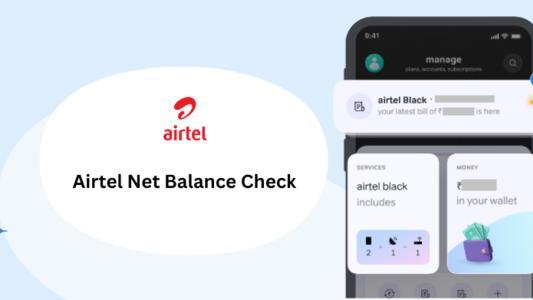How to Recharge Airtel SIM Through Airtel Thanks App?
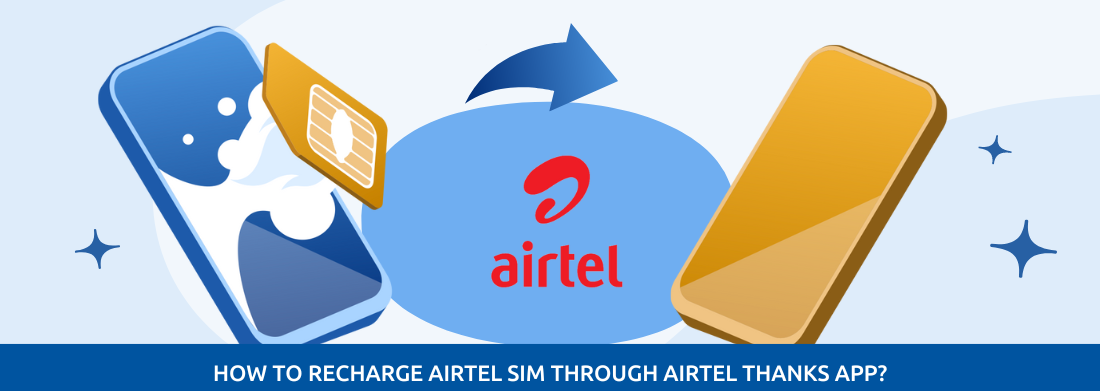
In today's fast-paced world, mobile phones have become an integral part of our lives. We use them for communication, entertainment, and even shopping. With the increasing dependence on mobile phones, it's essential to have a good mobile plan to stay connected to the world.
Airtel, one of India's leading telecom companies, offers a convenient and user-friendly way to recharge your mobile plan through their Airtel Thanks app.
Airtel SIM Recharge Plan
Airtel offers a variety of SIM recharge plans for its prepaid customers. These plans include unlimited data, talk time, and SMS options. Customers can choose a plan that fits their needs and budget, with the added convenience of recharging through the Airtel Thanks app or other available channels. Airtel's SIM recharge plans are designed to provide seamless connectivity and affordability for its customers.
Airtel Recharge & Account Management made easy.
Airtel Payments Bank!Airtel SIM Activation Recharge Via Airtel Thanks App
Airtel Thanks is a one-stop-shop for all your mobile needs. It offers a range of services, including Airtel prepaid plans and Airtel postpaid plans recharge, paying bills, and managing your account. The app is available on both Android and iOS platforms and can be downloaded for free from the respective app stores.
You would require Airtel Thanks app for easy and quick recharge. Once you have downloaded the app, follow the simple steps below to recharge your mobile plan.
Super Special Packs starting at just Rs. 249 Get life insurance cover worth Rs. 4 Lakh Enjoy Amazon Prime at no extra cost
- Sign in to Airtel Thanks App:The first step to recharging your mobile plan is to sign in to the Airtel Thanks app. If you don't have an account, you can create one by clicking on the 'Register' button and providing your mobile number and email address. Once you have registered, you can log in using your mobile number and password.
- Click on 'Recharge' button: Once you have signed in, click on the 'Recharge' button on the home screen of the app. The app will take you to the recharge page, where you can select your mobile number and the type of recharge you want to make.
- Choose the recharge plan:On the recharge page, you will see a list of recharge plans available for your mobile number. Airtel offers a range of plans, including prepaid, postpaid, and Airtel broadband plans. You can choose the plan that best suits your needs and budget. You can also filter the plans by category, such as unlimited plans, data plans, talk time plans, etc.
- Enter the amount and payment method: Once you have selected the plan, you will need to enter the recharge amount. You can either choose from the pre-defined amounts or enter a custom amount. Airtel offers various payment methods, including debit/credit cards, net banking, and UPI. You can choose the payment method that is most convenient for you.
- Confirm and pay: After entering the recharge amount and payment method, you will be taken to the payment page, where you can review your recharge details and confirm the payment. Once you have confirmed the payment, the recharge will be processed, and you will receive a confirmation message on your registered mobile number.
Airtel SIM Activation Recharge:Benefits of Using Airtel Thanks App
- Convenience: With Airtel Thanks app, you can recharge your mobile plan from anywhere, anytime. You don't need to visit a physical store or wait in long queues to recharge your phone.
- Secure payment: Airtel Thanks app offers a range of secure payment methods, including debit/credit cards, net banking, and UPI. Your payment details are encrypted and secure.
- Exclusive offers: Airtel offers exclusive offers and discounts on recharges made through the Airtel Thanks app. You can save money on your mobile plan and get additional benefits such as extra talk time, data, etc.
- Easy tracking: You can easily track your recharge history and view your account balance on the Airtel Thanks app. You can also set reminders for your next recharge to ensure that you never run out of balance.
For easy SIM card activation, Click next
How to Activate SIM Card!Airtel SIM Validity Recharge: Do It Directly Via Website
Recharging your Airtel number through the Airtel website is a quick and convenient process. Here are the steps to follow:
- Visit Airtel website:Go to the Airtel website on your computer or mobile browser. The website's URL is www.airtel.in.
- Sign in or Register: If you are an existing user, sign in with your Airtel number and password. If you are a new user, click on the 'Register' button and provide your mobile number and email address to create an account.
- Choose the Recharge option: Once you are signed in, click on the 'Recharge' option on the homepage.
- Enter your mobile number and recharge amount: Enter your Airtel mobile number that you want to recharge and the amount you wish to recharge with.
- Select Payment Method: Choose a suitable payment method, such as debit/credit card, net banking, or UPI, and complete the transaction.
- Receive confirmation message: Once the transaction is successful, you will receive a confirmation message on your Airtel number.

Discover more about Airtel
Don’t you want to know more? Here’s some useful information
Airtel SIM Recharge Plans:Frequently Asked Questions
Can I recharge my Airtel SIM through the Airtel Thanks app?
Yes, you can recharge your Airtel SIM through the Airtel Thanks app. Simply download the app from your app store, sign in with your Airtel number, and select the recharge option to choose a suitable plan.
What are the payment options available for Airtel SIM recharge plans?
Airtel offers various payment options for SIM recharge plans, including debit/credit cards, net banking, UPI, and digital wallets. You can choose a payment method that is convenient and secure for you.
Can I change my Airtel SIM recharge plan?
Yes, you can change your Airtel SIM recharge plan as per your needs. Simply log in to the Airtel Thanks app or the Airtel website, select the recharge option, and choose a new plan that suits your requirements. It is important to note that some plans may have a validity period, so ensure that you choose a plan that meets your needs for the specified duration.
After how many days Airtel sim gets deactivated without recharge?
The time period after which an Airtel SIM gets deactivated without recharge varies based on the type of SIM card and the state it is registered in. In general, prepaid Airtel SIM cards get deactivated if there is no usage or recharge for a period of 90 days.
However, it is recommended to check with Airtel customer care or visit the nearest Airtel store for specific information on the deactivation policy for your Airtel SIM card. Additionally, Airtel also sends reminders to customers regarding recharge and SIM deactivation, so it is important to keep your contact details updated to receive such notifications.
How to keep Airtel sim active without recharge?
To keep your Airtel SIM active without recharge, you need to ensure that there is some usage on the SIM card within a specific period. Here are some tips to keep your Airtel SIM active without recharge:
- Make at least one call or send a message:To keep your Airtel SIM active, make at least one call or send a message from your number within the specified time period. This will show usage and keep your SIM active.
- Use your Airtel SIM for data services: If you are not using your Airtel SIM for voice calls, you can use it for data services such as browsing the internet, sending emails, or using social media. This will also count as usage and keep your SIM active.
- Set up an auto-renewal plan: You can set up an auto-renewal plan for your Airtel SIM, which will ensure that your SIM remains active without requiring manual recharge. You can choose a suitable plan and enable auto-renewal through the Airtel Thanks app or website.
- Avail of special offers and promotions: Airtel regularly offers special recharge offers and promotions to its customers. You can avail of these offers to keep your Airtel SIM active without spending too much money.
How much recharge to activate Airtel sim?
The recharge amount required to activate an Airtel SIM varies based on the plan and state you are in. In general, you need to recharge your Airtel SIM with a minimum amount of Rs. 10 to activate it. However, this minimum recharge amount may vary based on the state you are in and the validity period of the recharge plan you choose.